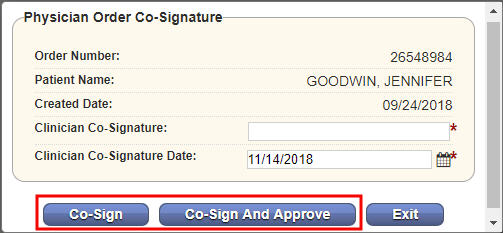To CO-SIGN an order access the orders queue by clicking View Tab → Orders Management → Orders Pending Co-Signature
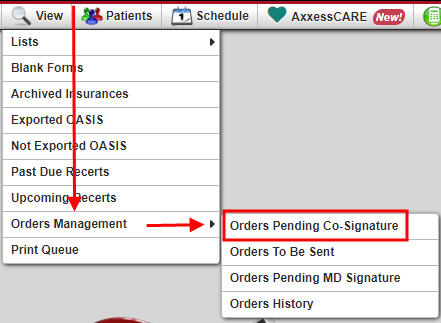
Select the Physician Order in question
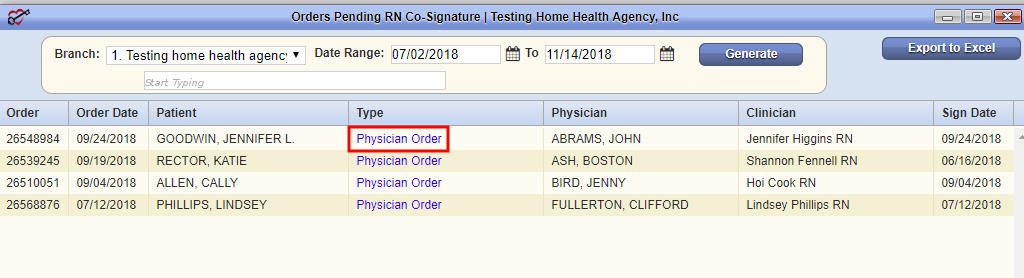
Click on Co-Sign at the bottom of the screen
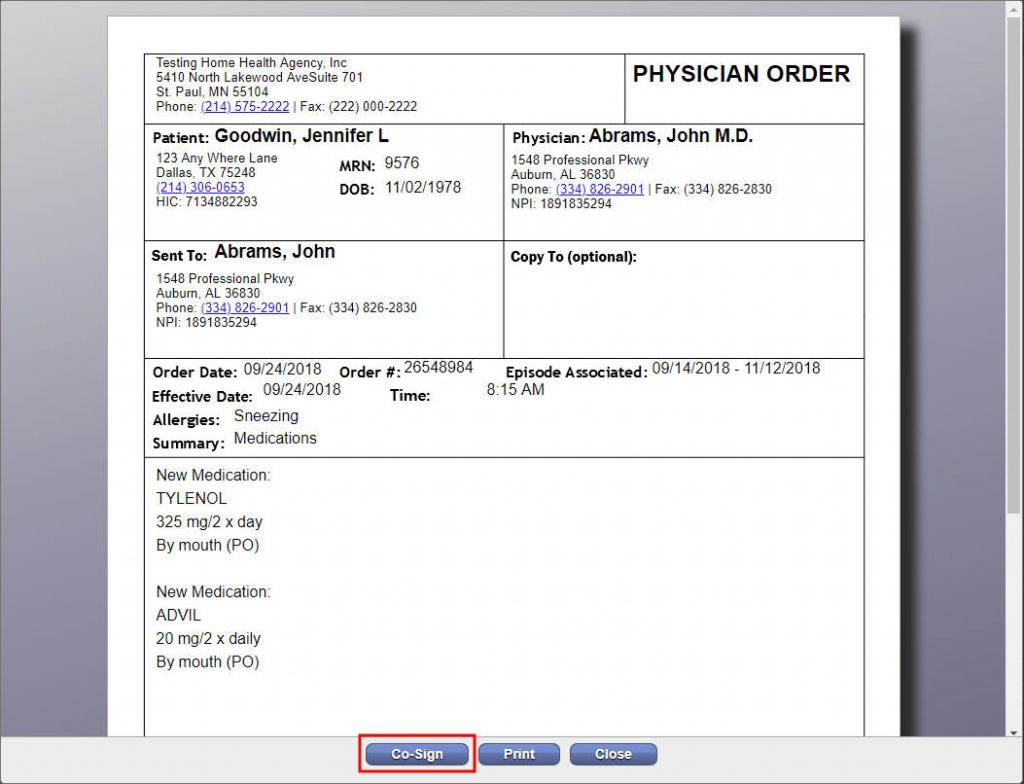
Enter clinician signature and select Co-Sign to send the order to QA or Co-Sign and Approve.