Axxess Home Health now enables users to reconcile patients’ active medications with the new Medi-Span drug database. This process facilitates a seamless transition to Medi-Span by eliminating the need for manual re-entry of medications.
To reconcile patients’ active medications with the new database, navigate to the Patients tab and select Patient Charts. A caution symbol ( ![]() ) will appear next to the names of patients who require medication reconciliation. Select a patient’s name to open their chart. The caution symbol will also appear next to Medication Profile under Quick Links. Select Medication Profile to reconcile the patient’s medications. You can also access a patient’s medication profile through physician orders and tasks.
) will appear next to the names of patients who require medication reconciliation. Select a patient’s name to open their chart. The caution symbol will also appear next to Medication Profile under Quick Links. Select Medication Profile to reconcile the patient’s medications. You can also access a patient’s medication profile through physician orders and tasks.
You must have the Manage Medication Profile/History/Snapshot/Pharmacies permission to manage a patient’s medications.

Upon opening the patient’s medication profile, you will be prompted to complete the medication reconciliation process. Click Yes, Reconcile Now to complete the reconciliation.
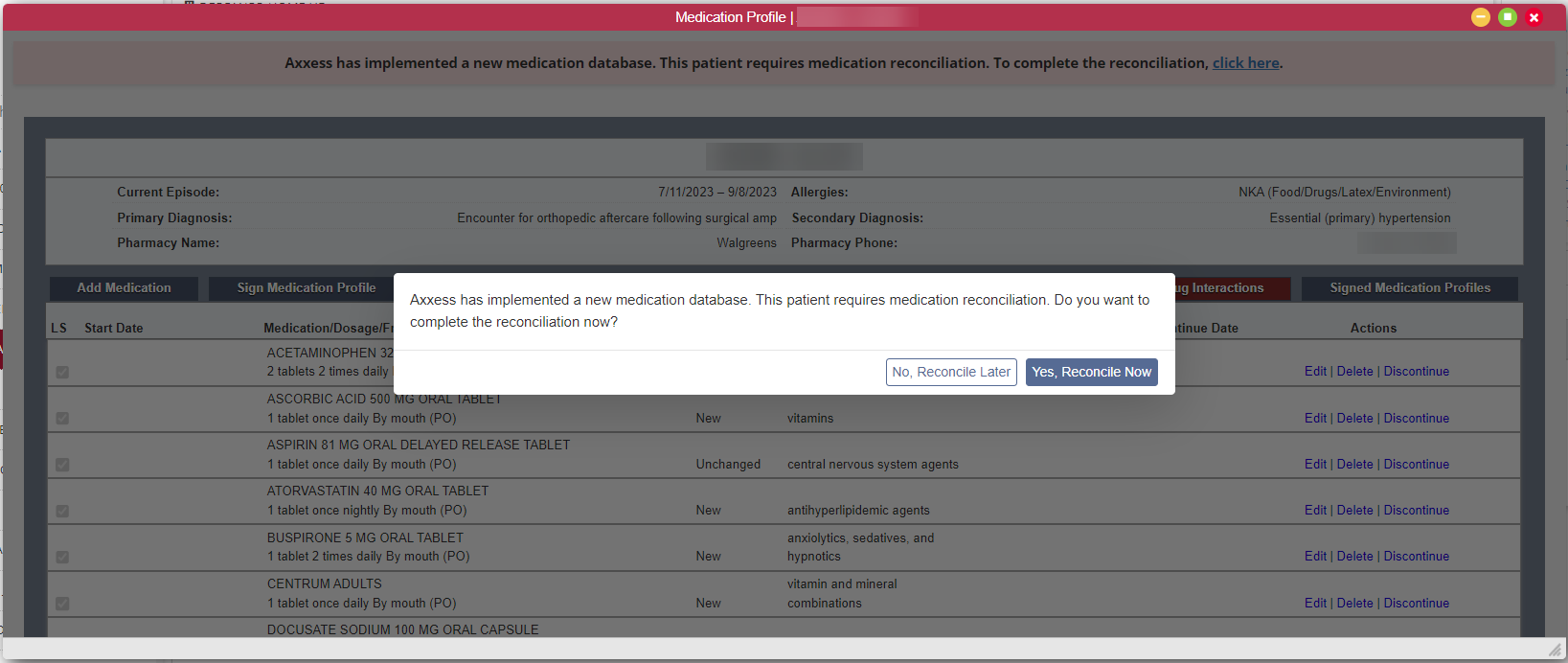
If you click No, Reconcile Later, all medication-related workflows will continue through the previous database until the reconciliation process is complete. You can select click here in the banner at the top of the patient’s medication profile to complete the reconciliation process at any time.
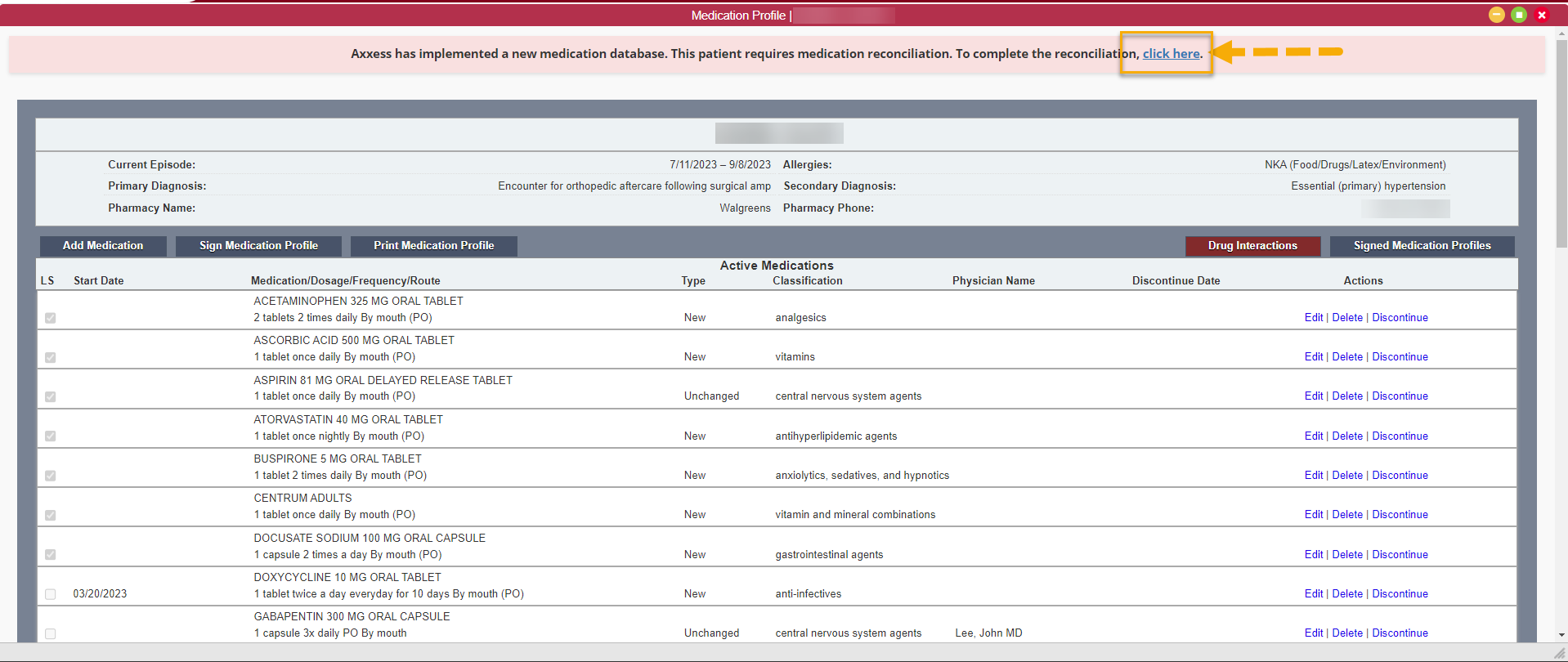
On the Medication Reconciliation screen, active medications appear in the Existing Medication column. Potential matches from the new database appear under New Medication.

Compare each medication in the Existing Medication column to its match in the New Medication column. If the match is accurate, click Accept. If the match is inaccurate, or if there is no suggested match, select the edit icon ( ![]() ) to search for an accurate match. You can also discontinue and delete medications from this screen using the discontinue (
) to search for an accurate match. You can also discontinue and delete medications from this screen using the discontinue ( ![]() ) and delete (
) and delete ( ![]() ) icons under Actions.
) icons under Actions.
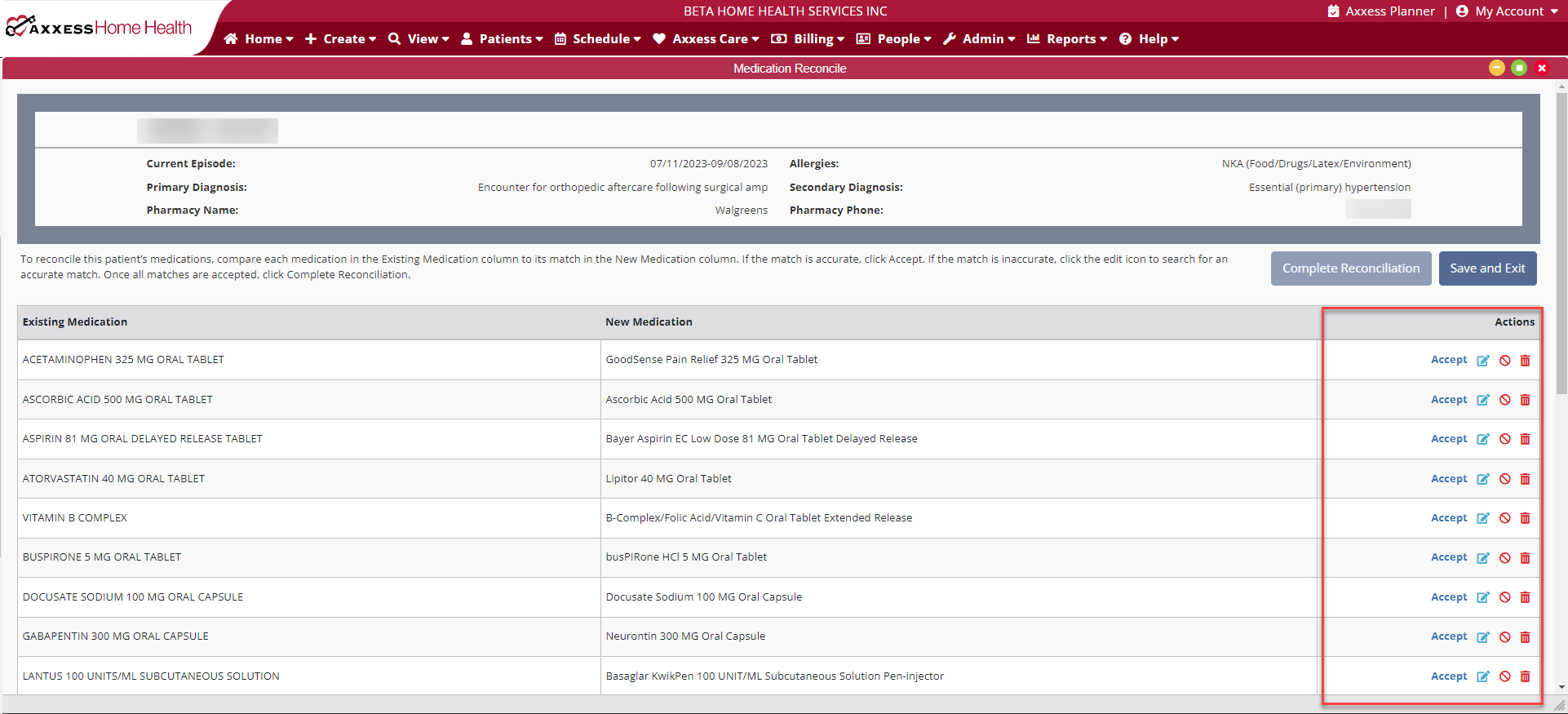
Once all matches are accepted, click Complete Reconciliation. When the reconciliation process is complete, all matched medications will seamlessly flow into the Active Medications section in the patient’s medication profile, and all medication-related workflows will proceed through the new database.
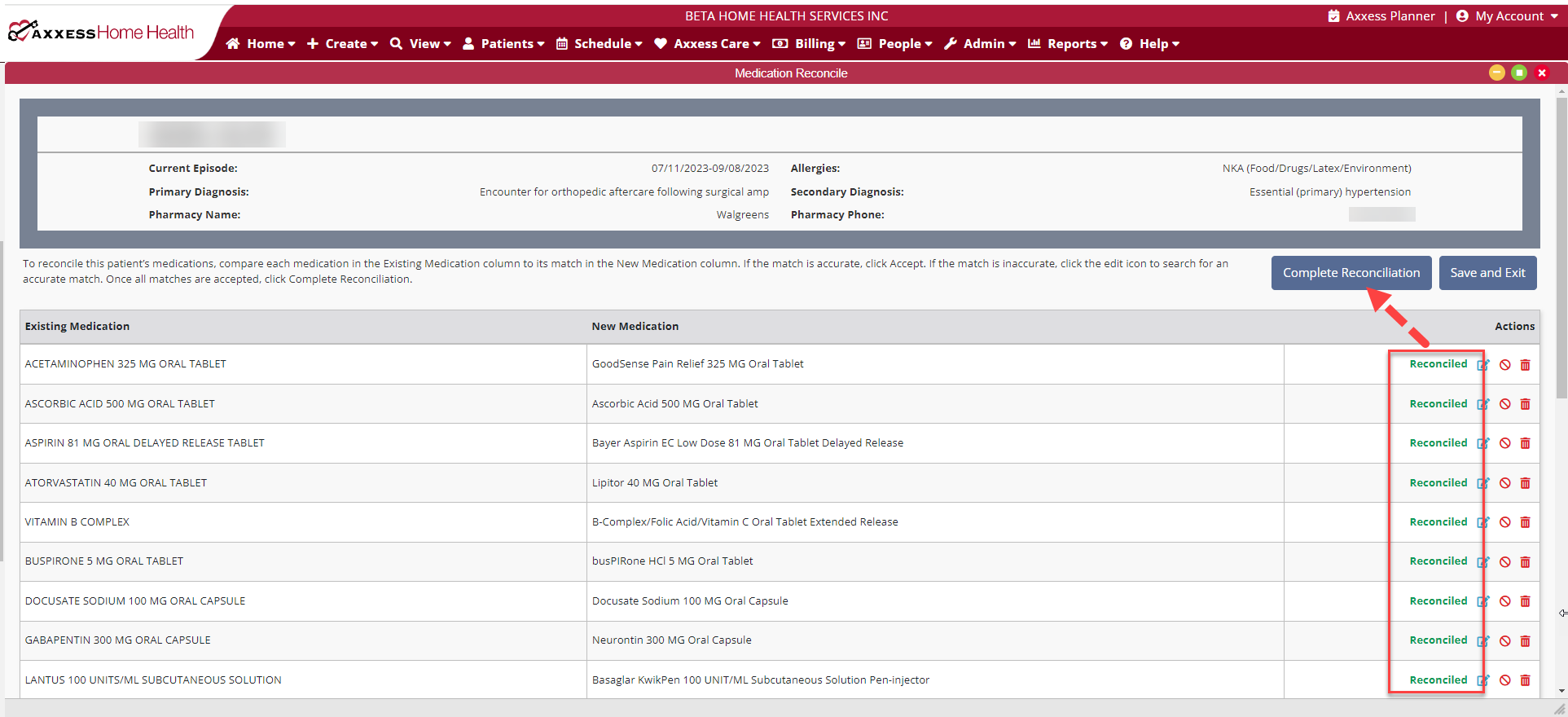
The reconciliation process does not need to be completed in a single session. To save your progress and return later to complete the reconciliation, click Save and Exit.