The Electronic Visit Verification (EVV) Exception Center enables users to manage, correct and resubmit EVV exceptions data.
To access the EVV Exception Center, navigate to the Home or Reports tab and select EVV Exception Center from the drop-down menu.
Home➜ EVV Exception Center
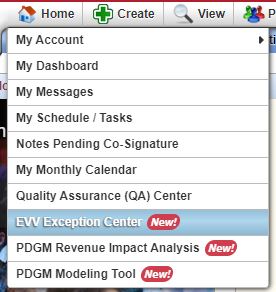
Reports➜ EVV Exception Center

To view all exceptions in the EVV Exception Center:
Select a branch (if applicable) and enter a date range at the top of the screen. All EVV exceptions within the identified date range will appear for your review. You can search by patient name in the Search text box to locate a specific exception.
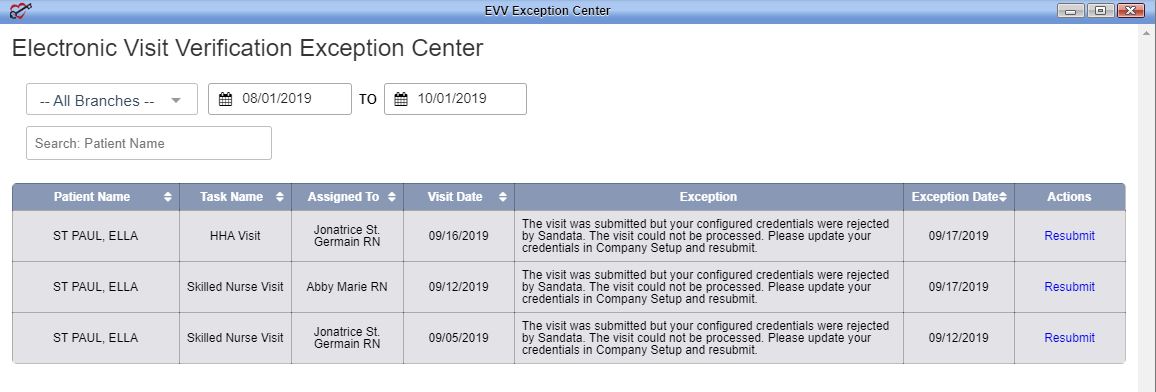
To correct information in the EVV Exception Center:
Select Resubmit in the Actions column to access the Electronic Visit Verification (EVV) Log. At the bottom of the EVV Log, click Manage EVV.
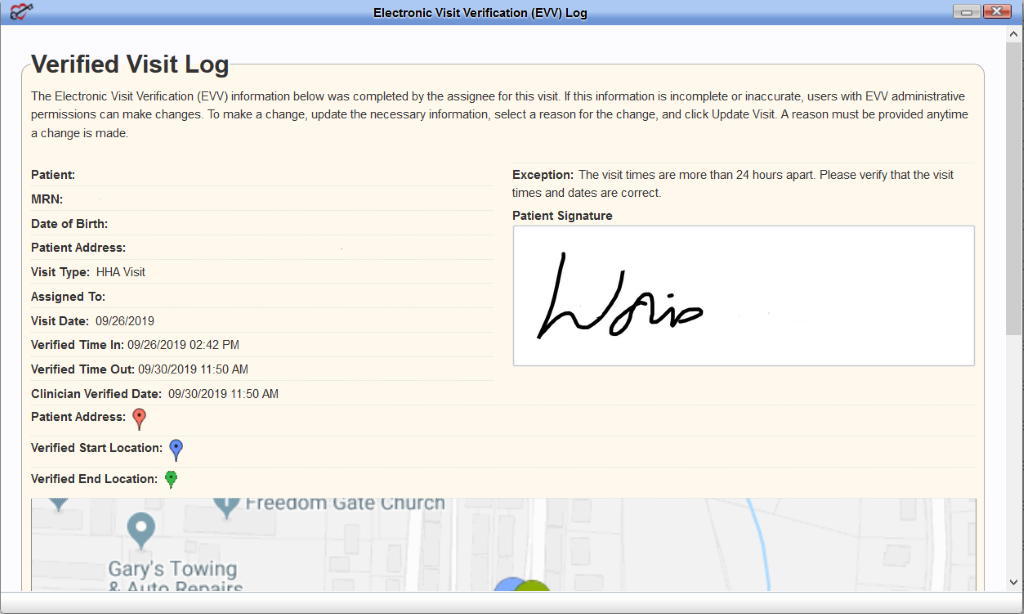
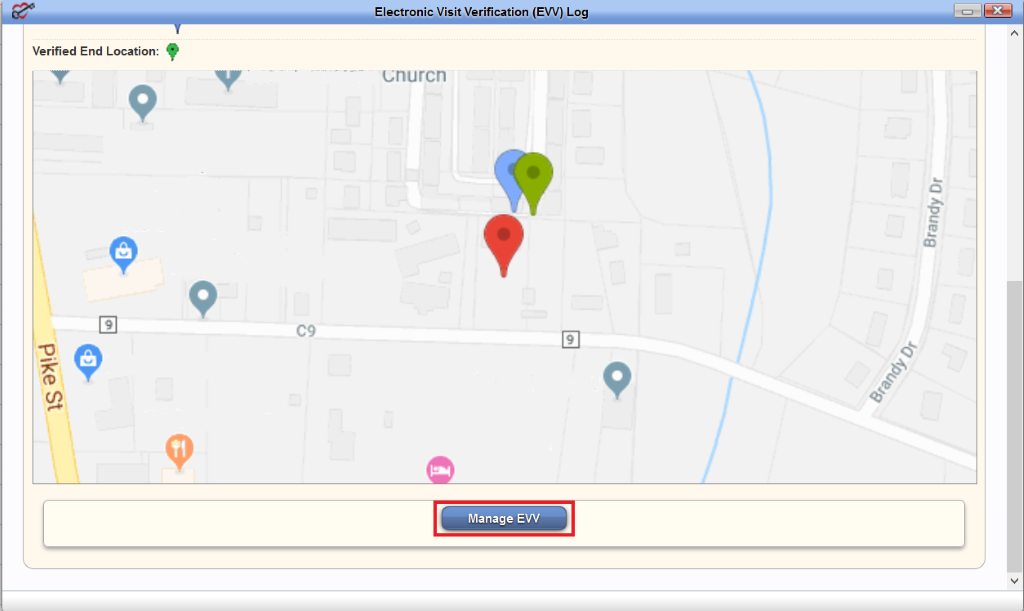
Correct the applicable information. Enter your signature to verify the visit and click Update Visit to complete the process.
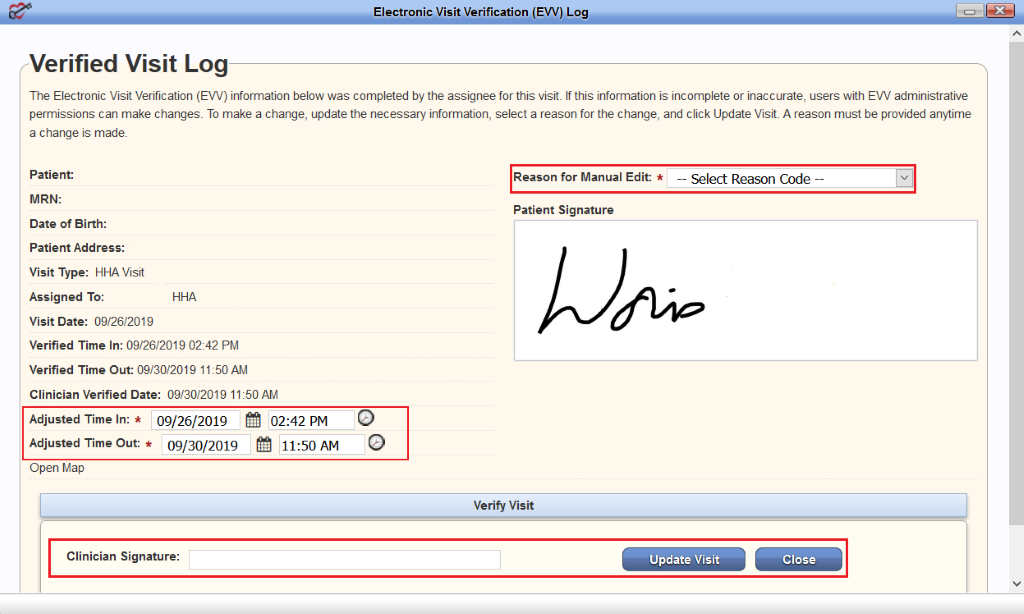
No related posts.
