Axxess Home Health has partnered with OperaCare to provide a real-time integration with their OASIS scrubber. This integration enables Axxess Home Health users to improve OASIS accuracy, optimize patient outcomes and enhance clinician education.
To activate the OperaCare OASIS scrubber, Axxess Home Health clients should contact michael@operacare.com and integrations@axxess.com to set up agreements with each software vendor for the integration.
Clients will then need to submit a request to enable the OperaCare OASIS scrubber integration in Axxess Home Health.
To submit a request to enable the OperaCare integration, navigate to Company Setup under the Admin tab in Axxess Home Health. On the Integrations tab, select Enable under OperaCare and click Submit Request.
Admin tab ➜ Company Setup ➜ Integrations tab ➜ OASIS Validation ➜ OperaCare ➜ Enable ➜ Submit Request
Once the integration is activated by Axxess for the requested locations, all OASIS assessments will contain a button at the time of completion labeled Send to OperaCare.

Clicking this button will transmit the OASIS data to OperaCare, and a PDF response will be returned with real-time guidance on inconsistent or conflicting OASIS responses.
Based on these responses, the user can return to the OASIS assessment to make the necessary corrections before signing and submitting the assessment.
Once the clinician has finalized and submitted the OASIS to QA for review, the Send to OperaCare button will appear in OASIS assessments so QA personnel can cross-check for errors.
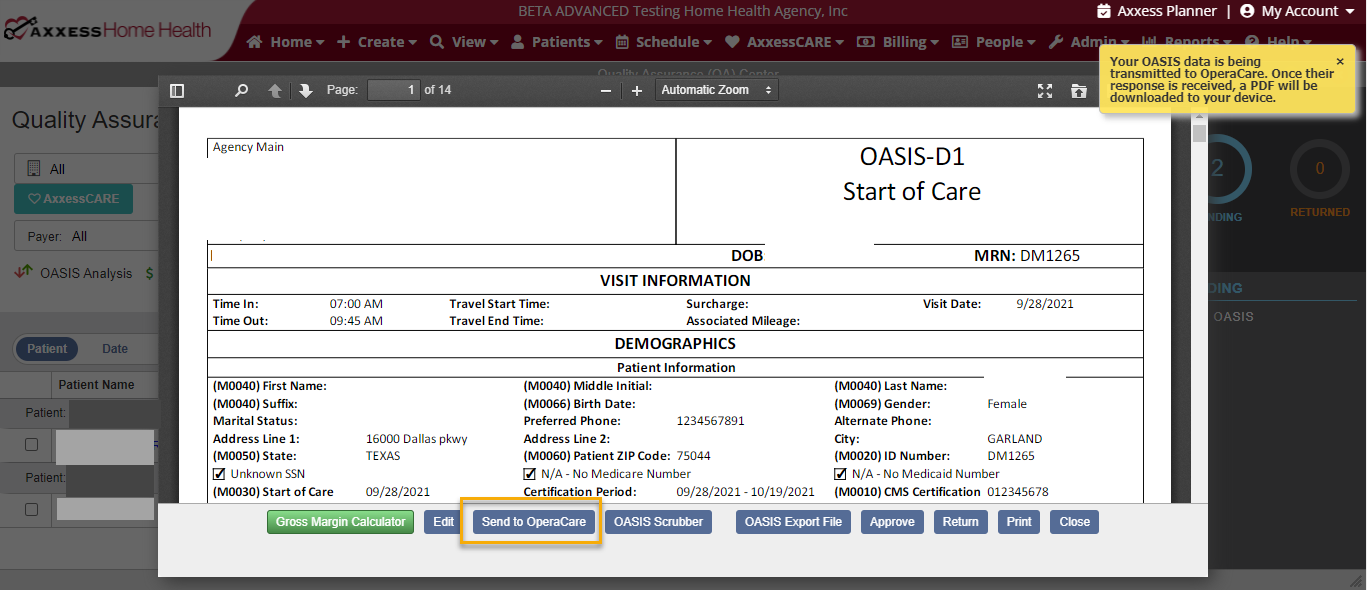
Clicking this button will transmit the OASIS data to OperaCare, and a PDF response will be returned with real-time guidance on inconsistent or conflicting OASIS responses. Once the PDF has downloaded to the QA personnel’s device, any remaining errors can be reviewed and corrected or sent back to the clinician for correction.
