Axxess Home Health provides an Inpatient Facility and Hold List that enables organizations to improve care coordination and staff communication. The Inpatient Facility and Hold List is a log of the following patients:
Patients with completed transfer assessments who have been transferred to an inpatient facility
Patients with OASIS transfer discharge assessments who have been transferred to an inpatient facility
Patients manually placed on hold through the Change Status button in the patient’s chart
This list provides comprehensive, actionable data regarding hospitalizations, so organizations can streamline processes and optimize patient care. To access the Inpatient Facility and Hold List, users must have permission to view lists in Axxess Home Health.
To give a user permission to view lists, edit the user’s profile and navigate to the Permissions tab. In the Clerical section, select the View Lists permission and click Save to finish granting the permission to the user.
View tab ➜ Lists ➜ Users ➜ Edit ➜ Permissions tab ➜ Clerical section ➜ View Lists ➜ Save

To view the Inpatient Facility and Hold List, navigate to the Patients tab and select Inpatient Facility and Hold List.
Patients tab ➜ Inpatient Facility and Hold List

On the Inpatient Facility and Hold List, sort by branch and/or patient status using the filters at the top of the screen. Type in the Search box to filter the list by patient name, date, facility, community liaison, etc.
To export the list to an Excel file, click Export to Excel in the top right corner of the screen.

The system automatically moves patients to the Inpatient Facility and Hold List when a transfer assessment is approved in the QA Center (or is in Completed status) or when a user manually puts a patient on hold by selecting Change Status in the patient’s chart.
Patients tab ➜ Patient Charts ➜ Change Status ➜ Hold
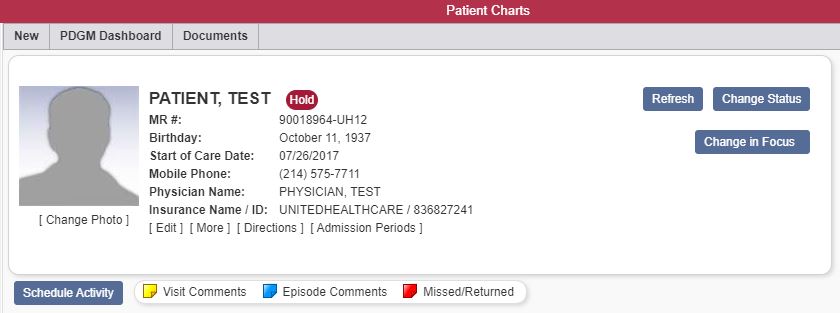
Patients are automatically removed from the Inpatient Facility and Hold List when an OASIS or discipline-specific (non-OASIS) resumption of care assessment is submitted by the clinician. The assessment does not have to be approved in the QA Center to remove the patient from the list. Discipline-specific (non-OASIS) assessments include:
RN Assessment- Resumption of Care (Non-OASIS)
PT Assessment- Resumption of Care (Non-OASIS)
OT Assessment- Resumption of Care (Non-OASIS)
Users can also manually remove patients from the list at any time by selecting Resume under Actions on the Inpatient Facility and Hold List or in the patient’s chart.
Patients tab ➜ Inpatient Facility and Hold List ➜ Actions column ➜ Resume
Patients tab ➜ Patient Charts ➜ Change Status ➜ Resume
