The PDGM Center, powered by Axxess intelligence™, displays targeted insights into the Patient-Driven Groupings Model with real-time aggregate data. Using the information in the PDGM Center, organizations can analyze critical components of PDGM, develop data-driven business decisions, review the impact of patient care and assess the impact of PDGM on revenue. The PDGM Center is updated nightly to give you the most up-to-date insights.
To access the PDGM Center, hover over the PDGM tab and select PDGM Center from the drop-down menu.
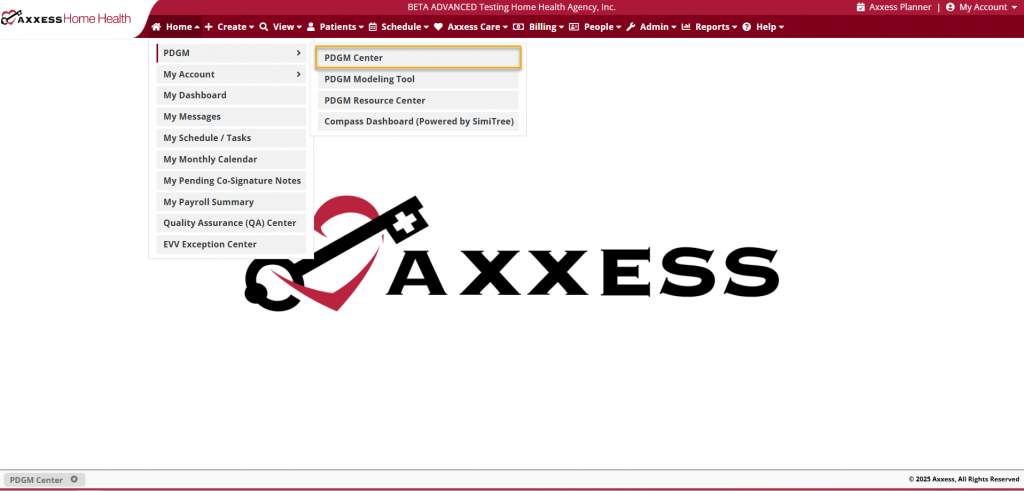
At the top of the PDGM Center, the green View PDGM Center Patient List button directs users to the list of patients that meet each criteria.
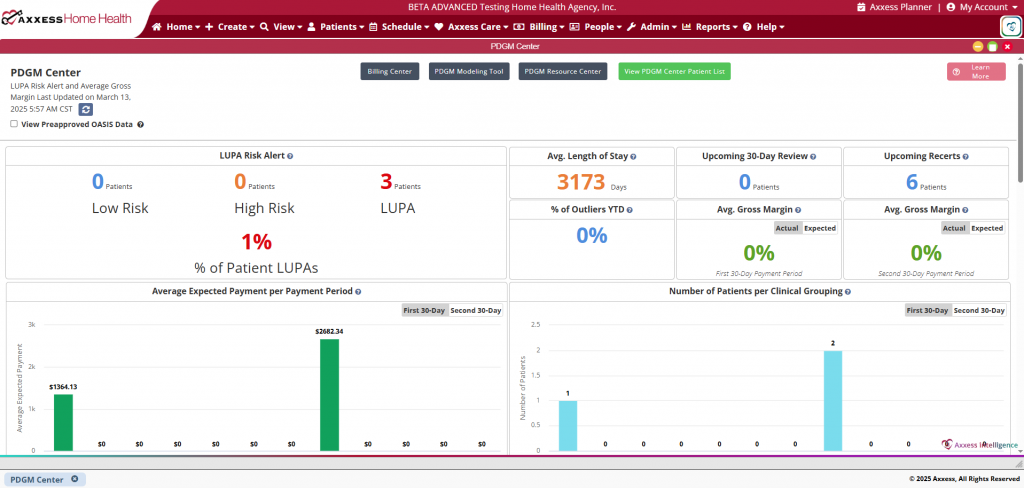
On the PDGM Center Patient List screen, click the blue Billing Center button in the top right corner to navigate directly to the Billing Center. Users must have permission to access the Billing Center to use this button.
Click Export to Excel to generate the PDGM Center Patient List in an Excel file for printing and/or saving as documentation.
The menus across the top of the screen enable users to filter data by agency, payment period, and/or patient name or MRN.
Click the arrows on any header to sort the patient list by the respective data.
Select a patient’s name in the Patient Name column to open the patient’s chart.

On the PDGM Center screen, click the number of patients on any tile to view details for patients in the respective category.
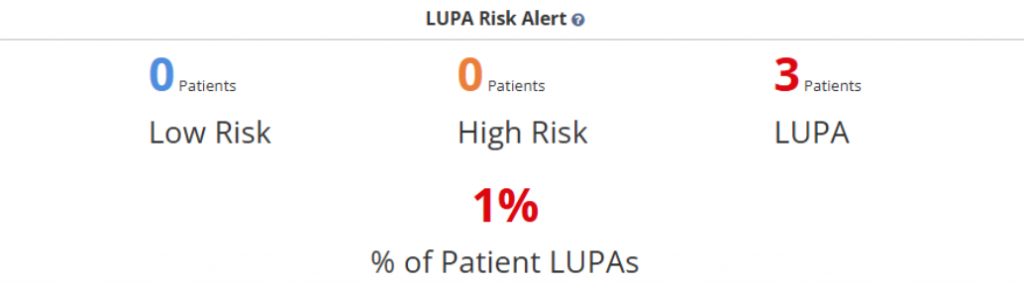
Clicking the number of patients on any tile will open the PDGM Center Patient List for patients in the selected category.