To give a physician access to the portal, navigate to the Create tab in the top menu bar. Hover over New and select Physician from the drop-down menu. Create tab ➜ New ➜ Physician
In the New Physician window, enter the physician’s NPI number to search for and select the physician.
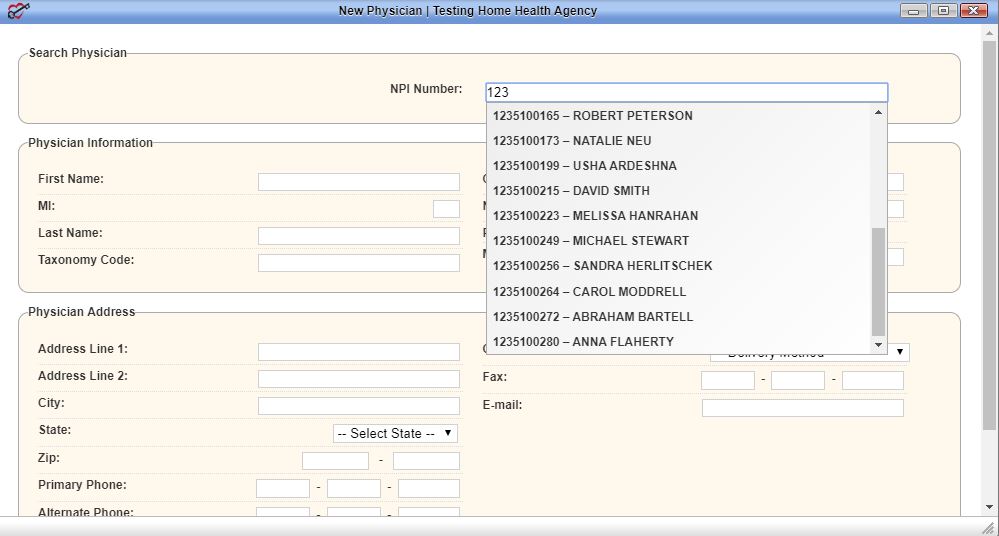
The physician’s information will automatically populate in the system. Verify that all populated information is accurate and enter the physician’s email address in the bottom right corner. Click Save to finish adding the physician to the system.
Once added to the system, the physician will receive an email from Axxess with a link to the Physician Portal.
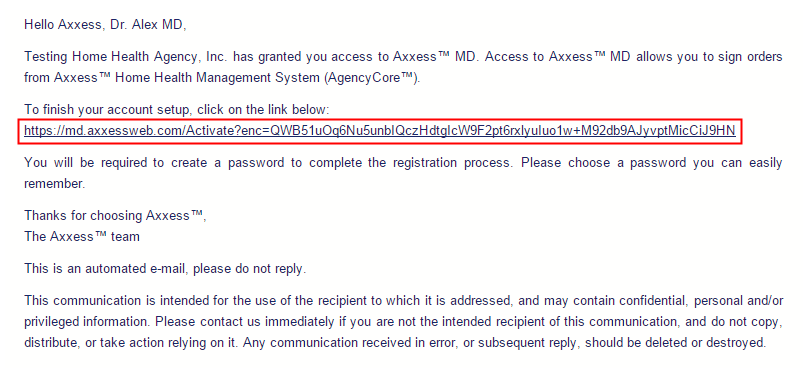
The physician can click the link to create a password in the portal and access orders that are pending his/her signature.
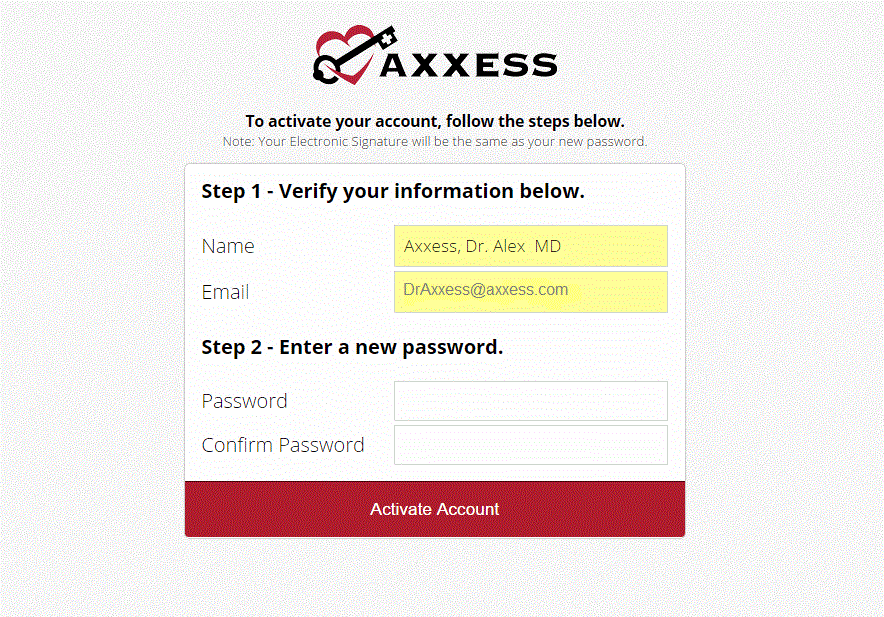
Physicians do not have access to entire patient records from the physician portal. A system administrator can grant a physician access to patient records by adding the physician as a regular user and assigning the permissions of a clinician to the physician/provider.
Physicians do not have access to entire patient records from the physician portal. The system administrator can grant a physician access to patient records by adding the physician as a regular user. The email address used to add the physician as a regular user must be different from the email address used to log in to the physician portal.
When a physician has outstanding orders, s/he receives an email with a link to log in to the physician portal (axxessmd.com) and review all outstanding orders. Physicians can also log in to the portal periodically to view orders that need to be reviewed and signed.
Once an order has been signed electronically by the physician, it automatically flows to the patient’s chart with a status of Returned with Signature.
Several reports in the Report Center enable users to monitor physician activity. To view reports that track physician activity, navigate to the Report Center under the Reports tab. In the Clinical Reports section, the following reports enable users to monitor physician activity:
The Physician Order History report includes all orders to be sent, orders that have been sent, pending orders, and orders that have been signed by the physician.
If you have any additional questions, please post them in the Axxess User Community.