The Company Setup section (previously Manage Company Information), under the Admin tab, now features an improved layout for easier navigation and greater ease of use. These updates include the addition of new tabs and reorganization of certain information for a more organized, intuitive structure.
The tables below display how information is currently listed in the new Company Setup layout and how information has been reorganized from the previous layout.
| Company Setup New Layout |
|
Company Information
|
Subscription Plan
|
Clinical
|
Scheduling
|
Billing/Financial
|
Integrations
|
|
Support Ticketing Center
|
Discharge OASIS assessments now guide users through best practices for resolving patient goals at discharge. To comply with the Medicare Conditions of Participation (CoPs), Axxess recommends that clinicians address all goals whether they are met or unmet. In circumstances when goals are not met, clinicians should document in the OASIS assessment why the patient was unable to meet the goal.
Medicare Home Health Conditions of Participation:
Resolve Goals at Discharge
On the Summary tab of the Discharge OASIS assessment, enter the Plan of Care Profile.
Resolve all goals in the Plan of Care Profile by selecting the appropriate option in the Select to resolve drop-down menu.
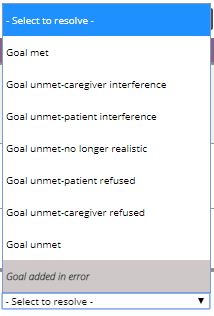
If goals are left unresolved, the clinician will receive a warning message before the signature page.
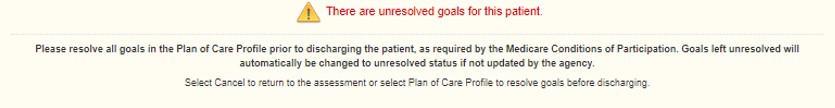
Goals that are not resolved will remain in unresolved status but will not remain on the Plan of Care if the patient is admitted for care by the agency in the future.
Updated on 5/01/2019