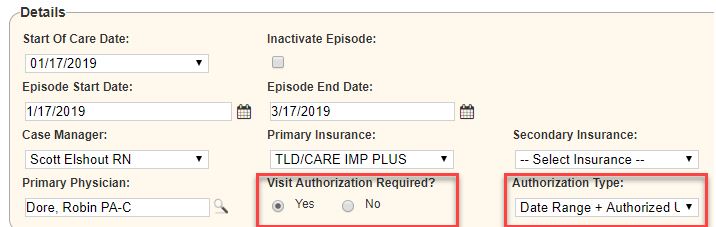When adding an authorization, users can now specify the authorization HCPC code by discipline.
From the Schedule tab, navigate to the Schedule Center and select a patient with an insurance that requires authorization. Select the Authorizations tab and click Add Authorization.
(Schedule tab➜ Schedule Center➜ Select a patient with an insurance that requires authorization➜ Authorizations tab➜ Add Authorization)


After a Nursing or Therapy discipline is specified, the user will be presented with an HCPC Code selector. The user is not required to select any HCPC codes.
If no HCPC code is specified, the system will group visits by discipline only, and will not consider their corresponding HCPC codes.
When HCPC codes are selected, only visits with the corresponding codes can be associated to the authorization number.
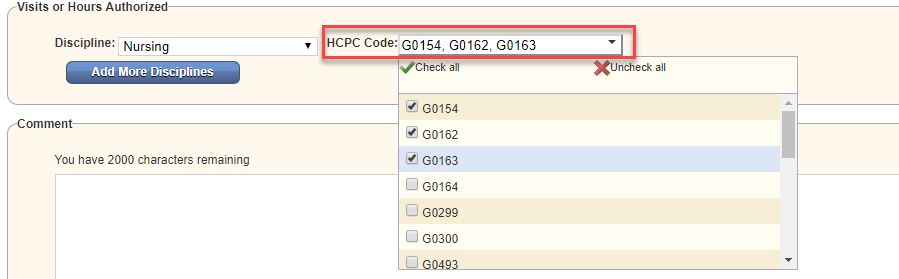
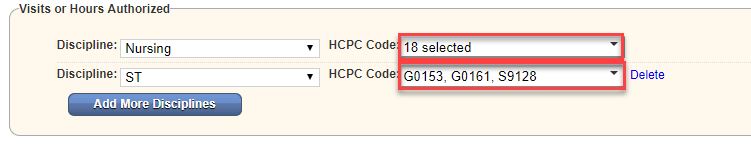
To add a new authorization, Payer and Manage Episode must have visit authorization enabled.