Axxess Home Health now provides a feature that automatically generates recert episodes, so organizations can streamline the recertification process.
To enable this feature, navigate to Company Setup under the Admin tab. On the Scheduling tab in Company Setup, select Enable under Auto-Generate Recert Episodes. Click Submit Request to finish enabling the feature.
Admin tab ➜ Company Setup ➜ Scheduling tab ➜ Auto-Generate Recert Episodes ➜ Enable ➜ Submit Request
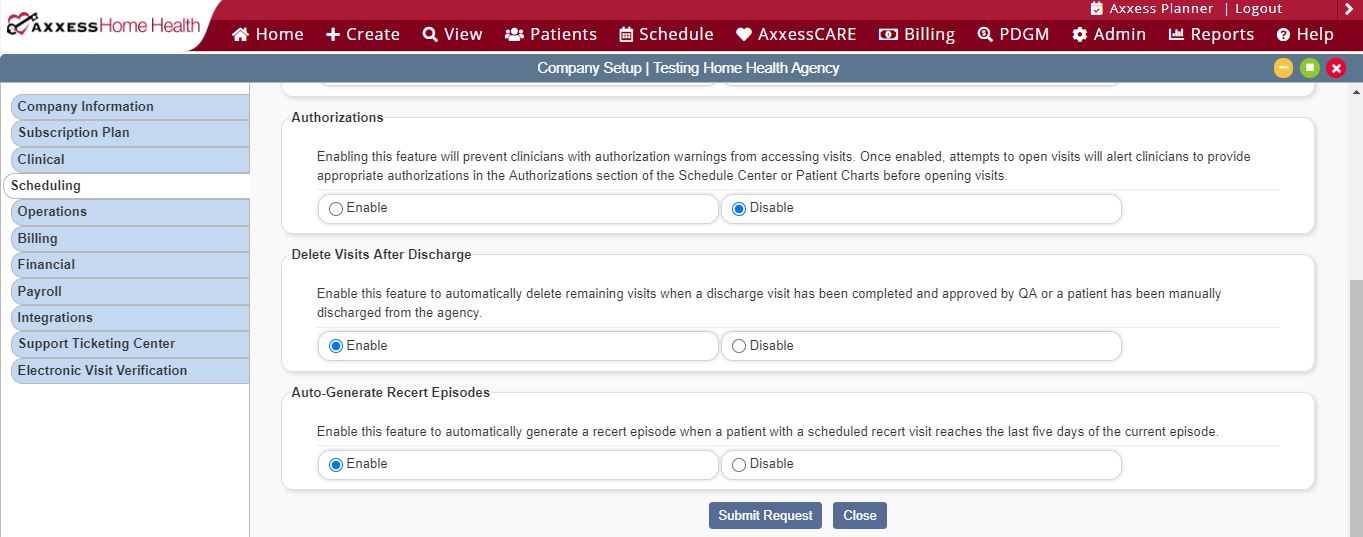
Once the feature is enabled, subsequent recert episodes will generate automatically. The stipulations for this feature are:
A recert episode will generate when the patient reaches the 56th day of the episode, as this is the start of the five-day window for recertification.
If a recert visit is scheduled for the five-day window before or after the 56th day of the episode, a recert episode will automatically generate. This means that if a recert visit is added after the start of the 56th day, a recert episode will still automatically generate without the user having to manually generate the recert episode.
Updated on 8/06/2020