The PDGM Case-Mix Analysis compares your agency’s revenue for a single patient under the current Prospective Payment System (PPS) to your projected revenue under the Patient-Driven Groupings Model (PDGM). Once an OASIS is completed, view the PDGM Case-Mix Analysis by selecting the green dollar sign symbol next to the completed OASIS assessment in the Schedule Center.
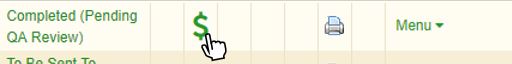
Permission to view this feature is given in the Permissions tab when adding or editing a user. To give a user this permission, select the Admin tab> Lists > Users. In the Users list, find the appropriate user and select Edit. Select the Permissions tab on the left-side menu. Scroll to the Billing section on the right side of the Permissions screen, and select View HHRG Calculations. Click Save. The user will then be able to view the PDGM Case-Mix Analysis in the Schedule Center.
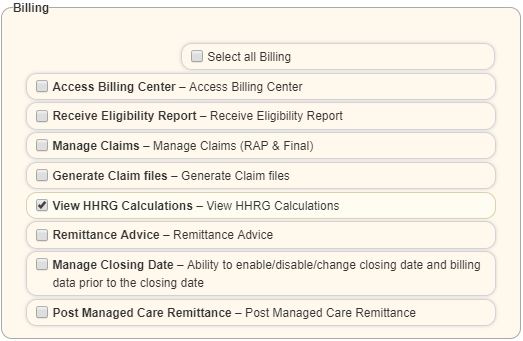
The analysis will enable you to see HHRG scores under PPS and PDGM and prepare for accurate coding, LUPA thresholds for each 30-day payment period, and proper visit utilization under PDGM.
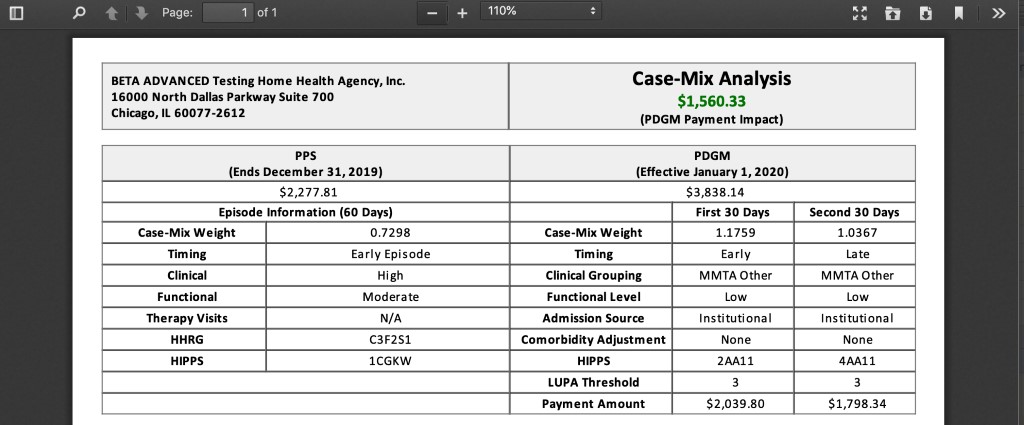
Updated on 5/15/2019
