The dashboard in Axxess Home Health now features a cleaner, more organized format that enables users to locate important information quickly and efficiently. The new Recertifications Due tab consolidates upcoming and past due recertifications so users can easily view and manage recertifications at a glance.
By enabling users to easily locate important information from the dashboard, these enhancements streamline operations so organizations can function seamlessly. The updated dashboard features the following enhancements:
|
The date and time now appear in the top left corner of the dashboard. The organization name and location appear in the top right corner. |
|
|
The Past Due Recerts and Upcoming Recerts tiles are now combined in a new tile labeled Recertifications Due. The red icon on this tile shows the number of past due recerts, and the blue icon indicates the number of upcoming recerts. By clicking on either of the numbers, users can navigate directly to the Past Due Recerts report or Upcoming Recerts report from the dashboard. |
|
|
The Patient Birthdays tile now appears across the bottom of the dashboard. |
The dashboard opens automatically when a user logs in to Axxess Home Health. To open the dashboard at any time, click My Dashboard under the Home tab.
Home tab ➜ My Dashboard
Remember that the tiles on the dashboard are permission-based, so users only have access to the tiles within their permissions.
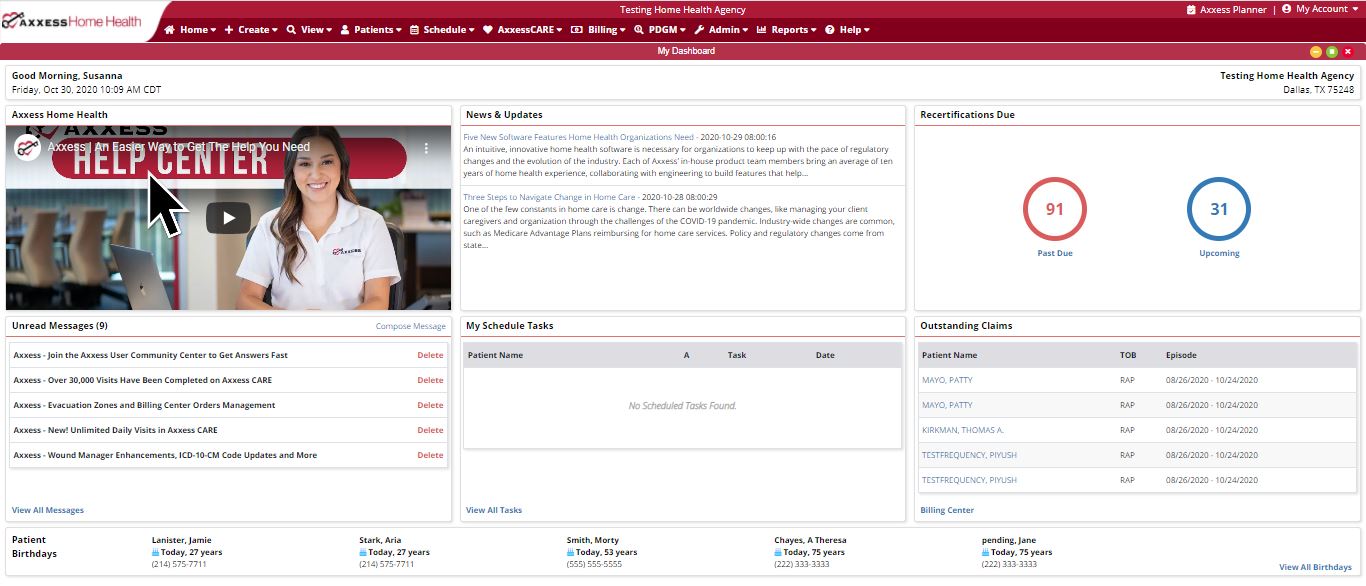
Updated on 10/28/2020
