Axxess Home Health now provides a feature that automatically deletes visits after a patient is discharged. Organizations can enable this feature to enhance operational efficiency and streamline discharge processes.
To automatically delete visits scheduled after a patient is discharged, this feature must be enabled in Company Setup. Once the feature is enabled, visits scheduled after a patient’s discharge date will automatically be deleted.
To enable this feature, navigate to Company Setup under the Admin tab. On the Scheduling tab in Company Setup, select Enable under Delete Visits After Discharge. Click Submit Request to finish enabling the feature.
Admin tab ➜ Company Setup ➜ Scheduling tab ➜ Delete Visits After Discharge ➜ Enable ➜ Submit Request
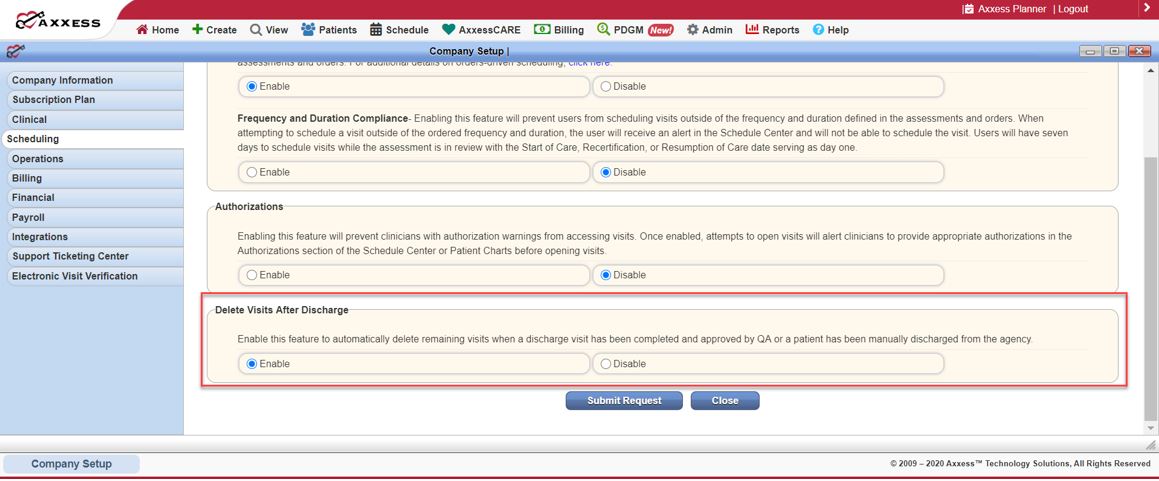
Once this feature is enabled, visits scheduled after an approved discharge visit will automatically be deleted. If a patient is discharged on August 1, all visits from August 2 and onward will be automatically deleted. Visits scheduled on or before the discharge date will not be deleted, as additional documentation may need to be addressed.
When this feature is enabled, there are two triggers that will delete visits after the patient’s discharge date:
When a discharge visit is approved:
When a discharge visit is approved, subsequent visits will be automatically deleted. Discharge visits can be approved through the QA Center or automatically if the user completing the visit was set up for his/her documents to bypass QA.
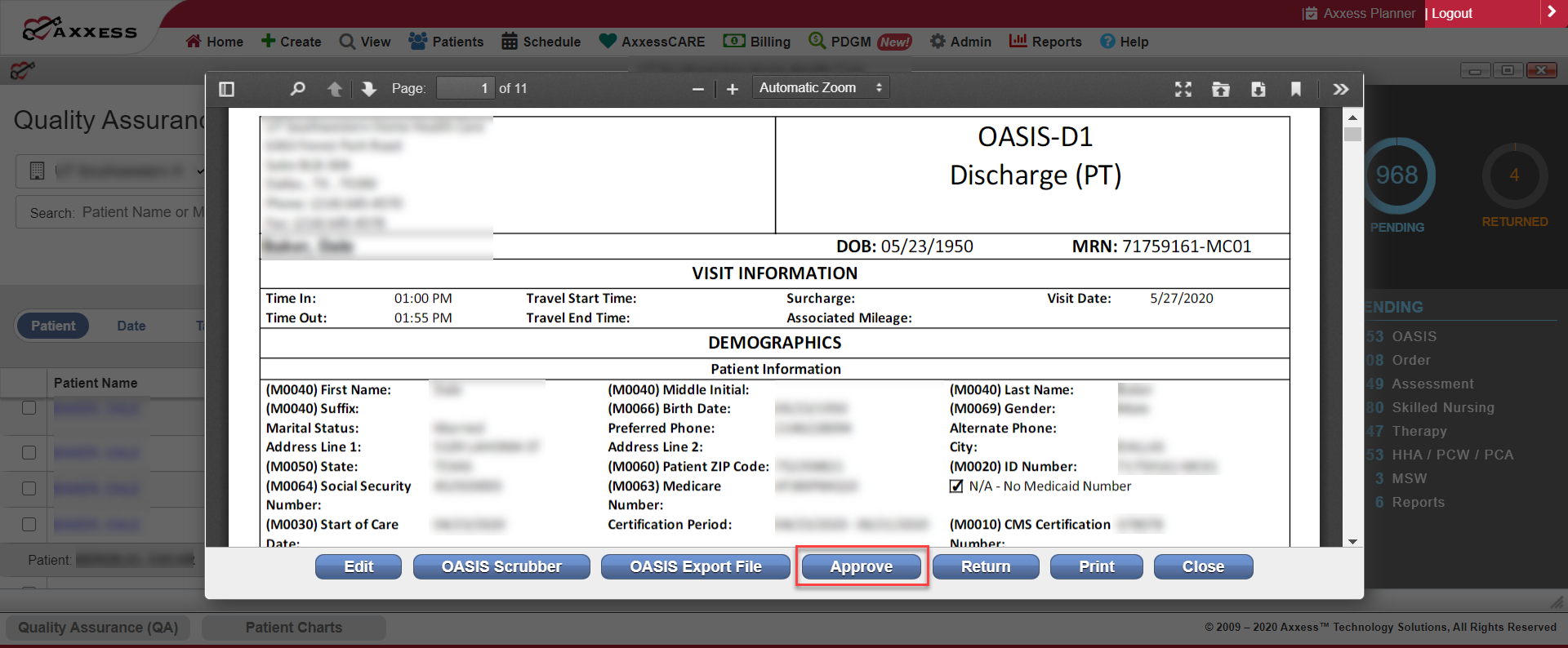
When a patient is discharged through the patient chart:
When a patient is discharged through the patient chart, subsequent visits will be automatically deleted. Users can mark patients as discharged by navigating to the patient’s chart, clicking Change Status and selecting Discharge.
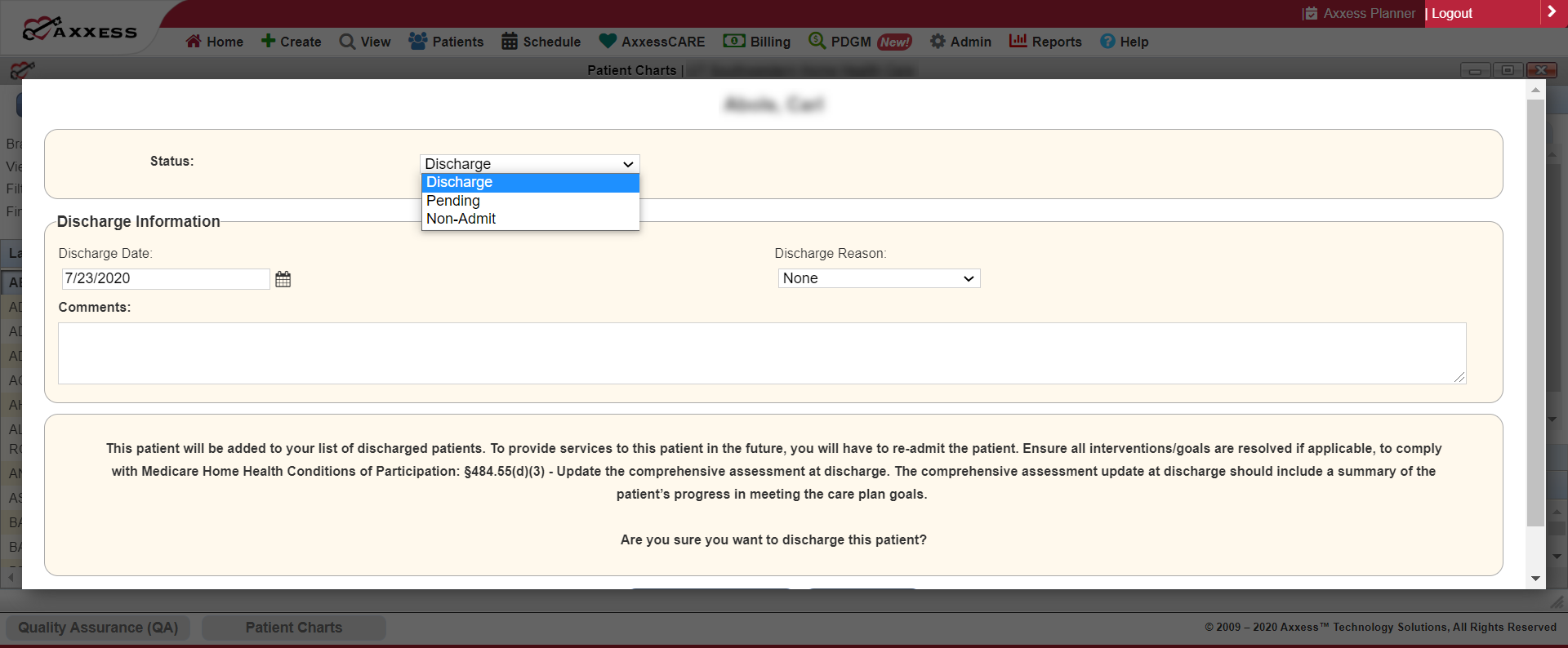
Updated on 7/23/2020