Axxess Home Health now enables users to identify episodic payers that require OASIS exports with claim submission. Once an agency enables the new OASIS export feature for an episodic payer, the system automatically tracks claims for the payer and alerts users to claims that do not meet the payer’s specifications.
This feature helps streamline billing and claim submission processes, and facilitates compliance with payer specifications.
To identify an episodic payer, users must have permission to access the Insurances/Payers List and Billing Center.
To give a user permission to access the Insurances/Payers List and payer setup, navigate to the Permissions tab in the user’s profile. In the Clerical section of permissions, select View Lists. Click Save to finish granting the user permission to access the Insurances/Payers List.
Admin tab ➜ Lists ➜ Users ➜ Edit ➜ Permissions tab ➜ Clerical section ➜ View Lists ➜ Save
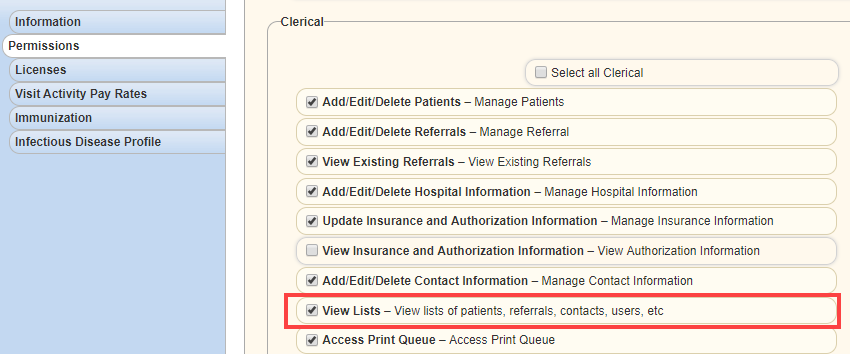
To give a user permission to access the Billing Center, navigate to the Billing section of permissions and select Access Billing Center. Click Save to finish granting the user permission to access the Billing Center.
Admin tab ➜ Lists ➜ Users ➜ Edit ➜ Permissions tab ➜ Billing section ➜ Access Billing Center ➜ Save
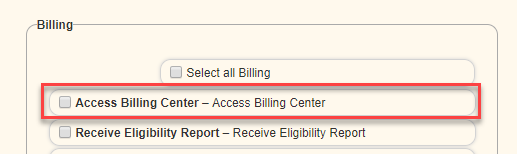
Once permissions are granted, users can navigate to the Insurances/Payers List to access and enable the episodic payer setting.
To enable the OASIS export setting for an episodic payer, navigate to the View tab and select Insurances/Payers from the Lists drop-down menu. Click Edit next to a payer to view the payer’s setup details. The payer must be episodic in order to access the Episodic toggle in the Line of Business window.
In the Insurance/Payer Details section of the payer setup, click Add New Line of Service or edit an existing line of service and check the box next to Episodic.
View tab ➜ Lists ➜ Insurances/Payers ➜ Edit ➜ Add New Line of Service ➜ Episodic
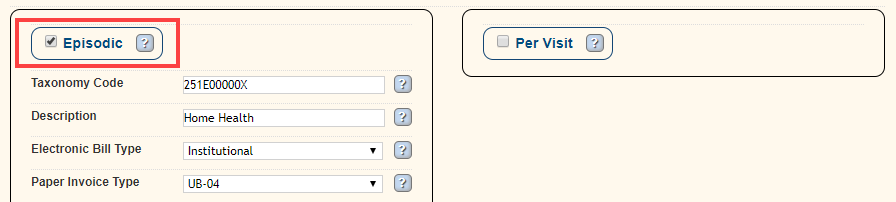
Once Episodic is selected, check the box next to Check here if the payer requires the OASIS to be exported before Final Claim submission.
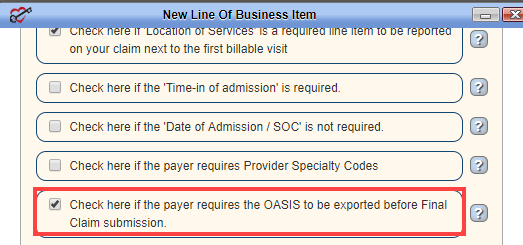
Changes to the payer setup will flow to the Billing Center once the claim is identified as a final claim.
In the Billing Center, a green check mark will appear next to the payer’s final claims once all associated OASIS assessments are in Exported status. If any OASIS assessments associated to the final claim have not yet been exported, a red X will appear in this column.
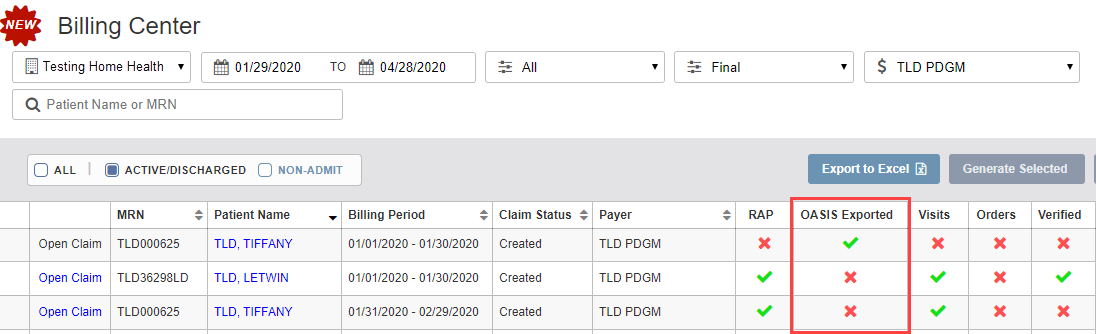
If the OASIS export setting is not enabled, N/A will appear in the OASIS Exported column next to final claims, and the system will not run verification checks on OASIS statuses for the payer.
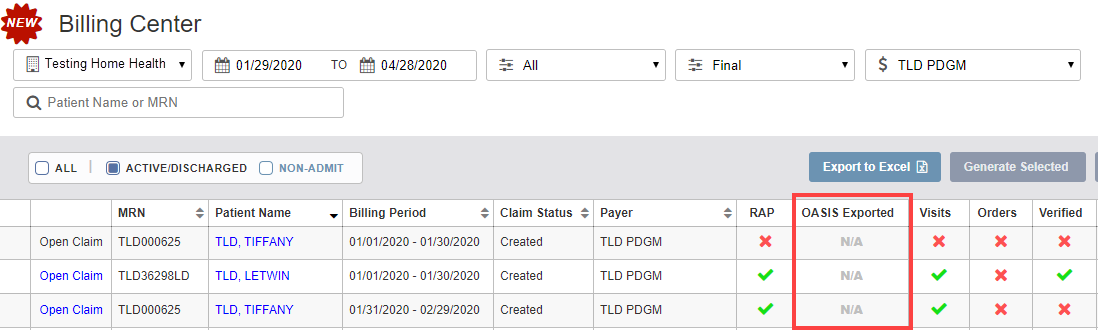
Updated on 5/05/2020