Axxess Home Health now displays expected claim amounts in the Billing Center, so users can quickly and easily reference projected funds. A new column in the Billing Center displays the expected amount for each claim, and the total expected amount for all claims now appears at the bottom of the screen.
These enhancements help streamline billing processes and enable users to more thoroughly track financial data to decrease costs, increase revenue and grow business.
To view expected claim amounts, navigate to the Billing Center under the Billing tab. A new column labeled Expected Claim Amount lists the anticipated amount for each claim.
Billing tab ➜ Billing Center ➜ Expected Claim Amount column
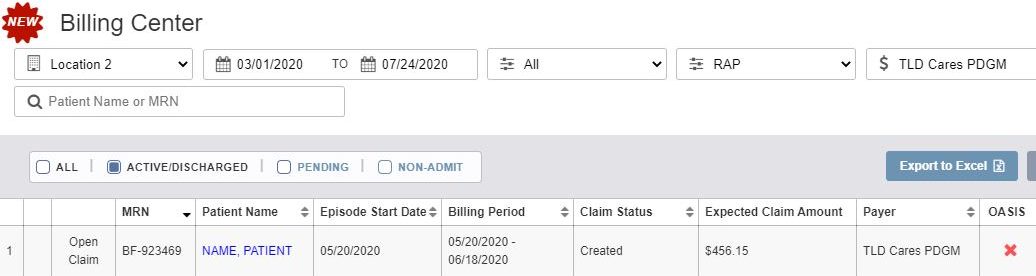
The total expected amount for all claims appears at the bottom of the Billing Center screen.
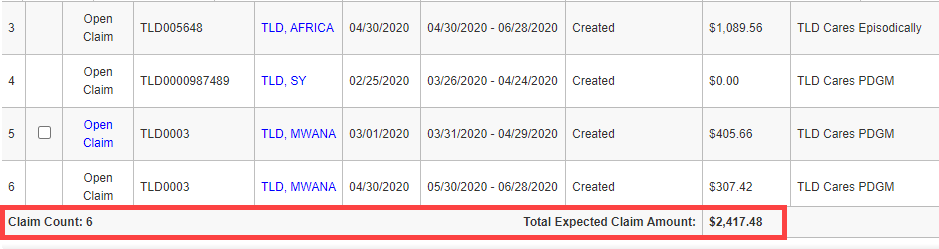
When Export to Excel is selected, the generated spreadsheet now includes an Expected Claim Amount column with the anticipated amount for each claim. At the bottom of the spreadsheet, the last row provides the total expected claim amount for all claims in the file.
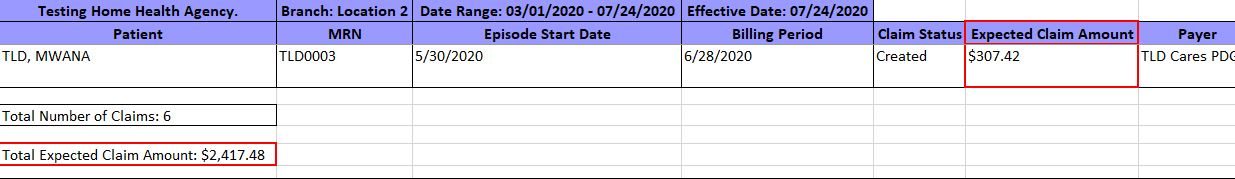
Updated on 7/23/2020
