

The updated infection log enables complete documentation of infections, including the origination, signs and symptoms, treatment, follow-up notes, and resolution.
Access the Infection Log
Create>New>Infection Log
Or through Clinical Notes:
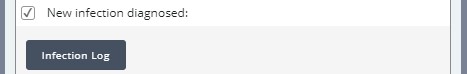
The updated infection log includes:
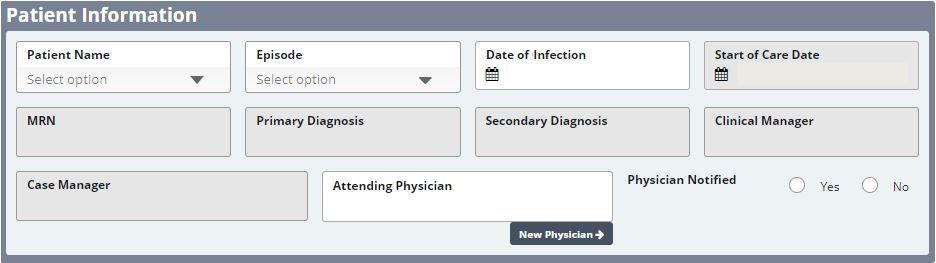
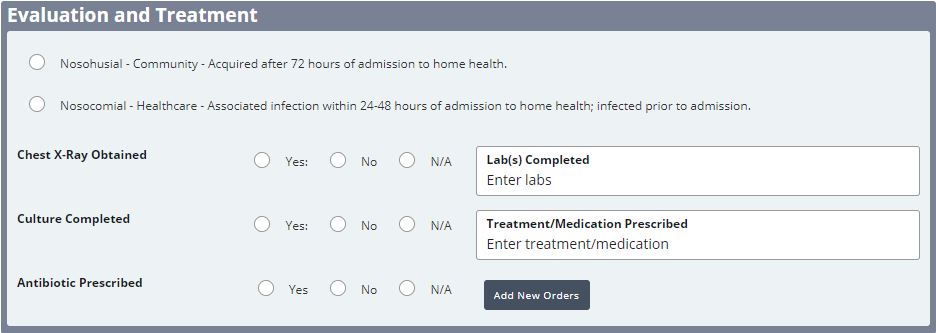
Type of Infection/Signs and Symptoms
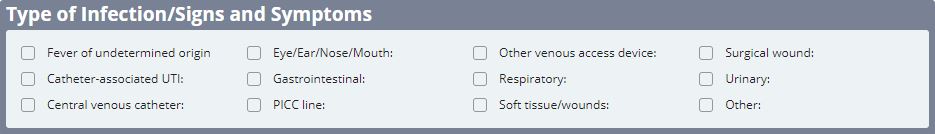
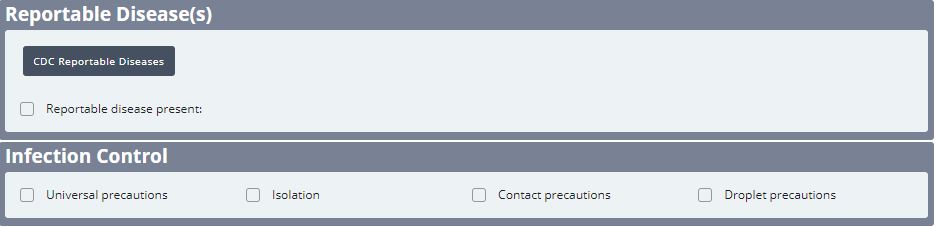
Infection Log Report Comments
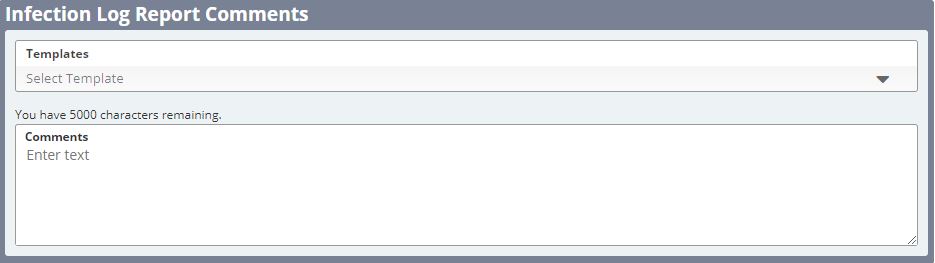
Follow-Up
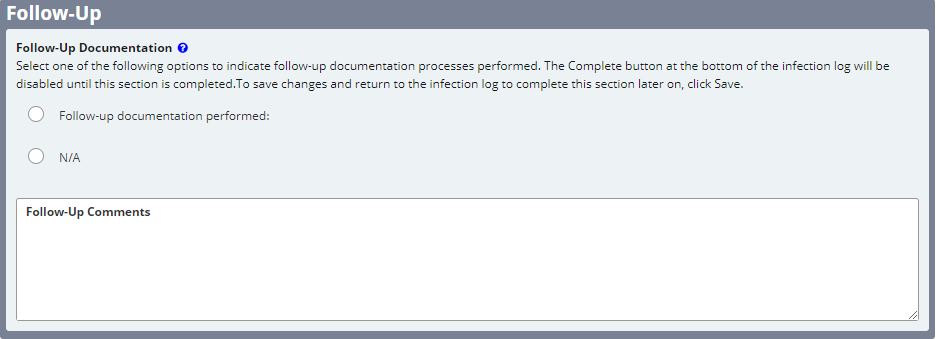
![]()
Flow of Infection Log
Once the clinician completes an infection log:
If N/A is selected in the Follow-Up section, the infection log will flow to the QA Center.
If follow-up documentation is required, the infection log will flow to View>Lists>Infection Logs.
Once follow-up documentation is completed, the Complete button is enabled and the user can click Complete to sign the infection log. The date and time that the follow-up documentation is completed, and the time of signature, become visible on the infection log. The date the infection was identified is noted in a section at the top of the infection log. Once the documentation is signed, it flows to the QA Center (unless the user has permissions to bypass QA).