Axxess Home Health now enables users to create inquiries to enter and track information for potential patients without a physician order or documented referral. This functionality facilitates seamless transitions from potential to active patients, enhancing both workflow and patient management.
Examples of circumstances when a patient should be entered through an inquiry include:
A neighbor or family member calling the organization regarding a potential patient
A community liaison receiving information about a potential patient from a social worker without a physician order
Documenting an inquiry also enables organizations to track the original referral date versus the M0104 OASIS item, which specifies the most recent date that verbal, written or electronic authorization to begin or resume home care was received by the home health organization.
To create an inquiry, navigate to the Create tab, hover over New and select Inquiry.
Create tab ➜ New ➜ Inquiry
Complete the required fields in the New Inquiry window and click Save.
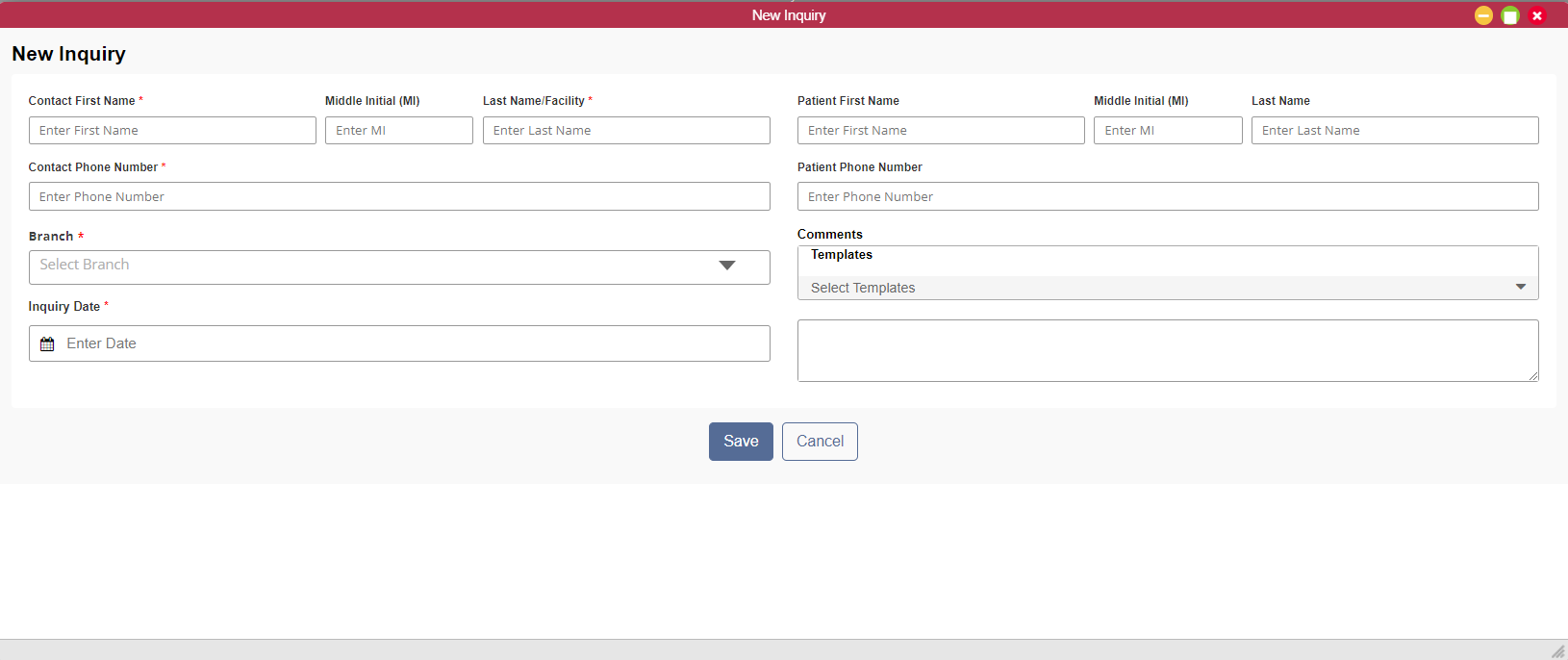
To view your organization’s list of existing inquiries, navigate to the View tab, hover over Lists and select Inquiries.
View tab ➜ Lists ➜ Inquiries
Click New Inquiry to create a new inquiry from this screen. To export the list of inquiries to an Excel spreadsheet, click Export to Excel.
Use the icons under Actions to edit, print or delete an inquiry.
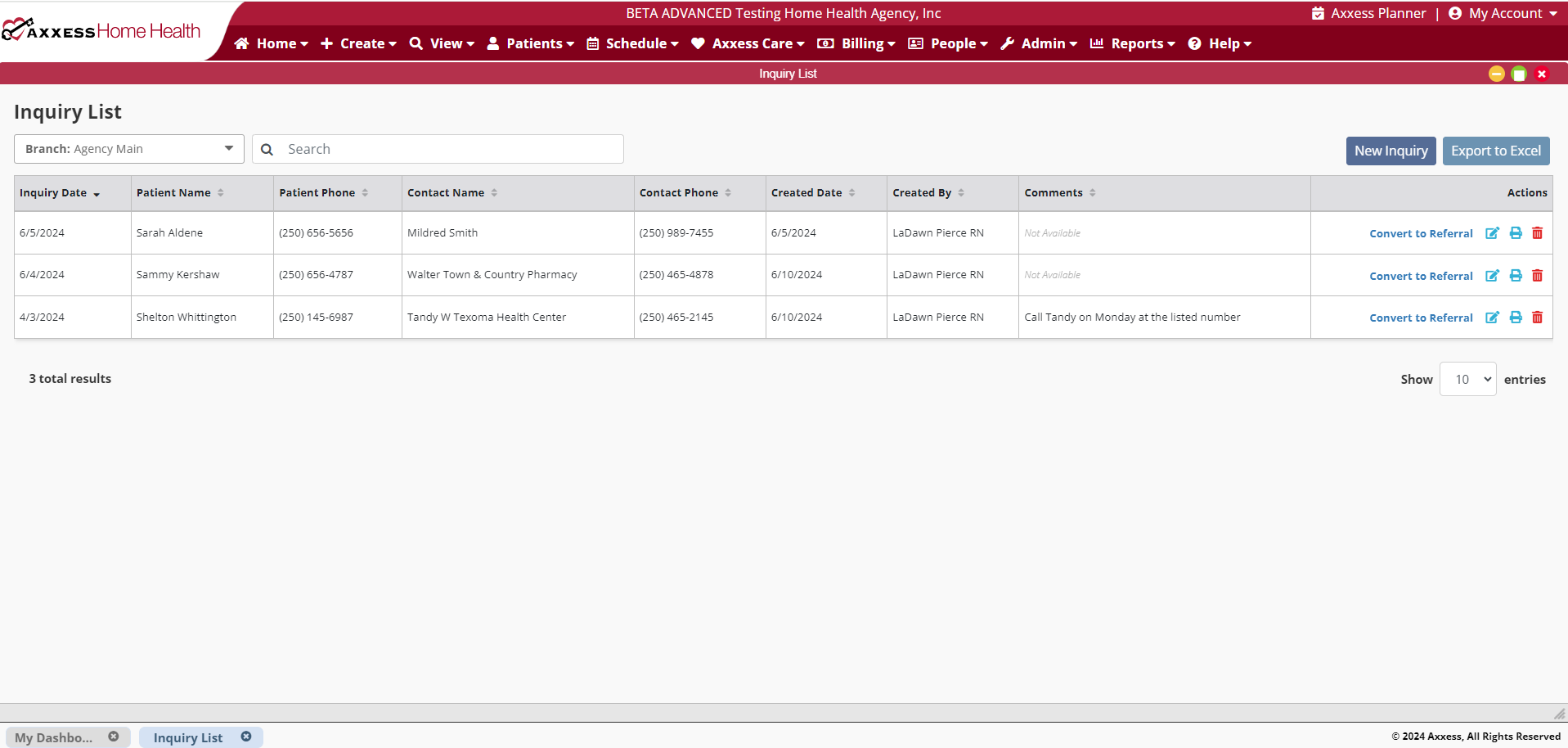
To convert an inquiry to a referral, click Convert to Referral under Actions. When this is clicked, the solution will open the Referral form and prefill fields that were entered via the Inquiry form.
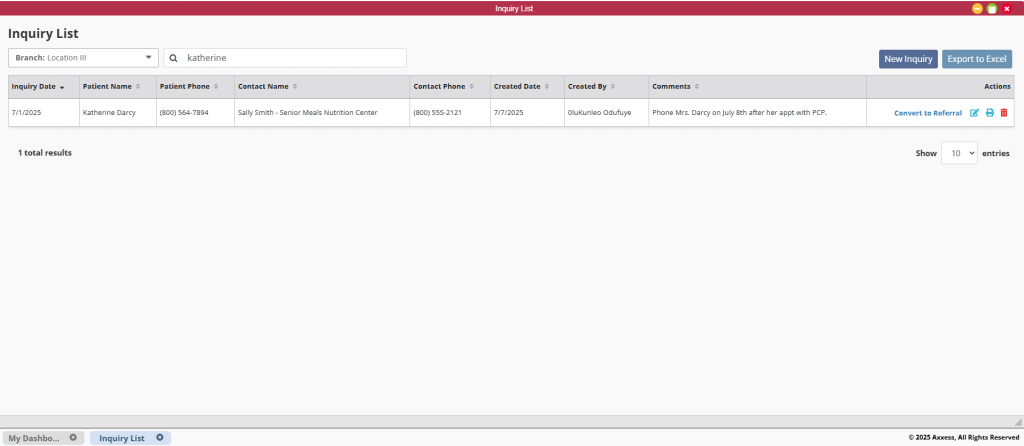
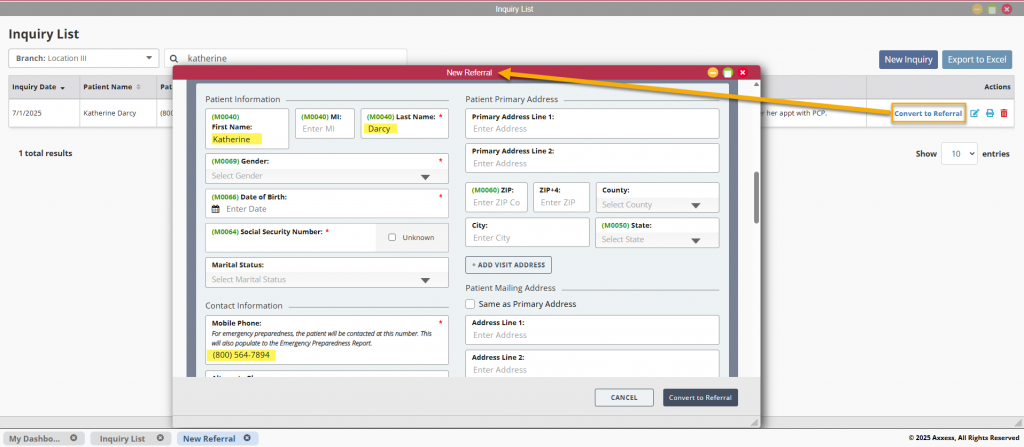
All required fields must be completed to convert the inquiry. Once completed, select Convert to Referral and the information will save and flow to the Referral List.
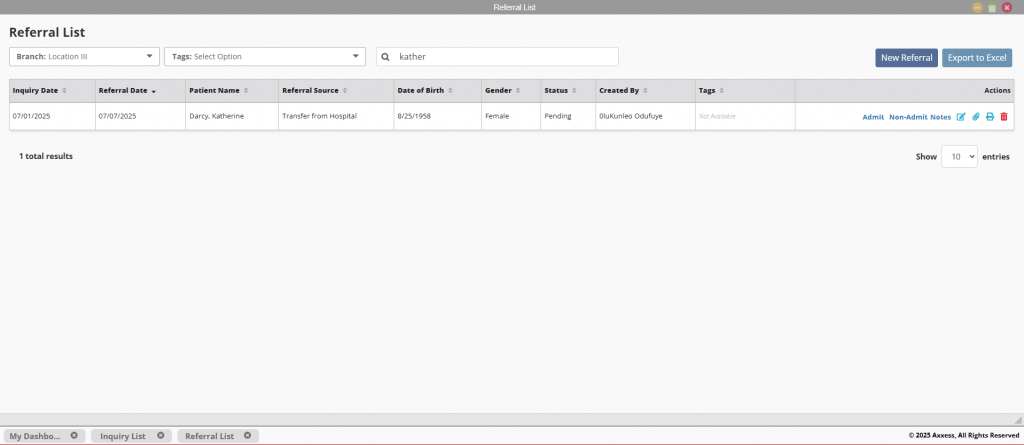
Updated on 06/20/2024