Axxess has introduced a new workflow for Medicare claims processing that prevents claims from being stuck in in-progress/pending status, eliminates the 24–48-hour delay for claim information to flow back into Axxess DDE, and enables quicker issue resolution and status tracking for submitted claims. Here’s a summary of key steps in the updated workflow:
Initial Validation Through Axxess Home Health:
Claims are first validated through Axxess Home Health before submission.
Only clean claims that pass this validation proceed to the next stage.
Second Validation Through Axxess RCM:
Clean claims are sent to Axxess RCM for another layer of validation.
If they pass this validation, they are sent to Axxess DDE for final submission to Medicare.
Handling Submission Issues:
If a claim encounters an issue during submission via DDE, it will be returned to Axxess RCM.
The claim will then be submitted through a batch process.
Common reasons for submission issues include:
Credential issues
Connection problems
Claims submitted after 5 p.m.
Medicare “Dark Days” (days when Medicare is not processing claims)
Real-Time Updates:
This process is designed to provide real-time updates, ensuring efficient and timely claim processing.
Corrections and Resubmissions:
Claims that need to be corrected after being sent to Medicare will be available to work within Axxess DDE.
This includes claims that are returned to provider (RTP) and Medicare rejections with specific reason codes.
Medicare claims from Axxess Home Health will now be routed through Axxess RCM, which will store and track each claim’s status from submission to resolution.
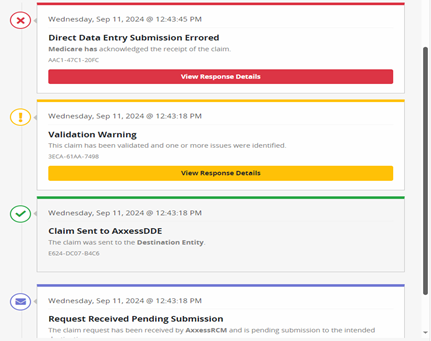
On the Claims History screen, color-coded statuses will appear next to each claim:
Red: Error (claim not submitted)
Yellow: Warning (unable to submit via Medicare DDE, but will be submitted through RCM batch process)
Green: Successful submission via Medicare DDE
Direct Data Entry Submission Errored:
If the claim could not be submitted, selecting View Response Details will provide specific rejection reasons (e.g., Medicare rejected the claim due to a reason code).
These claims will populate in Axxess DDE for review and correction.
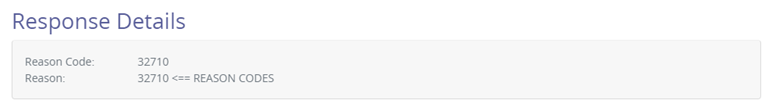
Unable to Submit Claim by Direct Data Entry:
If credentials are not available, inactive or not authorized, Axxess DDE will attempt to submit the claim throughout the day (until 5 p.m. CST).
If successful, a response will indicate successful submission. If unsuccessful by the end of the day, the claim will be submitted via batch through Axxess RCM.
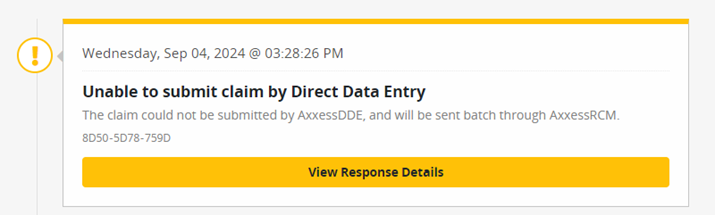
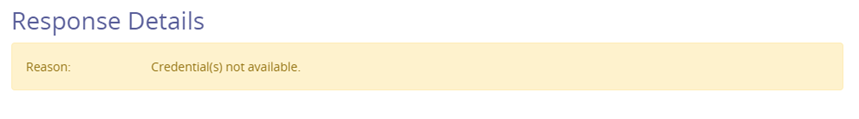
Direct Data Entry Successful at the Payer:
The claim was successfully submitted via Medicare DDE and acknowledged by the payer.
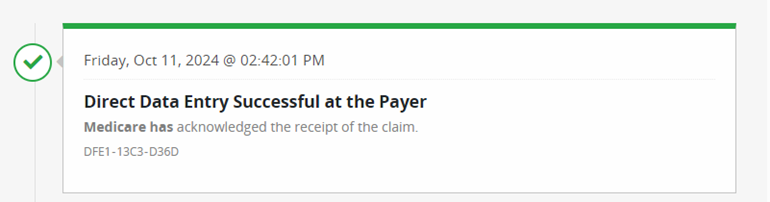
Updated on 12/05/2024