Users can complete COVID-19 screenings for employees and patients from the Axxess Home Health mobile application.
With ongoing access to COVID-19 screenings from any location, agencies can streamline processes and stay compliant with infection control and emergency preparedness requirements. This functionality enables agencies to deliver the care and services that patients need, improve patient outcomes and keep staff safe.
All mobile app users have the ability to complete a COVID-19 screening for themselves from a mobile device.
To complete an employee COVID-19 screening, log in to the Axxess Home Health mobile application. On the Schedule screen, select the blue Employee COVID-19 Screening button.
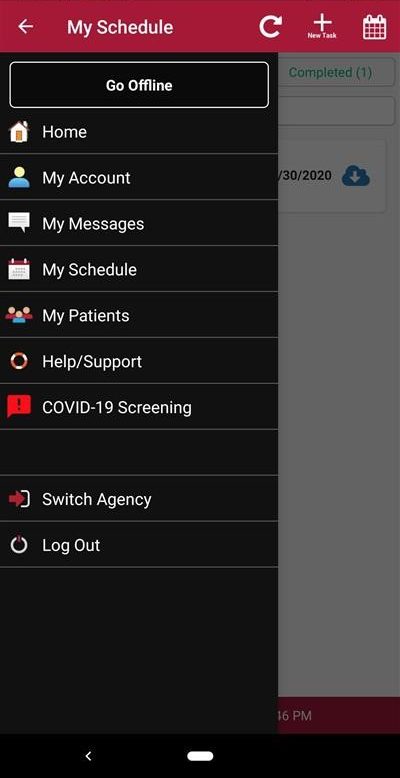
Complete the screening questions and assign a risk level based on your agency’s policy. Click Complete to save the screening. Once completed, the screening information flows to the employee’s Infectious Disease Profile.

All mobile app users have the ability to complete COVID-19 screenings for patients from a mobile device.
To complete a patient COVID-19 screening, log in to the Axxess Home Health mobile application. Select a patient visit and click COVID-19 Screening at the bottom of the screen.
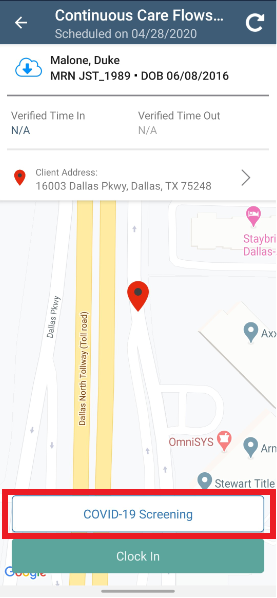
Complete the screening questions and assign a risk level based on your agency’s policy. Click Complete to save the screening. Once completed, the screening information flows to the patient’s Infectious Disease Profile.

Updated on 7/02/2020