The Ohio Department of Medicaid now requires healthcare providers who electronically verify visits to obtain the patient’s signed consent prior to collecting GPS coordinates. To help organizations comply with this new requirement, the Axxess Home Health mobile app now provides an automatic consent request when initiating electronic visit verification for patients receiving Medicaid services in Ohio. Organizations must be integrated with Sandata to receive the automatic consent request.
On the Axxess Home Health mobile app, when a clinician taps the green Start Visit Verification button in a scheduled task, a pop-up notification will alert them that the patient’s written consent is required before collecting GPS coordinates.
Tap Cancel to bypass this request and start electronic visit verification without capturing GPS coordinates. Tap Go to Consents to document the patient’s consent.
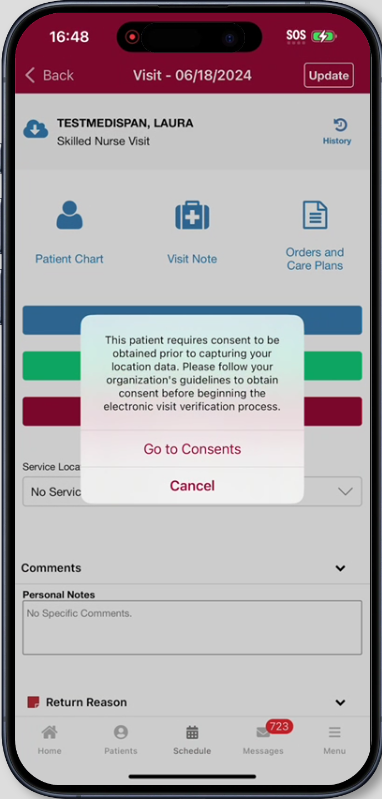
On the Consent screen, tap Consent for EVV Location Data Capture.
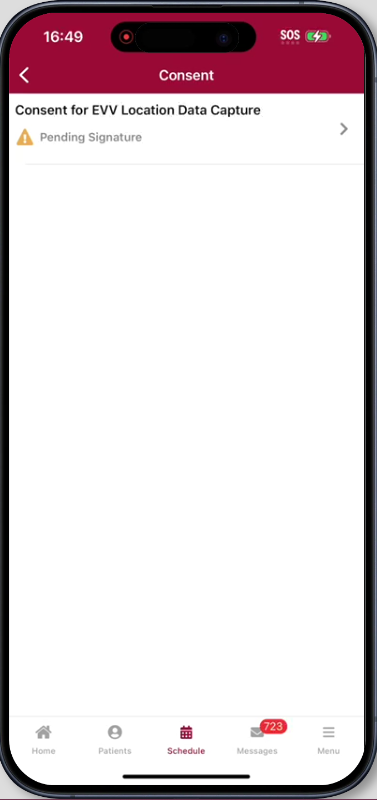
If the patient consents to GPS collection, tap Sign. If the patient does not consent to GPS collection, see the Decline to Sign section below.
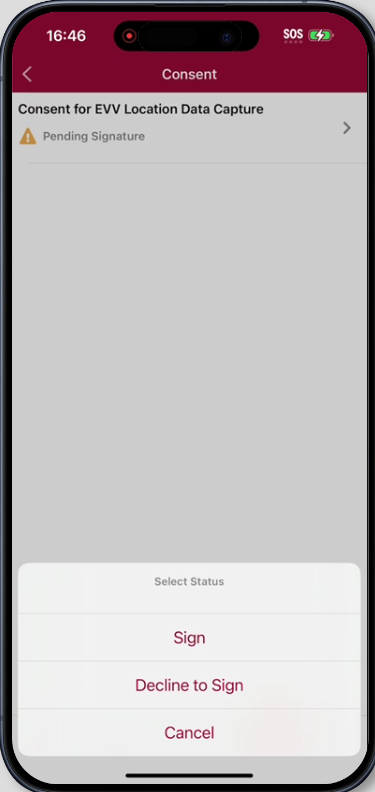
Once Sign is selected, tap Take Photo, Photo Library or Choose PDF to upload a copy of the signed consent form.
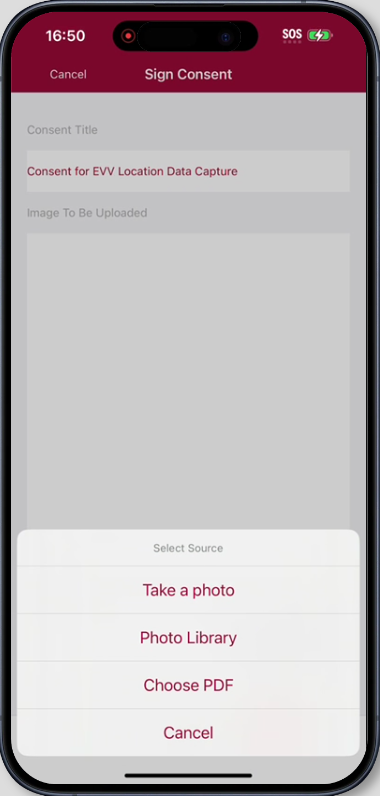
Once the consent form is uploaded, select the appropriate date from the Date Signed menu.
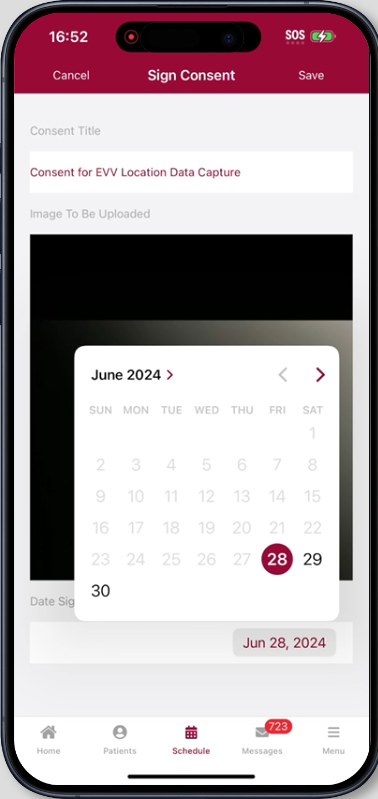
Tap Save to save the consent form and return to the Consent screen, where the consent form status will update to Signed with a green checkmark and the date of signature.
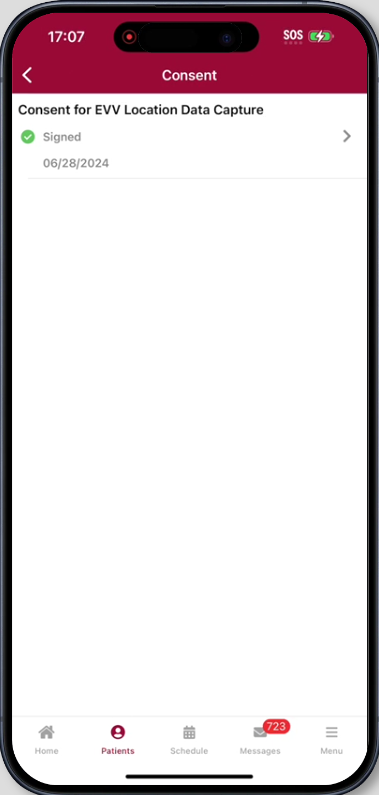
The system will automatically start a one-year countdown from the signature date to alert you when consent must be reobtained.
To view the uploaded consent form on the web app, navigate to the Consents tab in the patient’s chart and click the paperclip icon under Actions.
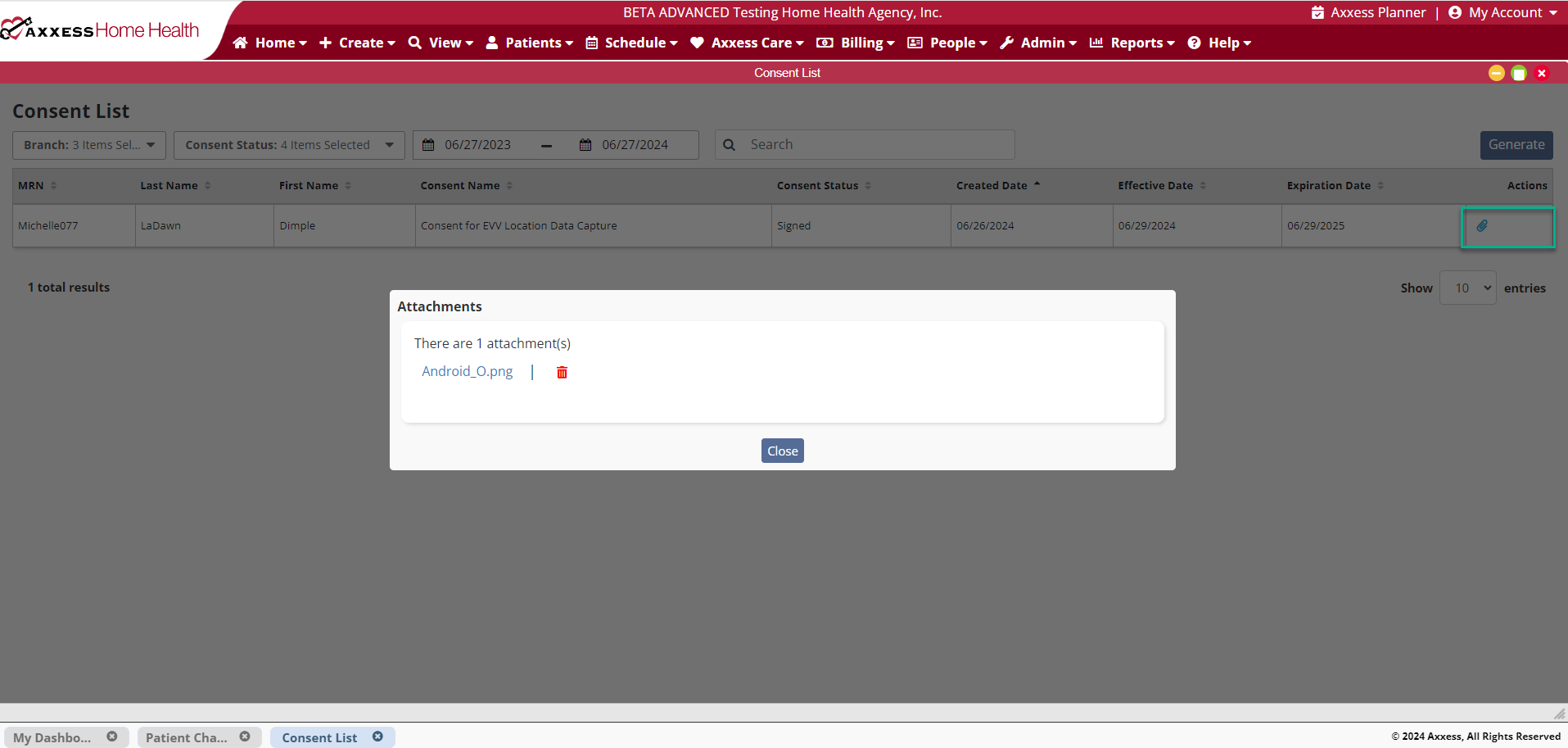
If the patient does not consent to GPS collection, tap Decline to Sign on the Consent screen.
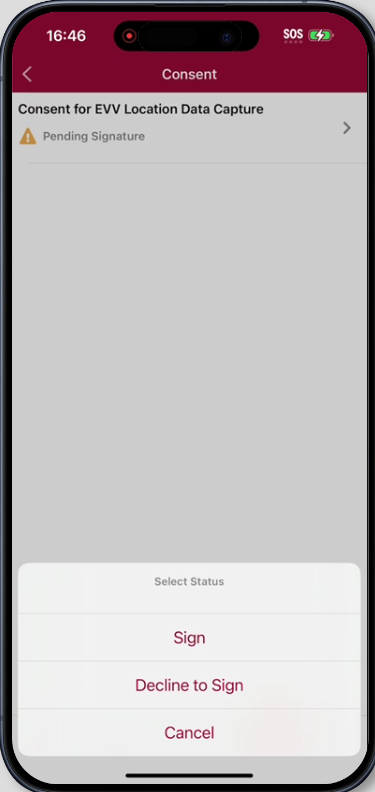
Once Decline to Sign is selected, the consent status will update to Patient declined to sign.
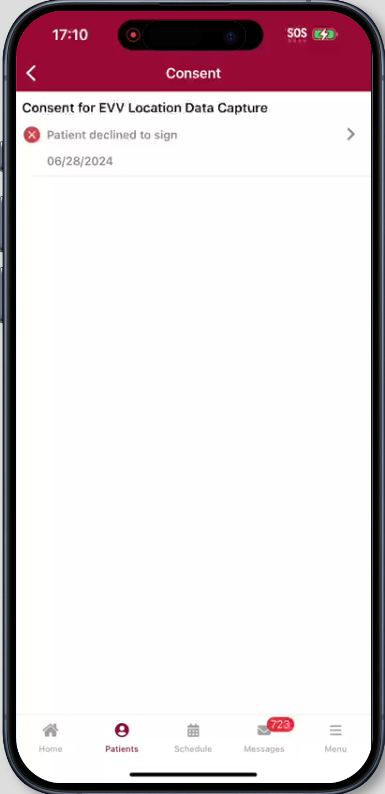
The system will automatically start a one-year countdown to alert you when consent or declined consent must be redocumented. You will not be able to capture GPS coordinates if the patient declines to sign a consent form.
Patients have the right to revoke this consent at any time. To document revoked consent, navigate to the Consent screen, tap Consent for EVV Location Data Capture and tap Revoke Consent. The status of the consent will update to Patient declined to sign and you will no longer be able to capture GPS coordinates during electronic visit verification. Once a year has passed, you will prompted again to obtain consent or declined consent.
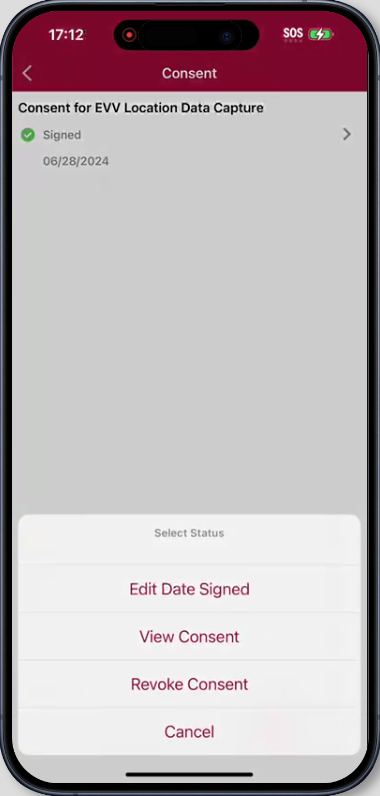
Click View Consent to view the uploaded consent form or Edit Date Signed to change the signature date. Editing this date will restart the one-year countdown to expiration.
Updated on 07/08/2024