Axxess Home Health now enables users to place patients on hold in the patient charts. Placing a patient on hold will disable all visits scheduled during the hold time to prevent users from performing visits until the patient’s care is resumed.
This feature enables organizations to streamline scheduling and care delivery, and prevent providers from performing unnecessary visits. Organizations can use this feature to accommodate each patient’s specific needs for continued compliance and optimal patient outcomes.
To place a patient on hold, navigate to the Patient Charts under the Patients tab. In the patient’s chart, click Change Status and select Hold from the drop-down menu. Enter the effective date and click the Hold button to finish placing the patient on hold.
Patients tab ➜ Patient Charts ➜ Change Status ➜ Hold
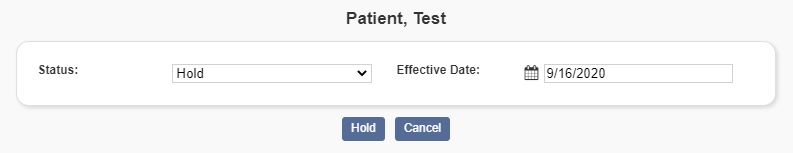
Once the patient is placed on hold, a red Hold icon will appear on the patient’s chart. Visits that are scheduled after the effective date will be disabled until the patient is taken off hold.
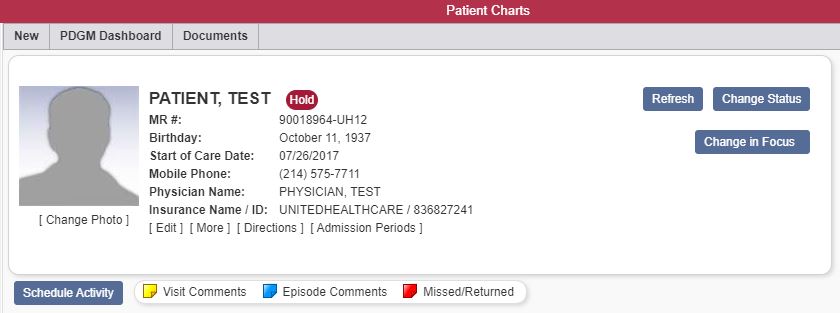
If a user clicks on a visit scheduled while the patient is on hold, the system will alert the user that visits are disabled until the patient is taken off hold.
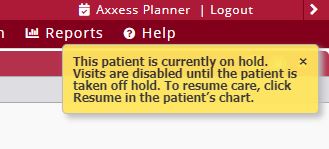
To delete visits while a patient is on hold, navigate to the patient’s schedule in the Schedule Center. Hover over the Schedule Manager tab and select Delete Multiple Tasks from the drop-down menu. Select tasks to delete and click Delete.
Schedule tab ➜ Schedule Center ➜ Schedule Manager tab ➜ Delete Multiple Tasks
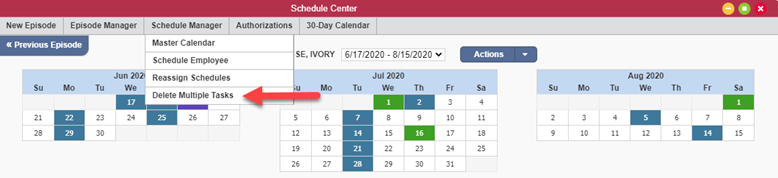
To take a patient off hold and resume care, navigate to the Patient Charts under the Patients tab. In the patient’s chart, click Change Status and select Resume from the drop-down menu. Click the Resume button to finish taking the patient off hold.
Patients tab ➜ Patient Charts ➜ Change Status ➜ Resume
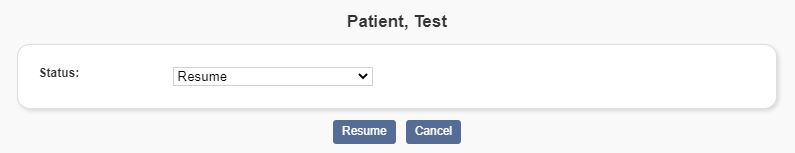
Once the patient’s care is resumed, users can continue performing visits.
Updated on 9/24/2020