Payment periods now appear on the PDGM Dashboard in Axxess Home Health. With direct visibility into the current payment period, users can review each patient’s PDGM-related information with complete insight to assess operations and maximize revenue.
To access the PDGM Dashboard, navigate to the Patients tab and select Patient Charts. In the patient’s chart, navigate to the PDGM Dashboard tab.
On the PDGM Dashboard, the 60-day episode date range appears in the top left corner under the patient’s name. The current payment period appears in the top right corner of the screen and next to the Frequency and Duration header.
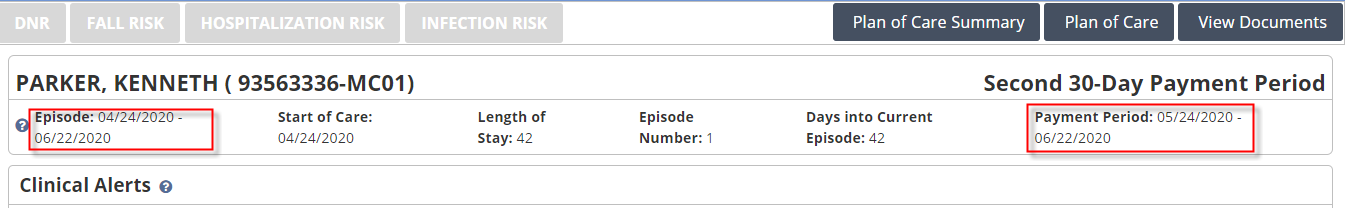
By providing the payment period date range in the Frequency and Duration section of the dashboard, agencies can better assess scheduled versus unscheduled visits to optimize processes and avoid LUPAs.
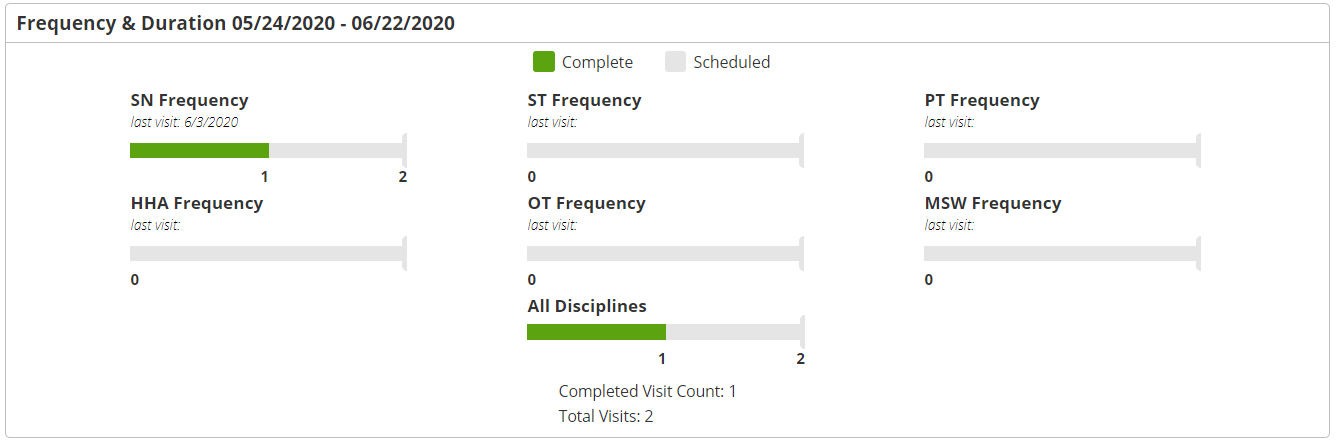
Updated on 06/09/2020