New physician search parameters in Axxess Home Health enable users to filter physicians by specific criteria to easily locate the appropriate physician when creating a new referral, adding a new patient or editing an existing patient. By quickly locating and selecting the desired physician, users can save time, streamline operations, and ensure that the appropriate physicians are assigned to patients for optimal outcomes.
The following search parameters have been added:
When information is entered into these search fields, the physician list will filter to display only physicians that fit the identified criteria. Physician information pulls from physician profiles and filters the list based on the search parameters (e.g., enter Texas in the State field to view only physicians with Texas addresses in their physician profiles).
When creating a referral, the new search parameters appear next to the Referring Physician field.
Create tab ➜ New ➜ Referral ➜ Referring Physician field
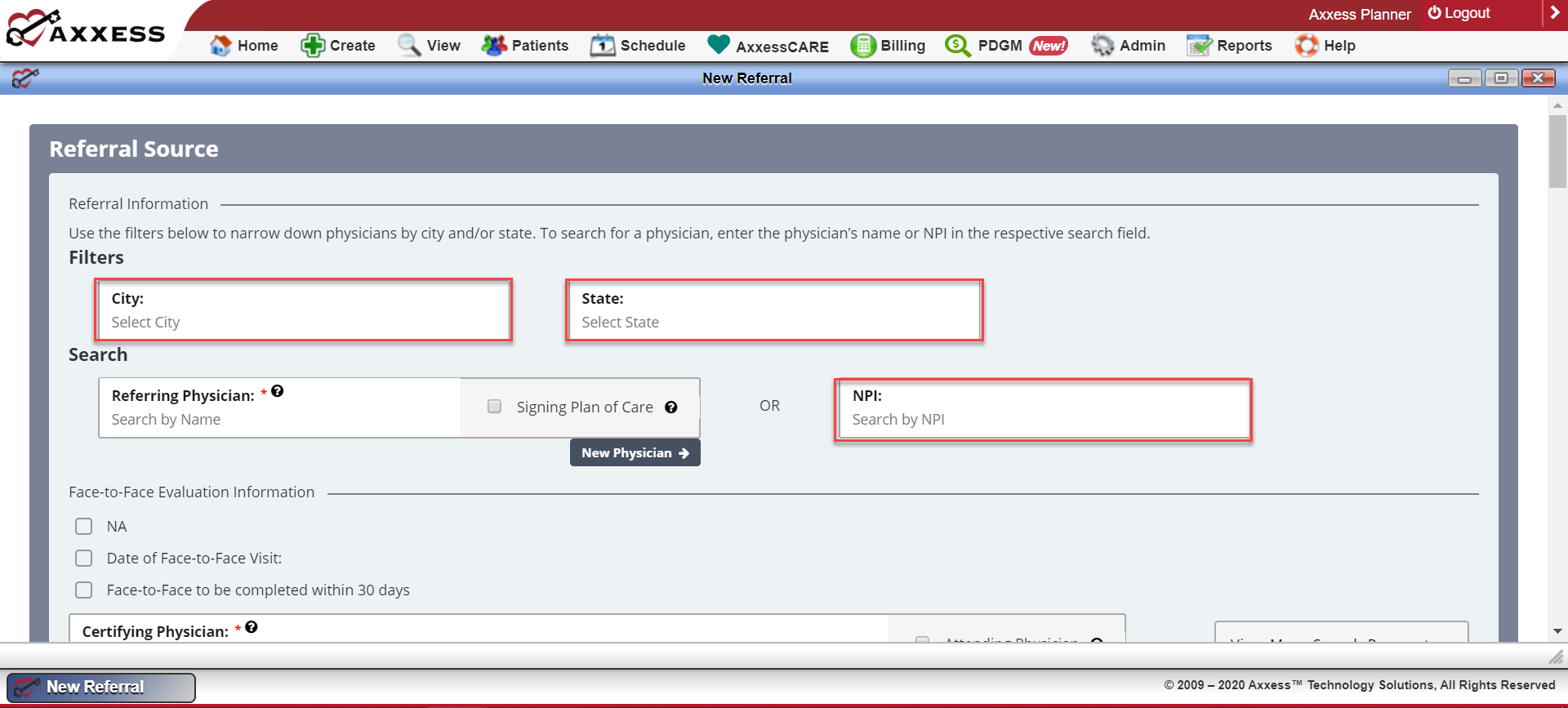
Users can also select View More Search Parameters next to the Certifying Physician field to access the new search parameters.
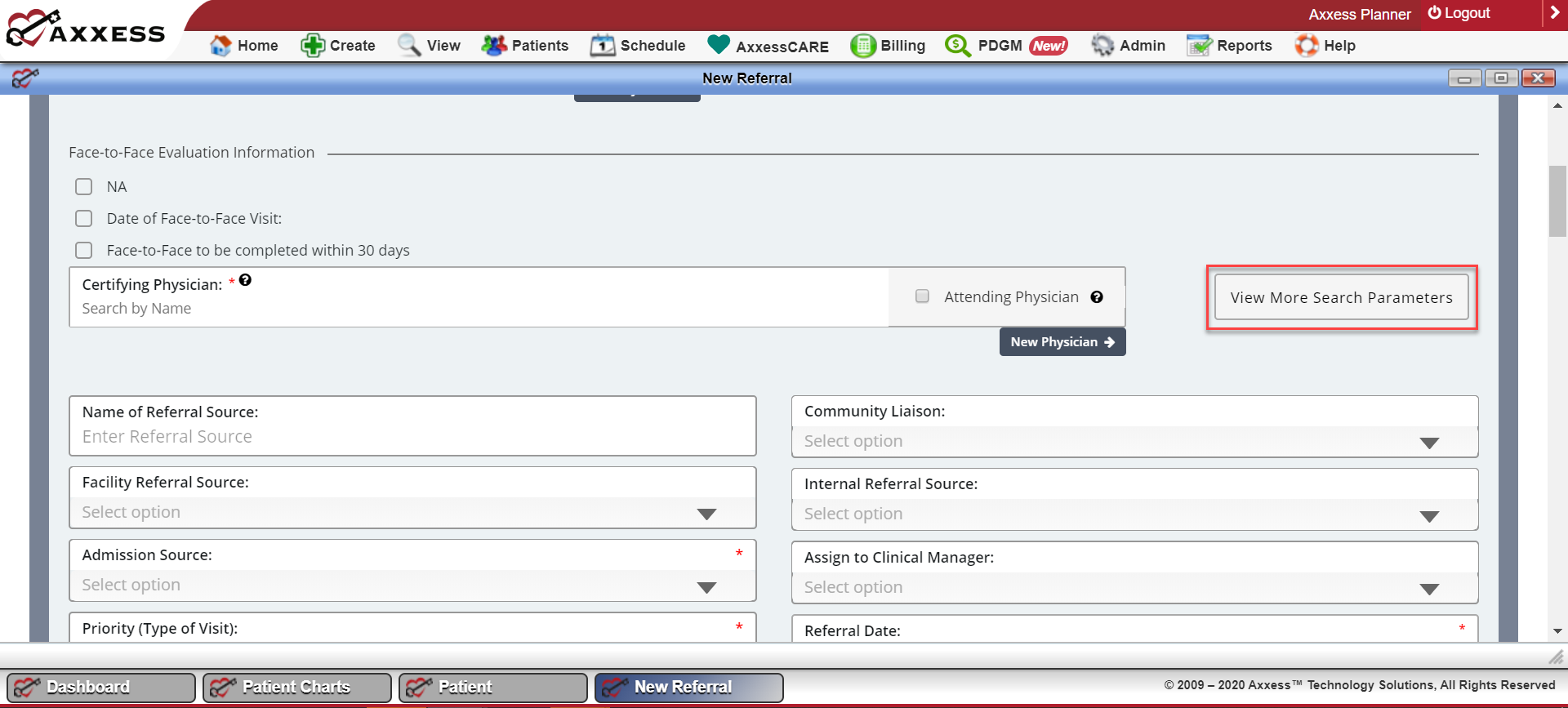
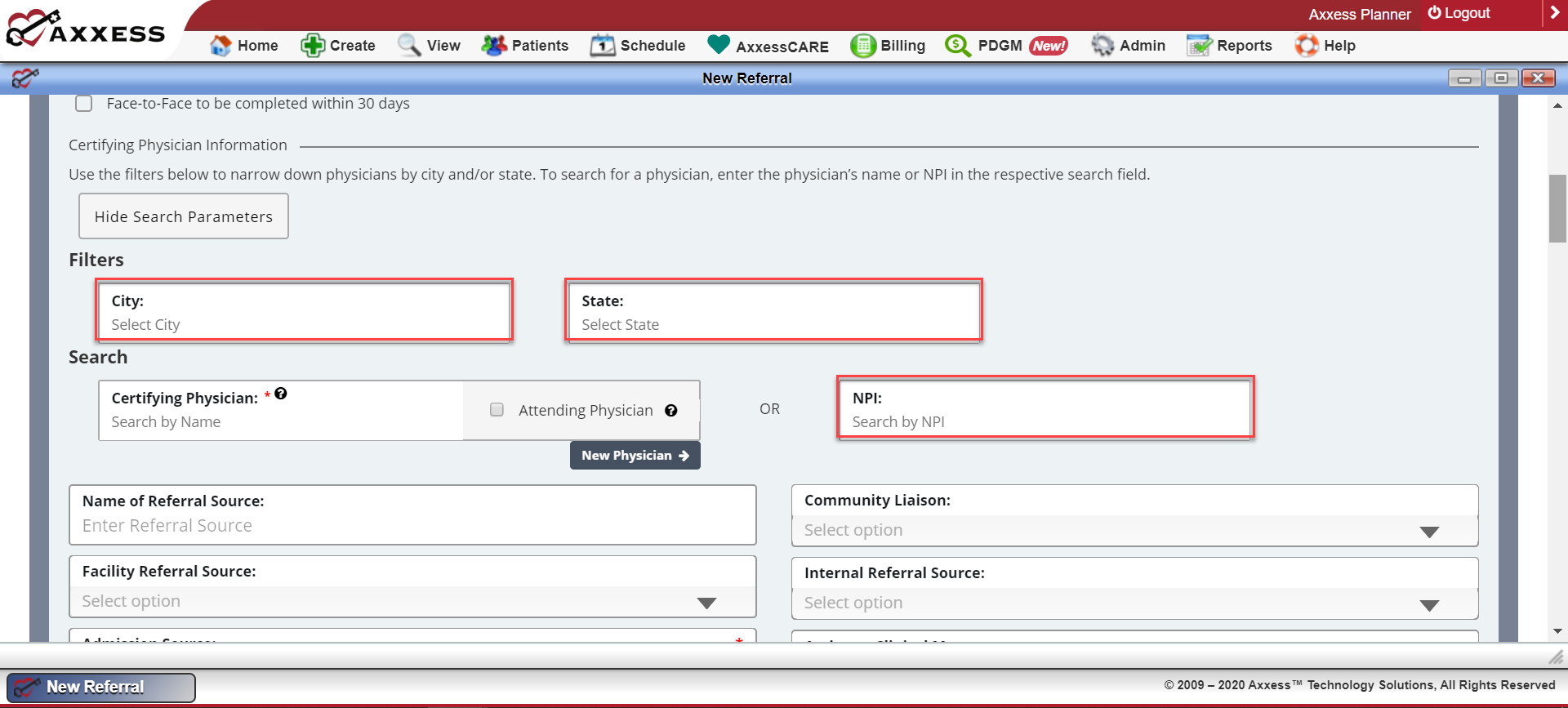
When creating or editing a patient, the new search parameters appear on the Physicians tab and Referral Information tab of the patient chart.
In the Physicians tab, the parameters appear next to the Attending Physician field.
Creating a new patient: Create tab ➜ New ➜ Patient ➜ Physicians tab ➜ Attending Physician field
Editing an existing patient: Patients tab ➜ Patient Charts ➜ Physicians tab ➜ Attending Physician field
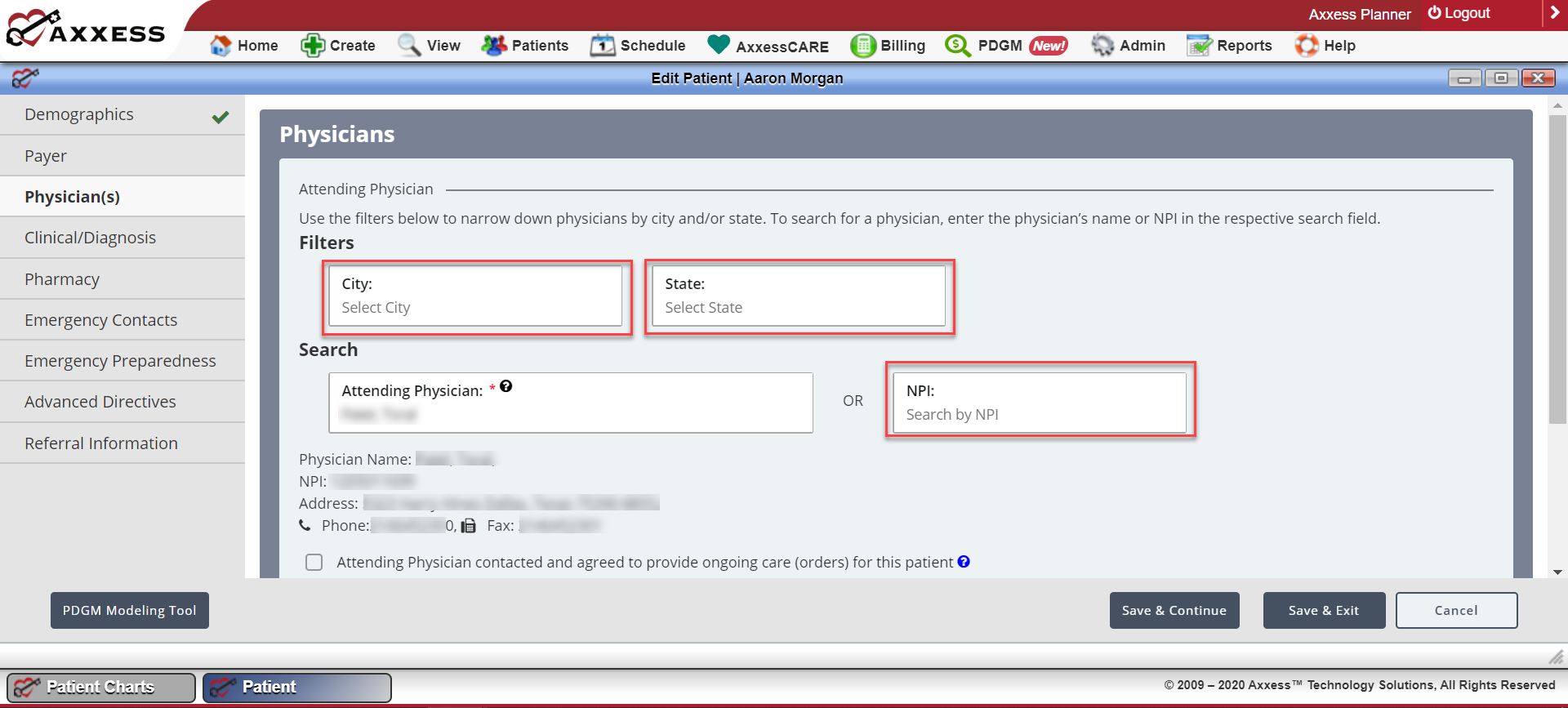
The new search parameters also appear when entering an additional physician in the Additional Physician field under Other Physicians on the Case.
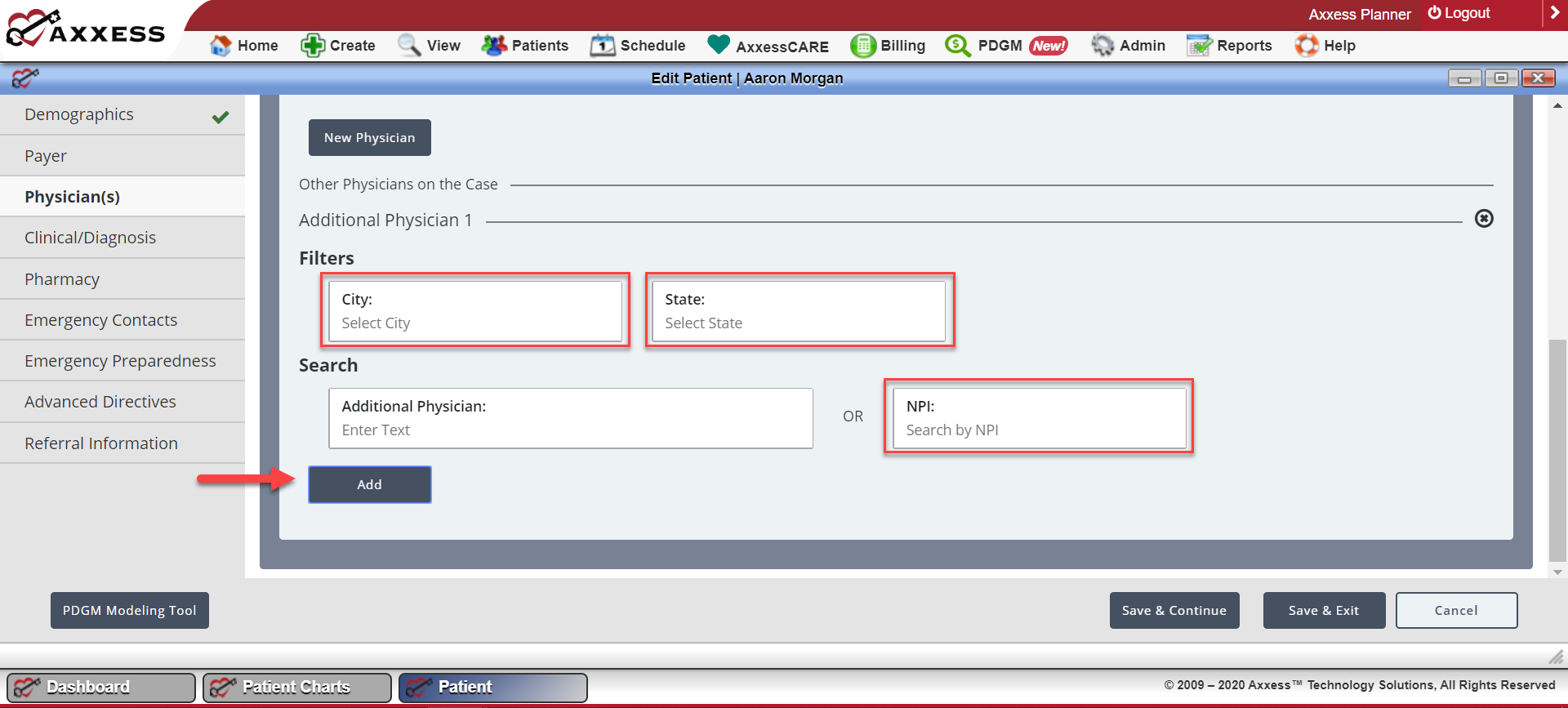
In the Referral Information tab of the patient chart, the new parameters appear next to the Referring Physician field.
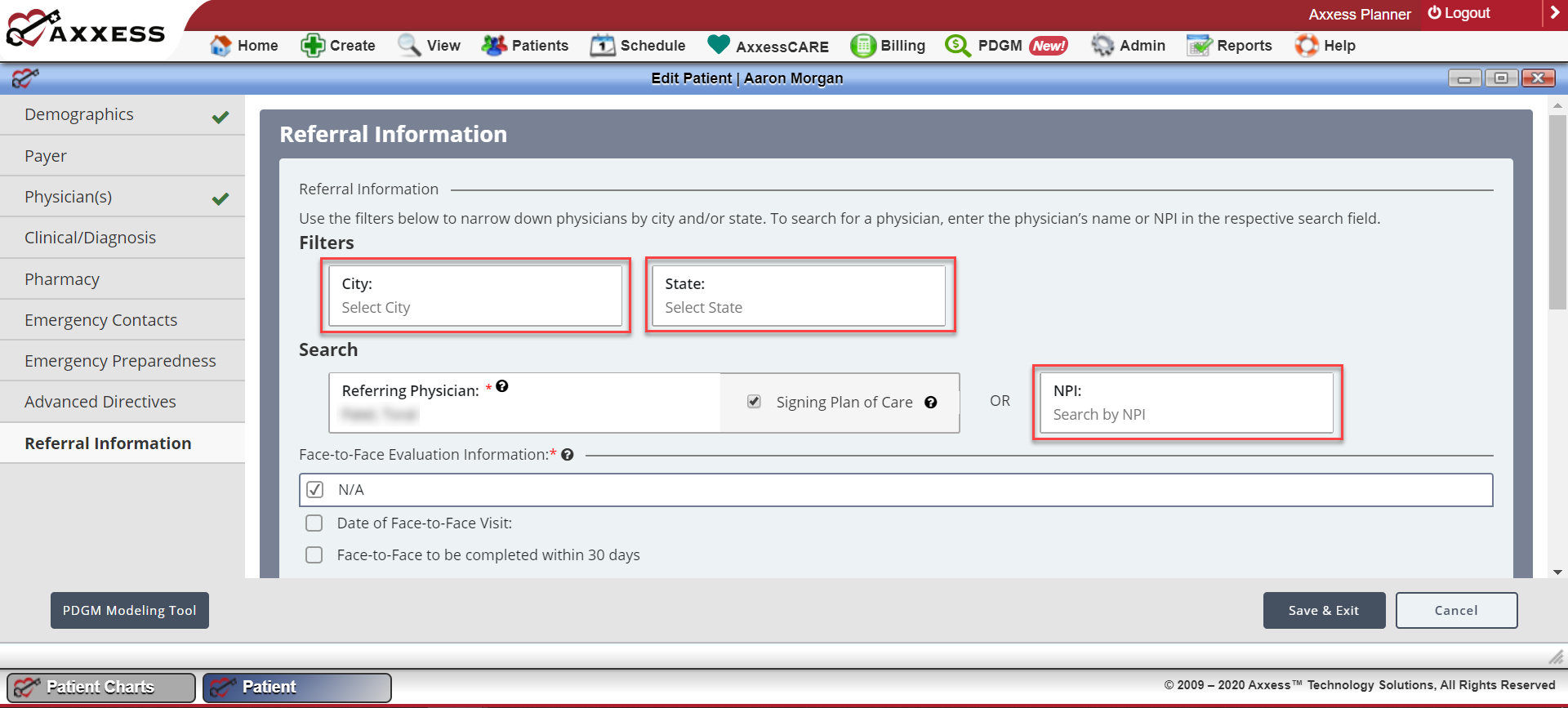
Users can also select View More Search Parameters next to the Certifying Physician field to access the new search parameters.
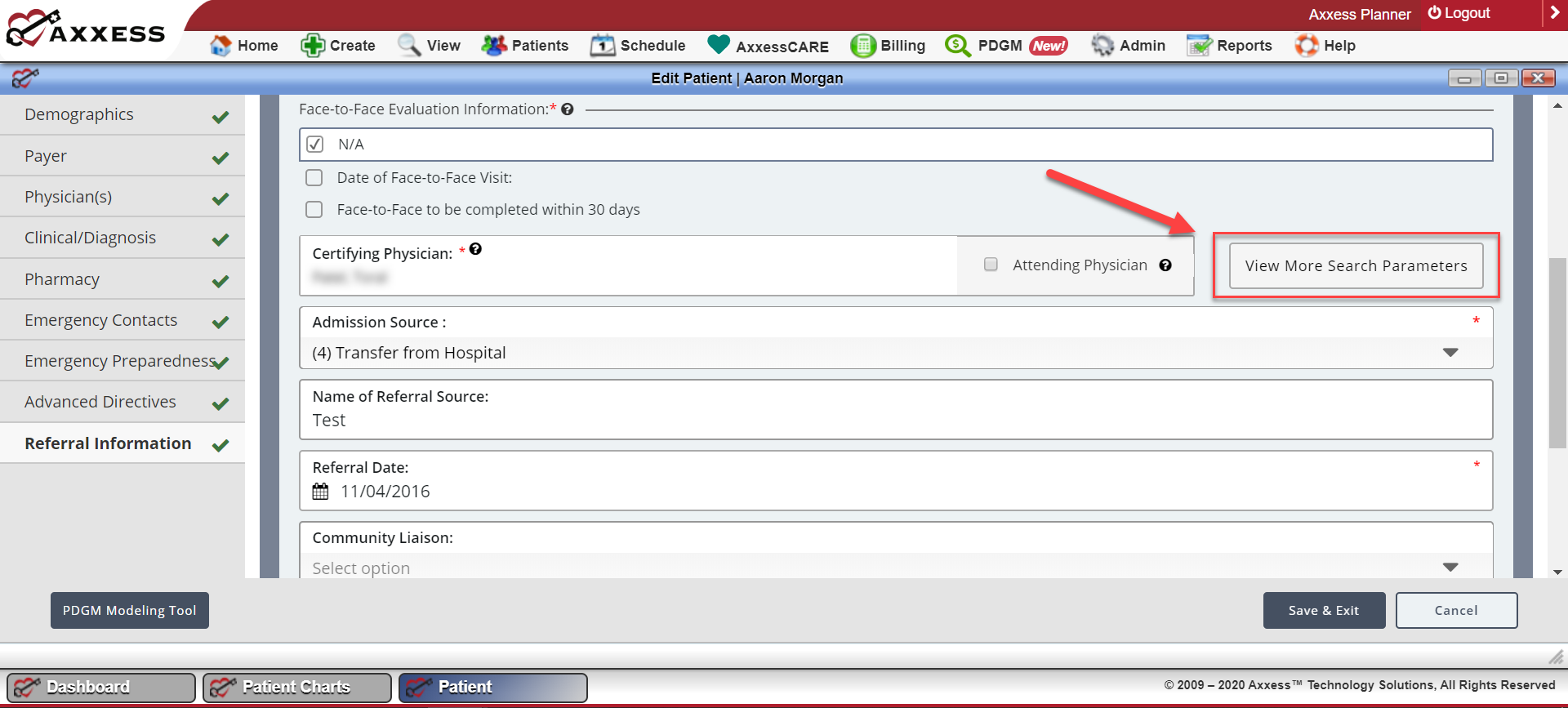
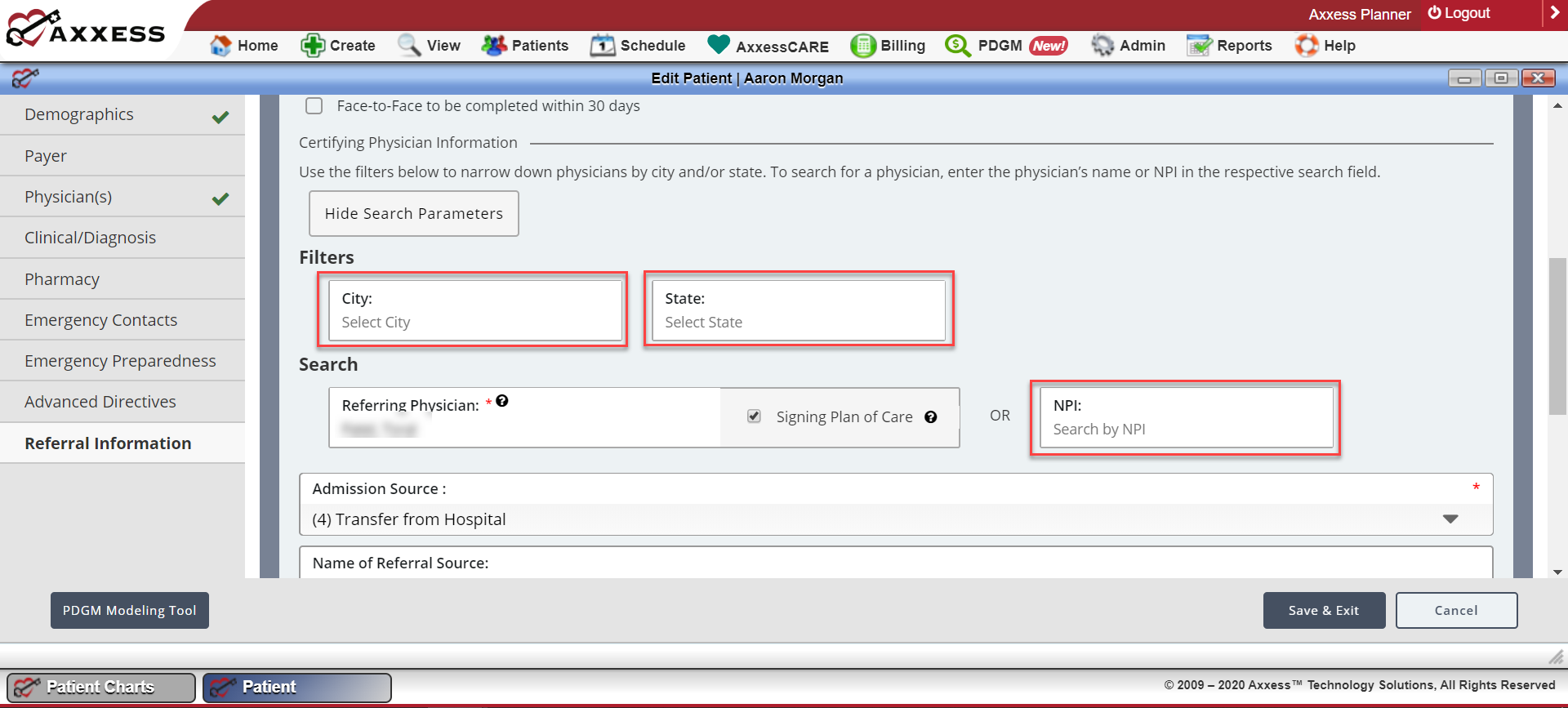
Updated on 4/23/2020