Preadmission notes enable agencies to document notes in a patient’s chart before admitting the patient. This functionality facilitates seamless tracking of pending admissions and streamlines coordination of care.
To access preadmission notes, navigate to the Patient Charts and filter by Pending Patients. Select Preadmission Notes from the Quick Reports menu in the patient’s chart.
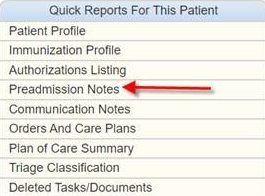
To add a preadmission note, select Add New Note in the Preadmission Notes window.
Patients tab ➜ Patient Charts ➜ Filter Pending Patients ➜ Quick Reports menu ➜ Preadmission Notes ➜ Add New Note
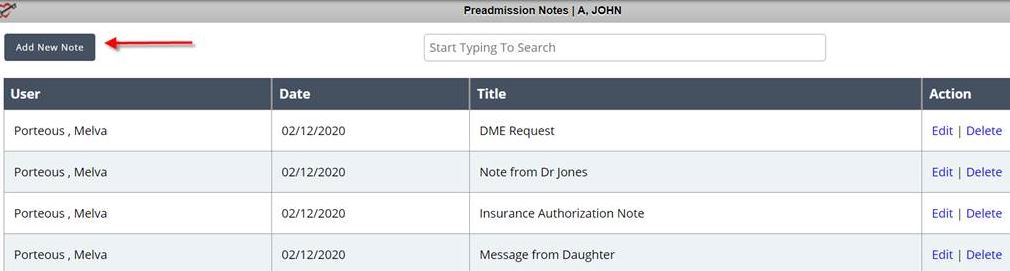
Enter a title and description, and click Save.

In the Action column of the Preadmission Notes window, users can select to edit or delete existing preadmission notes.
Updated on 2/14/2020
