The new Productivity Report analyzes field clinicians’ productivity over a specific time period and enables agency leaders to assess employee performance. Users can generate the report to compare visit performance, visit type, time utilization and travel distance among employees.
To Generate the Productivity Report:
Navigate to the Report Center under the Reports tab. Select Productivity Report in the Statistical Reports section.
Reports tab ➜ Report Center ➜ Statistical Reports ➜ Productivity Report
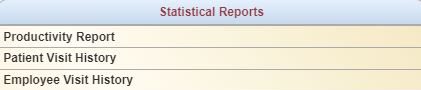
Use the filters at the top of the screen to filter the generated data by Branch, Employee Status, Discipline, Employee Type, Pay Type and/or Date Range. Select Request Report to generate the report.
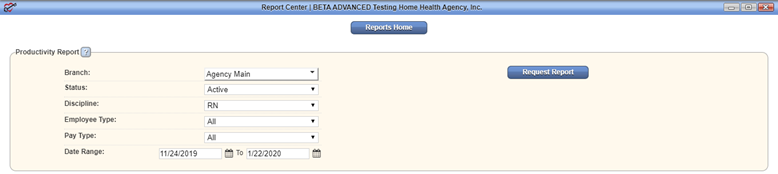
When the report is finished generating, you will be notified through your Message Center. To retrieve the report, navigate to Completed Reports under the Reports tab.
Reports tab ➜ Completed Reports
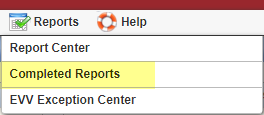
Select the report to open it. Edit, save or print the report as needed.
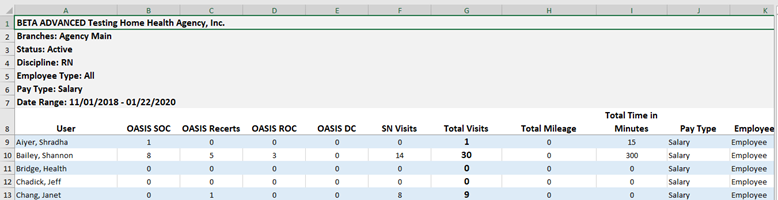
Printing the report will generate a PDF version that can be saved electronically and/or printed as documentation.
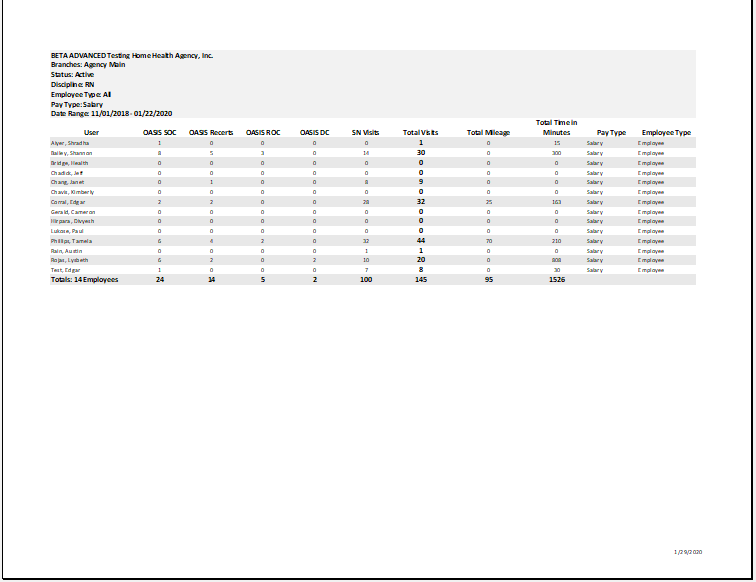
Updated on 1/07/2020