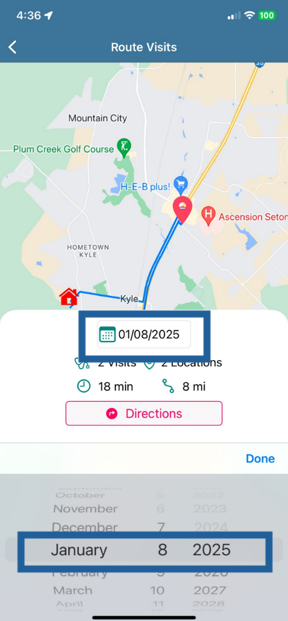The Axxess Home Care mobile application provides a Route Visits button on the Schedule screen that enables users to map their daily visit routes. When this button is clicked, Axxess intelligence™ will map the most efficient route to complete visits for the day, beginning with the user’s current location and ending with their home address.
To map your visit route for the day, navigate to the Schedule tab on the Home screen.
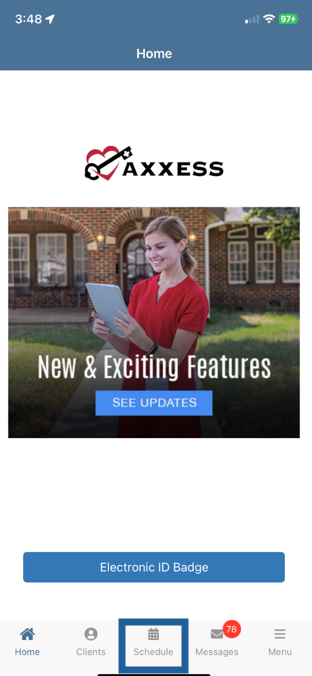
On the Schedule screen, select Route Visits.
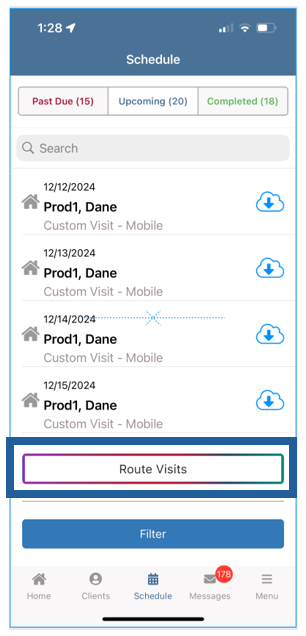
The most efficient route to complete your visits will appear on the Route Visits screen. The blue bubble on this map represents your current location. The red pins represent patient locations. The red house icon represents your home address.
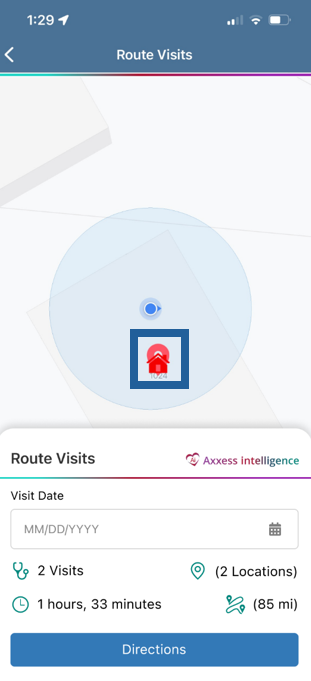
Tap on a red pin to view the patient’s name, address and task type.
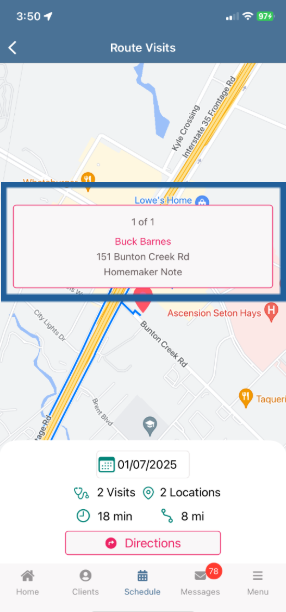
Tap Directions and select a navigation app for turn-by-turn directions to each visit along the route.
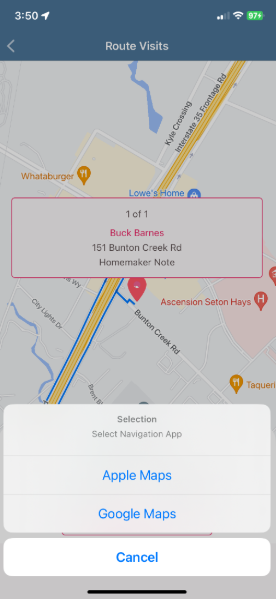
To route visits for future dates, select a date from the date menu at the bottom of the screen and click Done. Visits can be routed for up to 30 days into the future.