When the Payer Requires Documentation feature is enabled and a claim has been verified, Axxess intelligence™ compiles visit documentation into a single file for seamless claim submission.
To include visit documentation in a payer’s invoices or claims, edit the payer’s setup and navigate to the Billing Requirements section of the Information tab. Select the Payer Requires Documentation setting and click Save.
View tab ➜ Lists ➜ Payment Sources ➜ Edit ➜ Information tab ➜ Billing Requirements ➜ Payer Requires Documentation ➜ Save
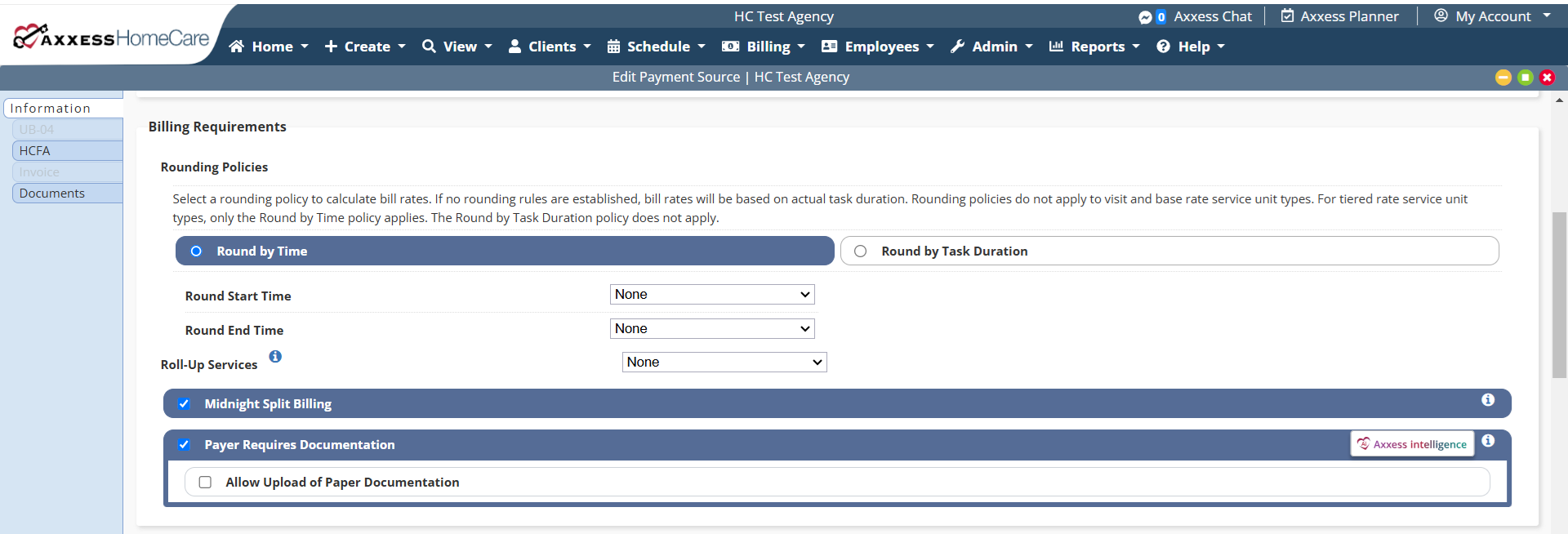
Once this setting is enabled, the Documentation column on the Outstanding Claims and Outstanding Invoices screens will display a red x until the claim or invoice has been verified. Once the claim/invoice has been verified, the red x will change to a grey printer icon, indicating that the system is gathering documentation associated to the claim or invoice. Once the solution has gathered the necessary documentation and it is ready to be printed, the grey printer icon will update to a green printer icon.
Select the green printer icon to print the PDF containing the claim/invoice and associated documentation.
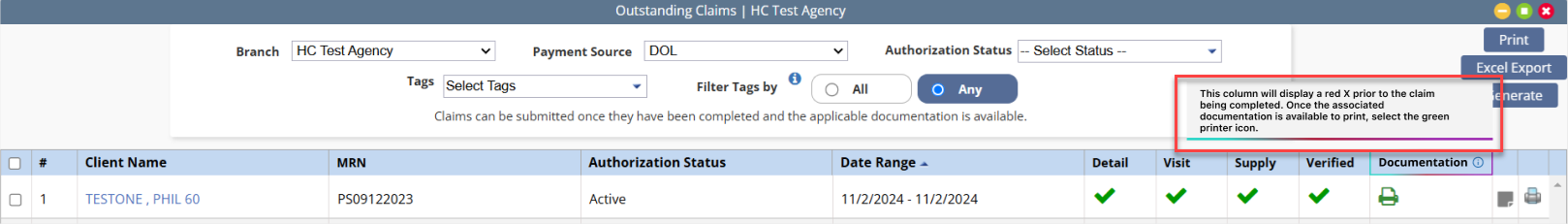
No related posts.
