Comprehensive Plans of Care can be generated automatically or scheduled manually in Axxess Home Care.
To manually schedule Plans of Care, organizations must enable the Plan of Treatment/Care document in Company Setup.
To automatically generate Plans of Care, organizations must enable the specific assessment types that automatically generate Plans of Care. Once the specific assessment types are activated in Company Setup, a Plan of Care will automatically generate when each assessment is completed.
To activate the Plan of Treatment/Care and/or the specific assessment types that automatically generate Plans of Care, navigate to Company Setup under the Admin tab. On the Document Management tab, activate the desired documents.
Admin tab ➜ Company Setup ➜ Document Management tab
Plans of Care can be automatically generated from the following assessments in Axxess Home Care:
|
Non-OASIS Recertification |
|
|
Non-OASIS Start of Care |
|
|
OASIS Recertification |
|
|
OASIS Resumption of Care |
|
|
OASIS Start of Care |
|
|
SN Assessment (Recertification) |
|
|
SN Assessment (Start of Care) |
Organizations that require adherence to the Conditions of Participation (CoPs) must enable the Conditions of Participation Items feature in Company Setup. Enabling this feature will automatically generate Plans of Care that include CMS-required documentation and meet regulatory CoP standards.
To enable the Conditions of Participation Items feature, navigate to the Clinical tab in Company Setup. In the Additional Regulatory Requirements section, select Enable under Conditions of Participation Items. Click Save to finish enabling the feature.
Admin tab ➜ Company Setup ➜ Clinical tab ➜ Additional Regulatory Requirements ➜ Conditions of Participation Items ➜ Enable ➜ Save
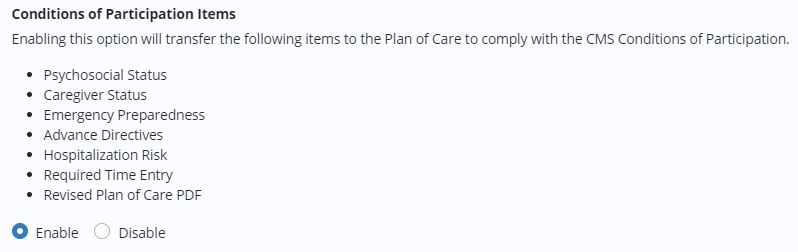
For more information on the Plan of Care CoP items, visit this page.
The Clinical tab in Company Setup is also where the organization can select which PDF format to use for the Plan of Care and create physician certification statements to display on the POC. For additional information on physician certification statements, visit this page.
Admin tab ➜ Company Setup ➜ Clinical tab ➜ Plan of Care section
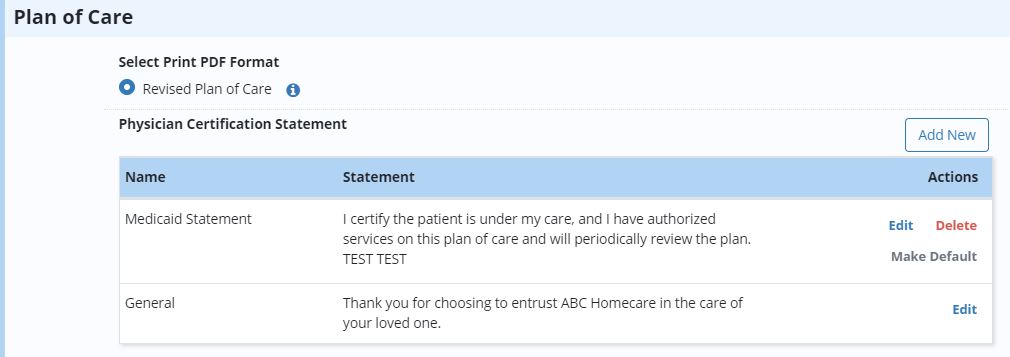
Plans of Care can be automatically generated from the following assessments in Axxess Home Care:
|
Non-OASIS Recertification |
|
|
Non-OASIS Start of Care |
|
|
OASIS Recertification |
|
|
OASIS Resumption of Care |
|
|
OASIS Start of Care |
|
|
SN Assessment (Recertification) |
|
|
SN Assessment (Start of Care) |
After completing one of the above assessments, a Plan of Care will generate and display in the Schedule Center on the same date as the assessment. Items in grey on the assessment will automatically flow to the Plan of Care. The Plan of Care will be in a Saved (not Completed) status and must be reviewed.
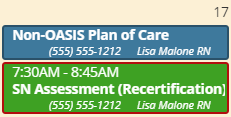
When reviewing the Plan of Care, items that were documented on the assessment (in the grey areas) will automatically display on the Plan of Care and can be updated as needed.
Users can load documentation from a previous Plan of Care in the Duplicate From Previous section; however, loading a previous Plan of Care will override any documentation captured in the assessment.
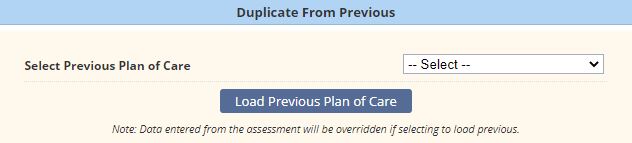
Areas that correspond to the CoP requirements will include buttons that users can click to open the client’s chart and review or update information. This information will display on the Plan of Care when it is completed. These buttons also appear in the assessments.
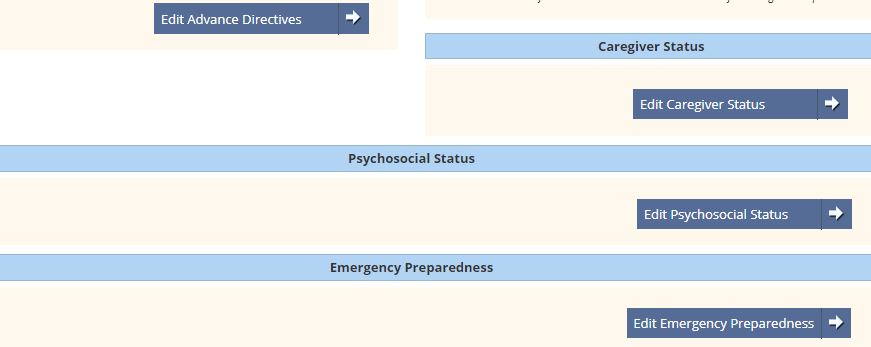
Once all information in the Plan of Care has been reviewed, select a physician certification statement under Locator (#26) in the POC. The default statement selected in Company Setup will populate automatically in this section.
To change the physician certification statement, use the drop-down menu in the top-right corner of the section. All physician certification statements entered in Company Setup will appear in the drop-down menu for selection.
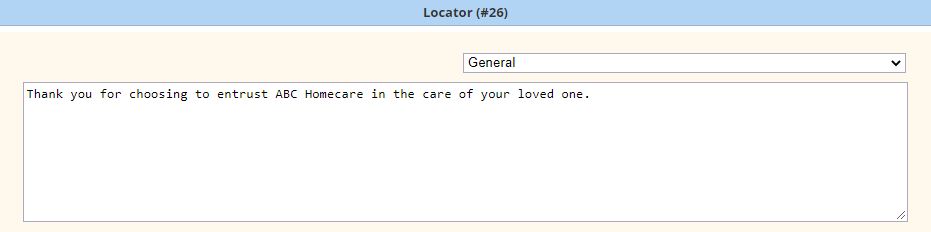
Enter your electronic signature, date, time and verbal SOC date in the Electronic Signature section and click Complete to complete the Plan of Care.
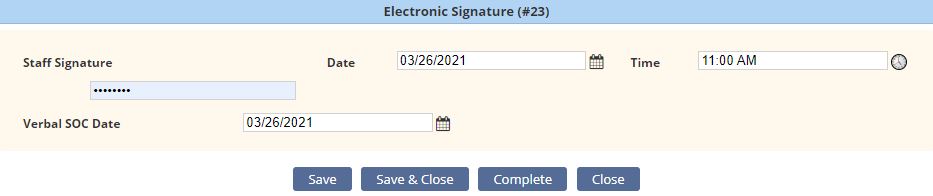
Users can also manually schedule Plans of Care in the Schedule Center. To manually schedule a Plan of Care, navigate to the Schedule Center under the Schedule tab and schedule a Plan of Treatment/Care for the desired date.
The above documentation must also be completed in Plans of Care created manually.
