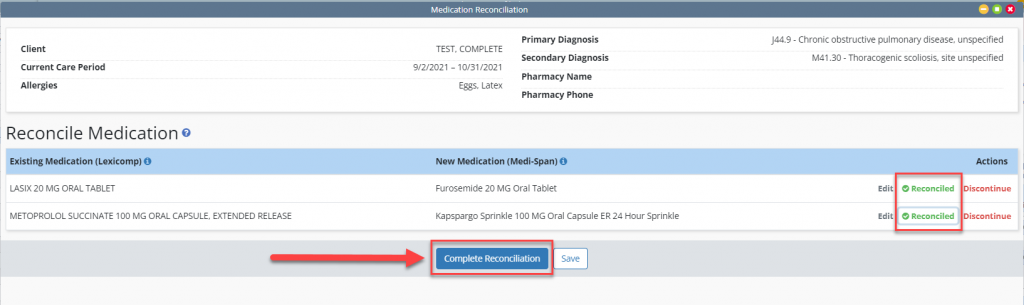Axxess Home Care now enables users to reconcile patients’ active medications with the new Medi-Span drug database. This process facilitates a seamless transition to Medi-Span by eliminating the need for manual re-entry of medications.
To reconcile patients’ active medications with the new database, navigate to the Clients tab and select Client Charts. A caution symbol ( ![]() ) will appear next to the names of patients who require medication reconciliation. Select a patient’s name to open their chart. The caution symbol will also appear next to Medication Profile under Quick Links. Select Medication Profile to reconcile the patient’s medications.
) will appear next to the names of patients who require medication reconciliation. Select a patient’s name to open their chart. The caution symbol will also appear next to Medication Profile under Quick Links. Select Medication Profile to reconcile the patient’s medications.
To reconcile a patient’s medications, users must have permission to add and edit the medication profile in Axxess Home Care.
Upon opening the patient’s medication profile, you will be prompted to complete the medication reconciliation process. Users can elect to reconcile now or later. Click Reconcile Now to complete the reconciliation.
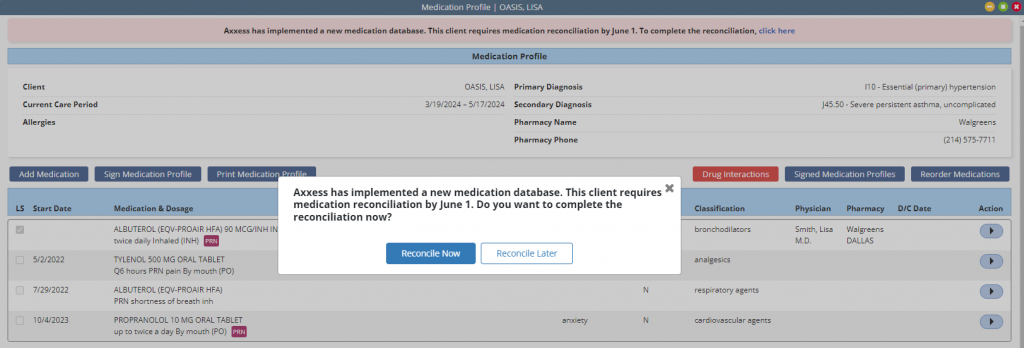
Once Reconcile Now is selected a new reconciliation page will open. Active medications appear in the Existing Medication (Lexicomp) column. Potential matches from the new database appear under New Medication (Medi-Span).
Compare each medication in the Existing Medication (Lexicomp) column to its match in the New Medication (Medi-Span) column. If the match is accurate, click Accept. Once accepted, the Accept icon will display a Reconciled icon.
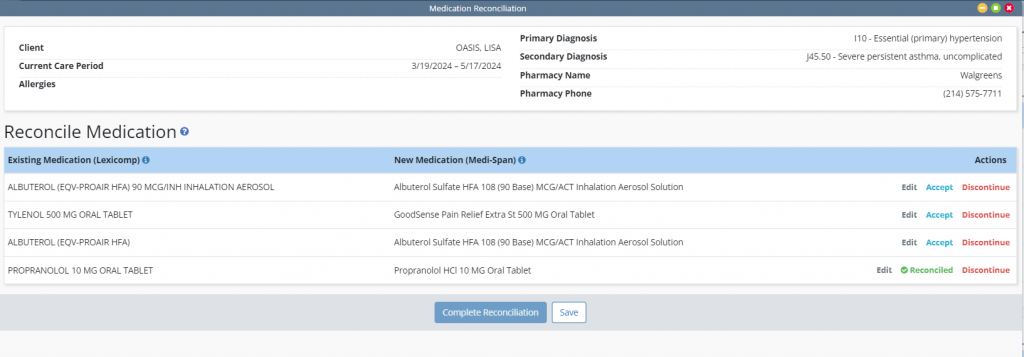
If there is not a medication listed in the New Medication (Medi-Span) column or if the user prefers to find a different medication and dosage if the medication listed is not desired, users can select Edit under the Actions column to open the Edit Medication window. Once opened, users can follow the steps to search for a medication.
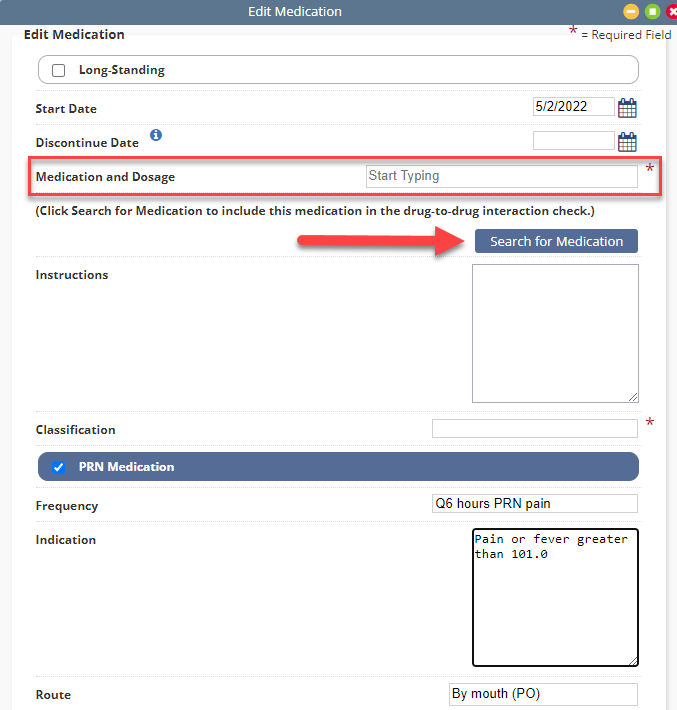
Once the medication in the New Medication (Medi-Span) column is the desired medication and dosage, select Accept under the Actions column. Users also have the option to Discontinue a medication from the Actions column.
When each of the medications listed have been reconciled select Complete Reconciliation to update the Medication Profile with the medication name and dosage selected from the new medication database. Any new medications added will now use the new medication database.