Your electronic signature is used to sign documentation in Axxess Home Care. Each time you sign a visit note, order or another clinical document, the system will prompt you to enter your electronic signature. You can reset your electronic signature at any time.
To reset your electronic signature, navigate to the Home tab, hover over My Account and select Reset Signature.
Home tab ➜ My Account ➜ Reset Signature
The system will send you an email with a link to reset your signature. Click the link in the email to reset your signature. Your password will remain the same. Only your electronic signature will change.
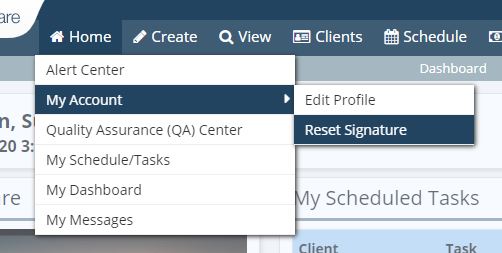
Choose an electronic signature that is strong and secure. Do not use phrases that are easy to guess. Do not use your name as your electronic signature. Your electronic signature can be the same as the password you use to log in to Axxess systems.