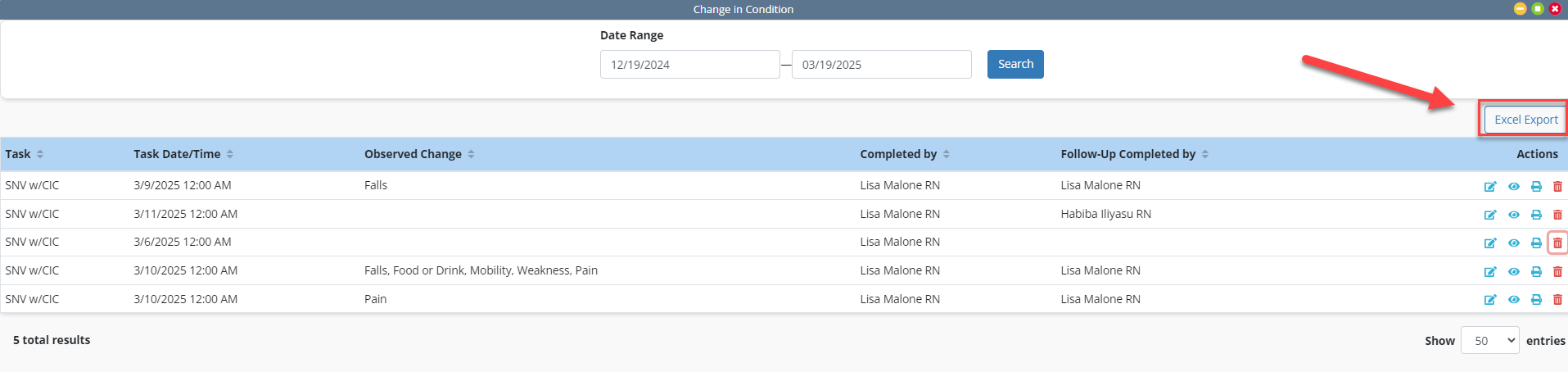The following functionality is coming soon to Axxess Home Care. Axxess will alert you when this feature is available. Check your messages in Axxess Home Care for important alerts from Axxess.
Axxess Home Care now provides a change in condition addendum that can be added to any task, so users can easily document clients’ changes in condition. When a change in condition is documented through this addendum, designated users will be alerted to the change through the Alert Center and can document a supervisor follow-up. This functionality streamlines the documentation and management of changes in condition and follow-ups, ensuring efficiency and compliance.
To add the change in condition addendum to a task, navigate to Company Setup under the Admin tab. On the Document Management tab, click Edit under Actions next to the desired task or click New to create a new task.
Admin tab ➜ Company Setup ➜ Document Management tab ➜ Edit/New
On the Edit Custom Note or New Custom Note screen, check the box next to Change in Condition to add the addendum to the task. To require users to complete this addendum when completing the task, select the bubble next to Required. If this option is selected, users will not be able to complete the task without completing the change in condition addendum. Click Save to finish adding the addendum to the task.
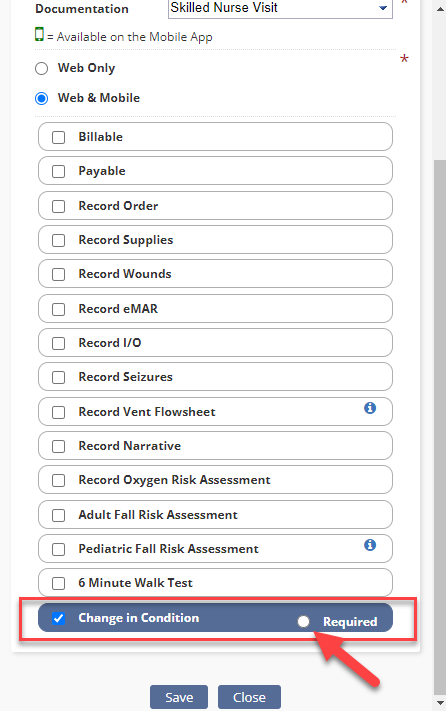
To give a user permission to document a change in condition, navigate to the user’s profile in the Employee Center and select Permissions from the Quick Links menu. Expand the Clinical section and select the desired permissions under Change in Condition.
Employees tab ➜ Employee Center ➜ Quick Links menu ➜ Permissions ➜ Clinical ➜ Change in Condition
The Supervisor Follow-Up permission will enable the user to document a supervisor follow-up after a change in condition addendum is completed. Both the original caregiver’s signature and supervisor’s signature will be captured on the addendum.
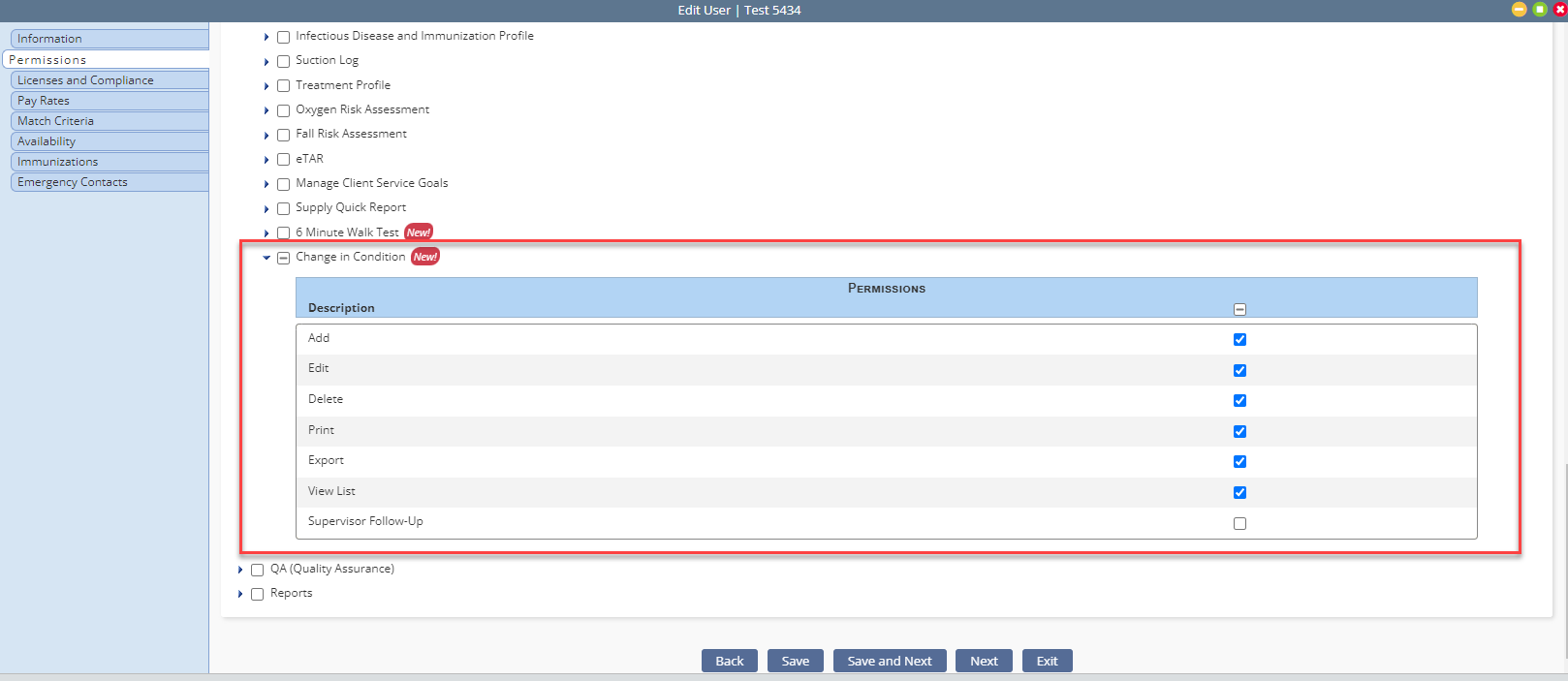
Alerts about changes in condition are also permission-based. To give a user permission to receive change in condition alerts, navigate to the Alert Center section of the Permissions screen, expand the Clinical subsection and select the Change in Condition permission.
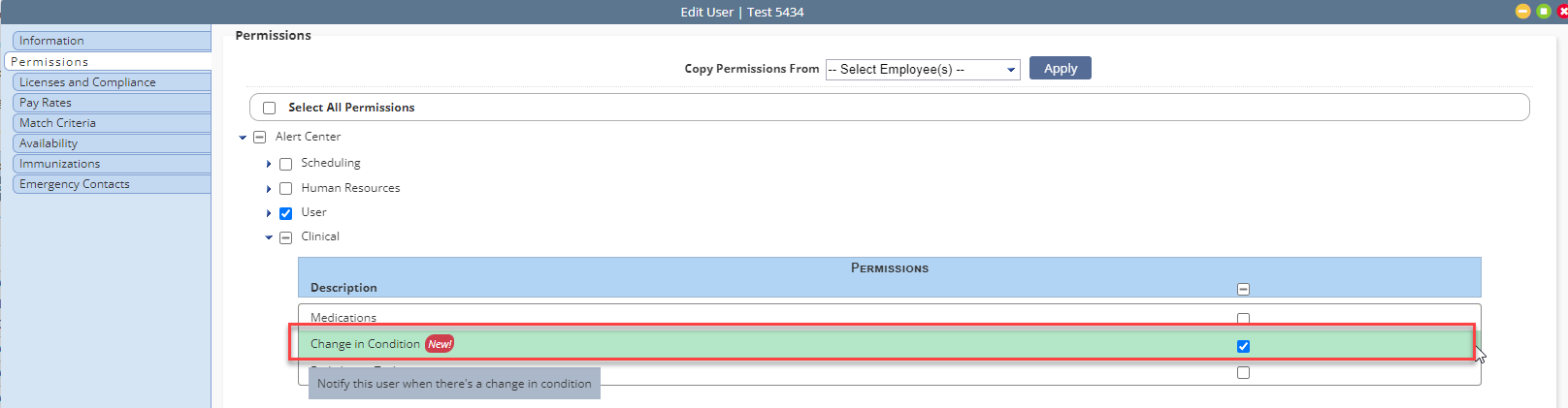
Click Save at the bottom of the screen once all desired permissions have been selected.
Change in condition alerts will appear in the Alert Center. To filter the list to display only change in condition alerts, select the Change in Condition filter under Clinical on the left side of the screen.
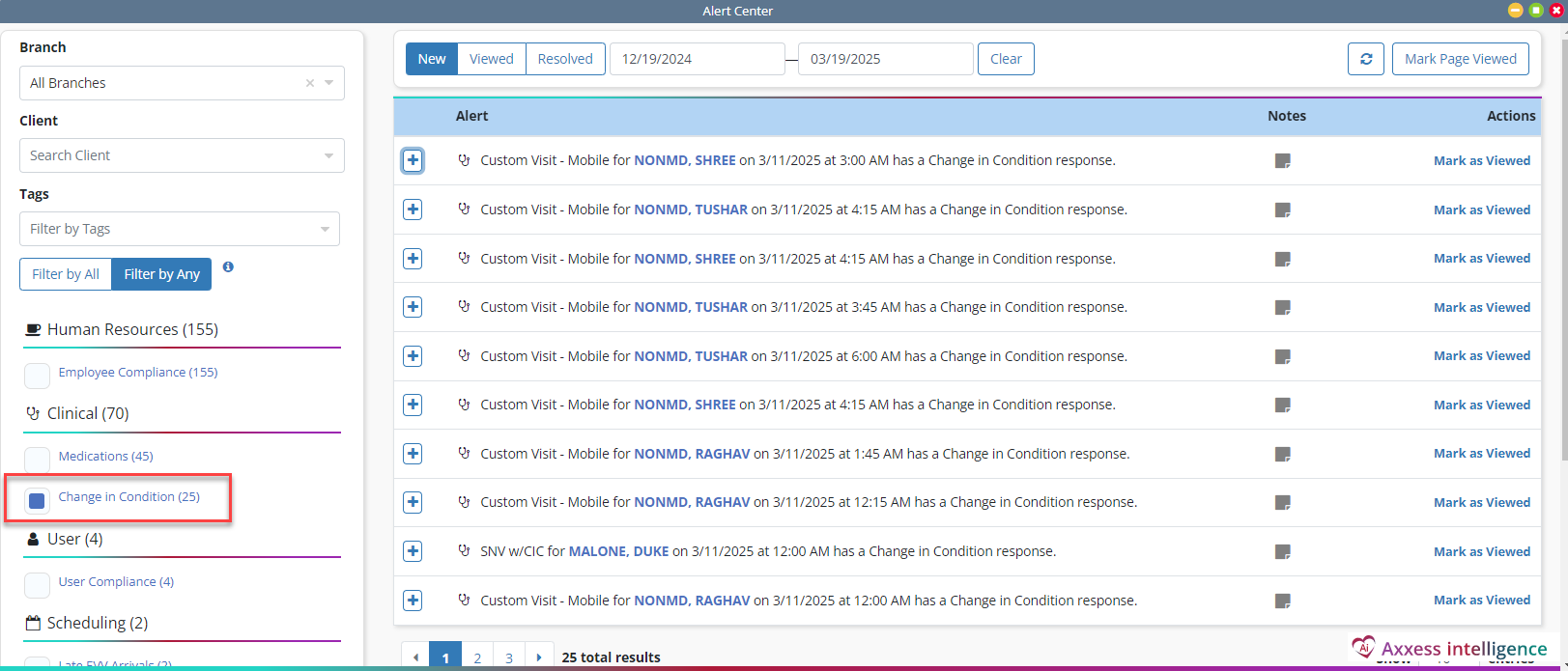
Select the plus-sign icon next to any alert to expand its details.
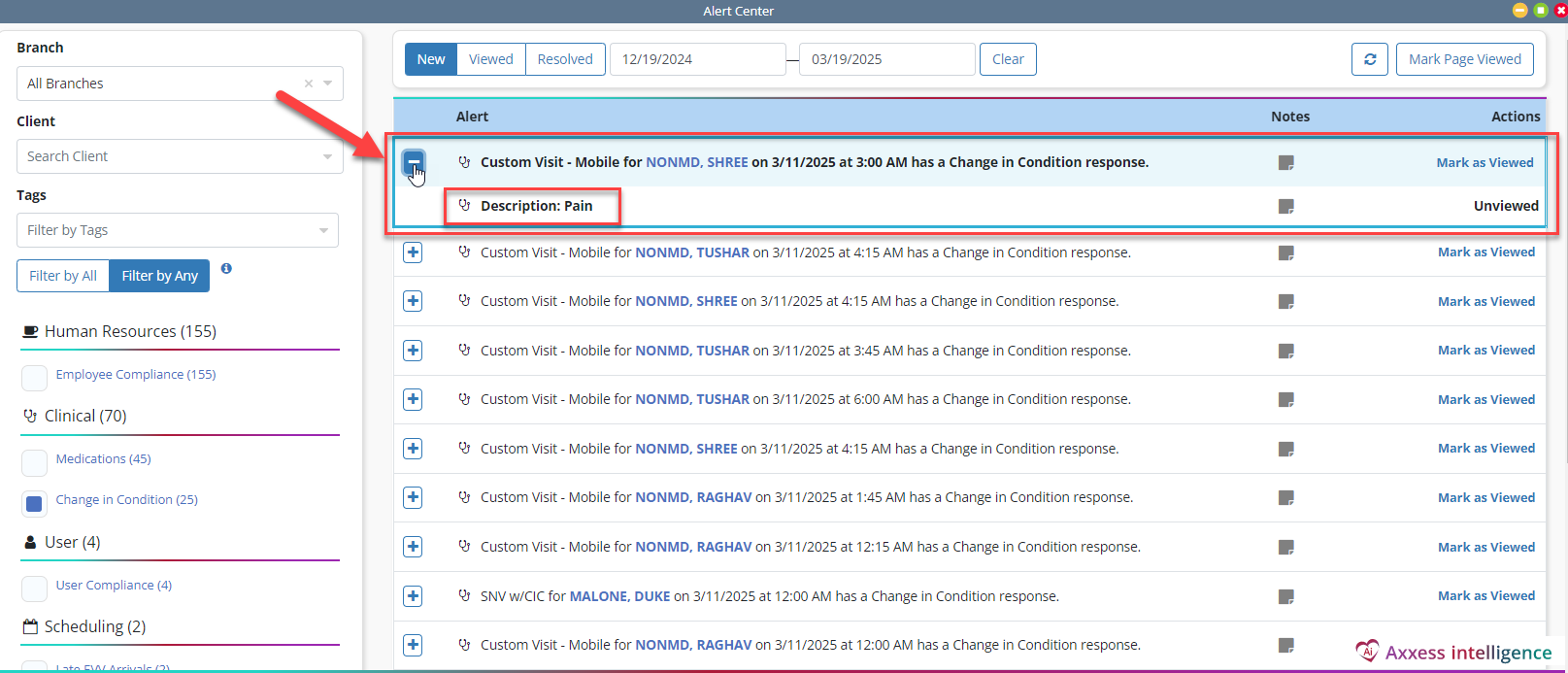
A new Change in Condition Quick Report appears in each client’s chart, where users can view, edit, print and/or delete change in condition addenda based on their permissions. Users must have the View List permission under Change in Condition to view the Change in Condition Quick Report. To view a client’s Change in Condition Quick Report, navigate to the desired client’s chart in the Client Center and select Change in Condition from the Quick Reports menu.
Clients tab ➜ Client Center ➜ Quick Reports menu ➜ Change in Condition
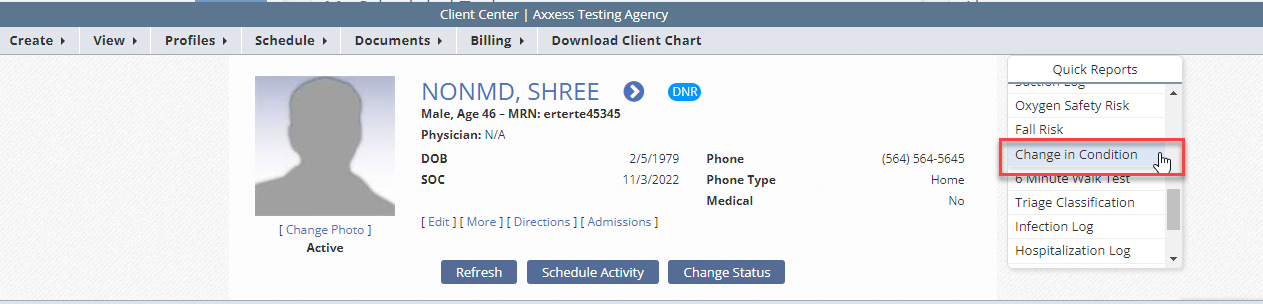
The Change in Condition Quick Report displays the task to which the change in condition addendum was associated, the date and time the task was completed, the observed change, the user who completed the addendum, the user who completed the Supervisor Follow-Up section, and the Actions column with icons to edit, view, print, or delete the change in condition addendum.
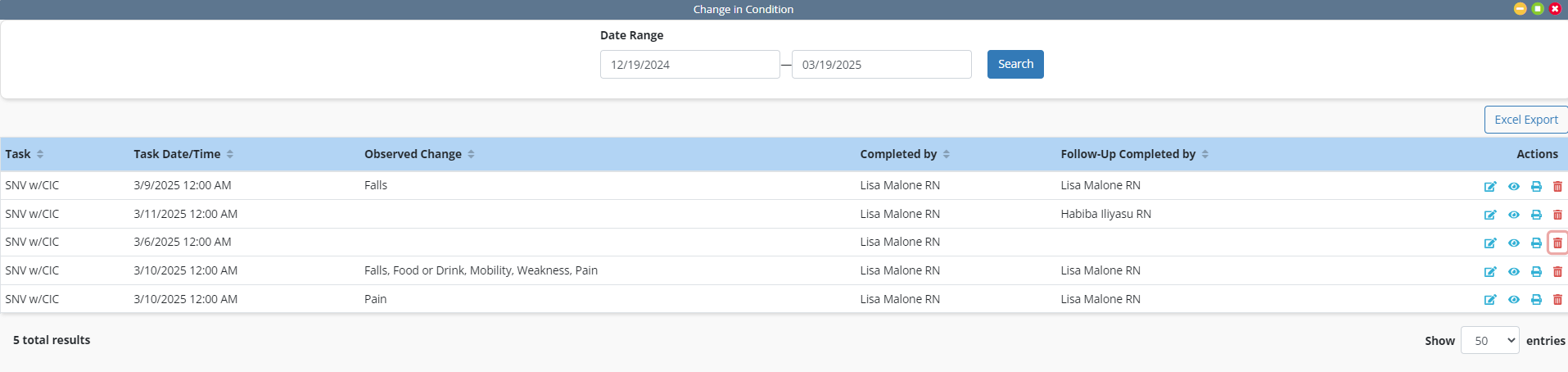
To document a supervisor follow-up, select the edit icon under Actions next to the desired addendum.
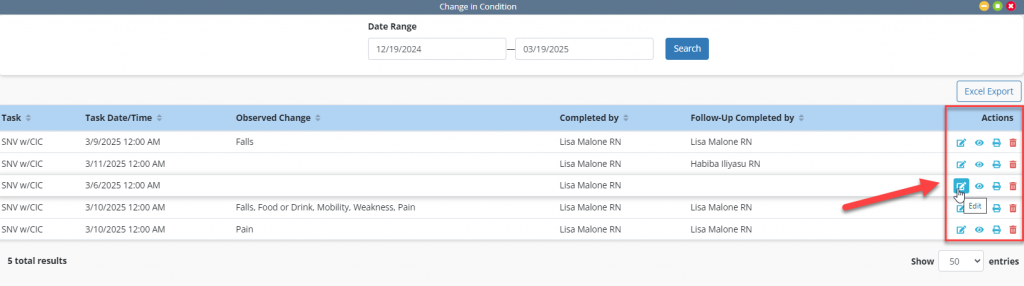
The entire change in condition addendum completed by the original caregiver will appear for review. Click Add Supervisor Follow-Up in the Supervisor Follow-Up section at the bottom of the addendum to document a supervisor follow-up, then click Complete.
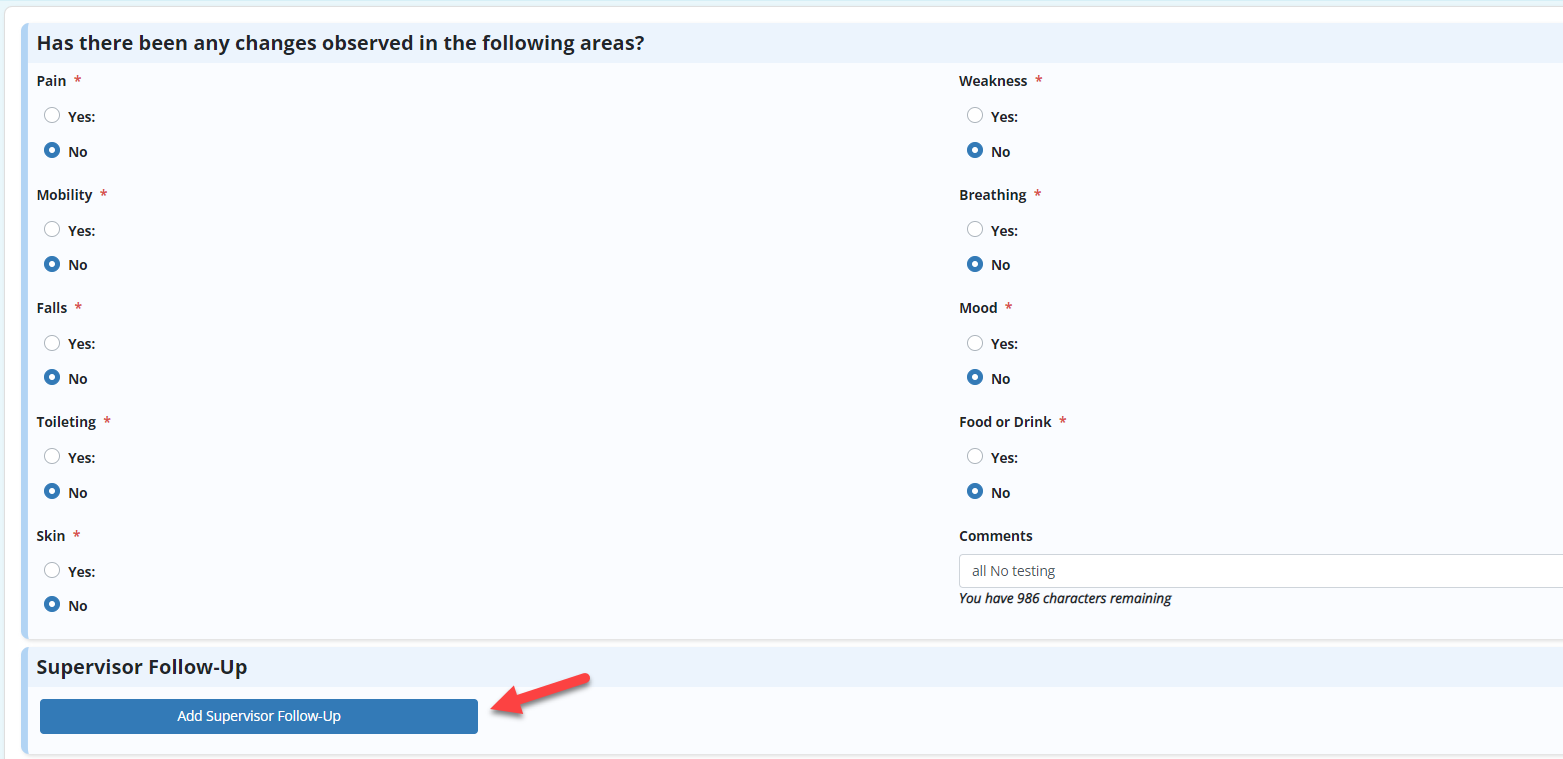
Click Excel Export to export the list of change in condition addenda to an Excel file.