Axxess Home Care provides address validation, enabling users to seamlessly validate addresses to ensure that client records always reflect the correct primary address. Powered by Axxess Intelligence™, this feature guarantees that caregivers travel to the right locations for visits and streamlines GPS navigation by providing accurate map locations on any mobile device.
By ensuring correct client address records, this enhancement promotes ease of use and streamlines care delivery processes.
To validate an address, navigate to the Client Center under the Clients tab and select the desired client’s profile. Select Edit and navigate to the Demographics section on the Information tab. Enter the client’s information in the required fields and click the Validate Address button.
Clients tab ➜ Client Center ➜ Edit ➜ Information ➜ Demographics
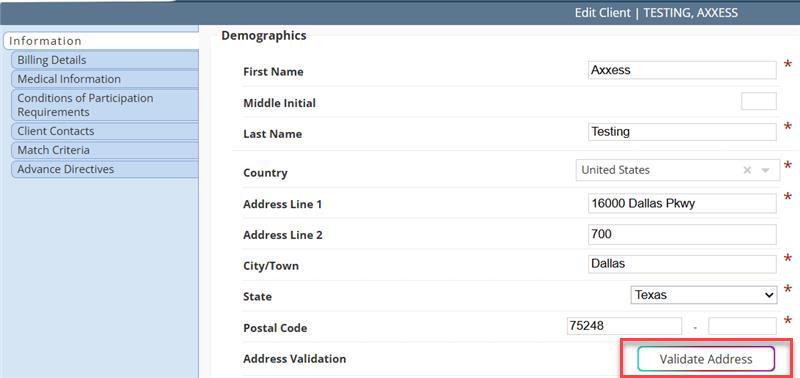
Once selected, the system, powered by Axxess intelligence™ will complete the address validation.
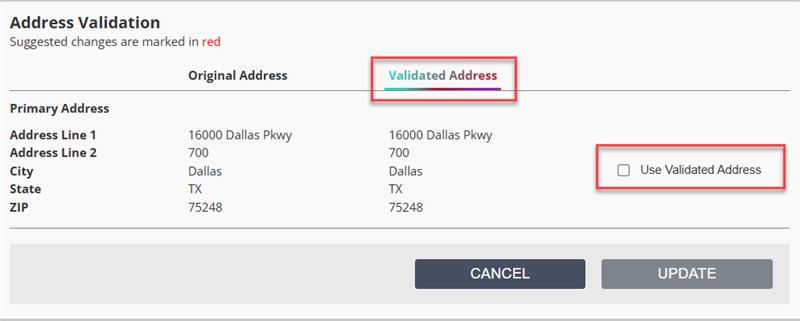
If the client has more than one address, select Add Address under the Additional Addresses section to add additional addresses.