The Alert Center in Axxess Home Care now provides new functionality that makes viewing and managing alerts even easier. By enabling users to better manage and address alerts related to scheduling, HR and user actions, these enhancements facilitate seamless tracking and monitoring of caregiver performance, upcoming license expirations, compliance-related documentation and more.
The enhanced Alert Center streamlines day-to-day operations, promotes continued compliance and helps organizations deliver optimal client care.
To access the Alert Center, navigate to the Home tab and select Alert Center from the drop-down menu. Using the menu on the left side of the Alert Center, users can filter alerts by:
| Branch | |
| Tags | |
| Alert Type (Scheduling, Human Resources, User) |
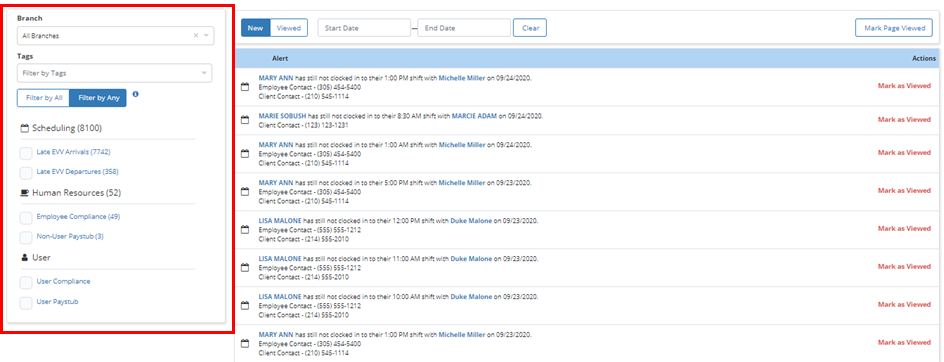
The navigation bar at the top of the Alert Center enables users to sort alerts that have not been viewed by selecting New, or view alerts that have been marked as viewed by selecting Viewed.
To mark all alerts on the page as Viewed, select Mark Page Viewed in the top right corner of the Alert Center.
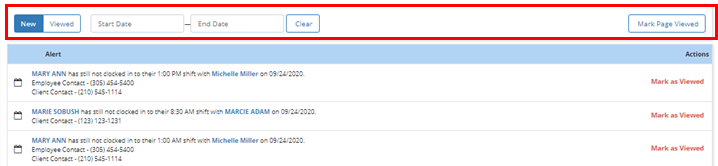
The most recent alerts appear at the top of the list. To remove an alert from the list, select Mark as Viewed under Actions.
If the most recent alert is marked as viewed, any associated alerts will be marked as viewed automatically. When alerts are sorted by Viewed, all associated alerts will be grouped together for easy review.
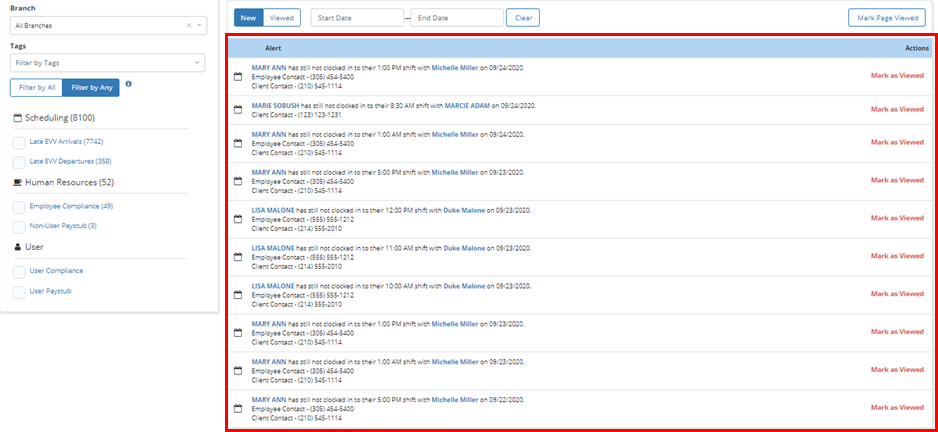
To view the paginated list of alerts, select a page number from the navigation bar at the bottom of the screen. To adjust the number of alerts that appear on each page, select an option from the Show drop-down menu in the bottom right corner.
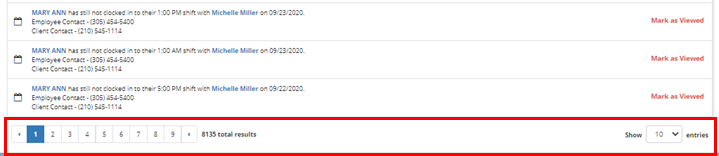
Updated on 9/24/2020