The Alert Center in Axxess Home Care now enables users to assign a note to multiple alerts and resolve multiple alerts simultaneously. These enhancements save time and streamline documentation and alert resolution processes.
To view a client’s alerts, navigate to the Alert Center under the Home tab.
Home tab ➜ Alert Center
On the left side of the Alert Center, select an alert category (such as Medications) and use the Client filter to select the desired client.
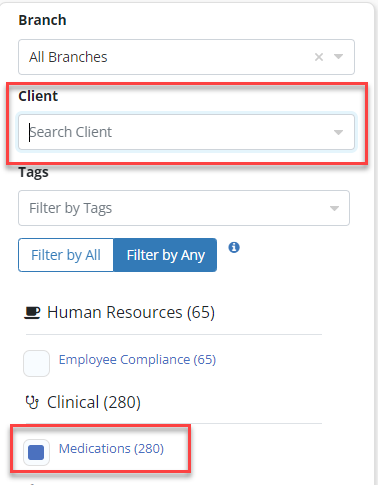
To resolve or add a comment to multiple alerts, select the boxes next to each desired alert. To resolve or add a comment to all alerts for the client, select the box next to Alert in the blue header.
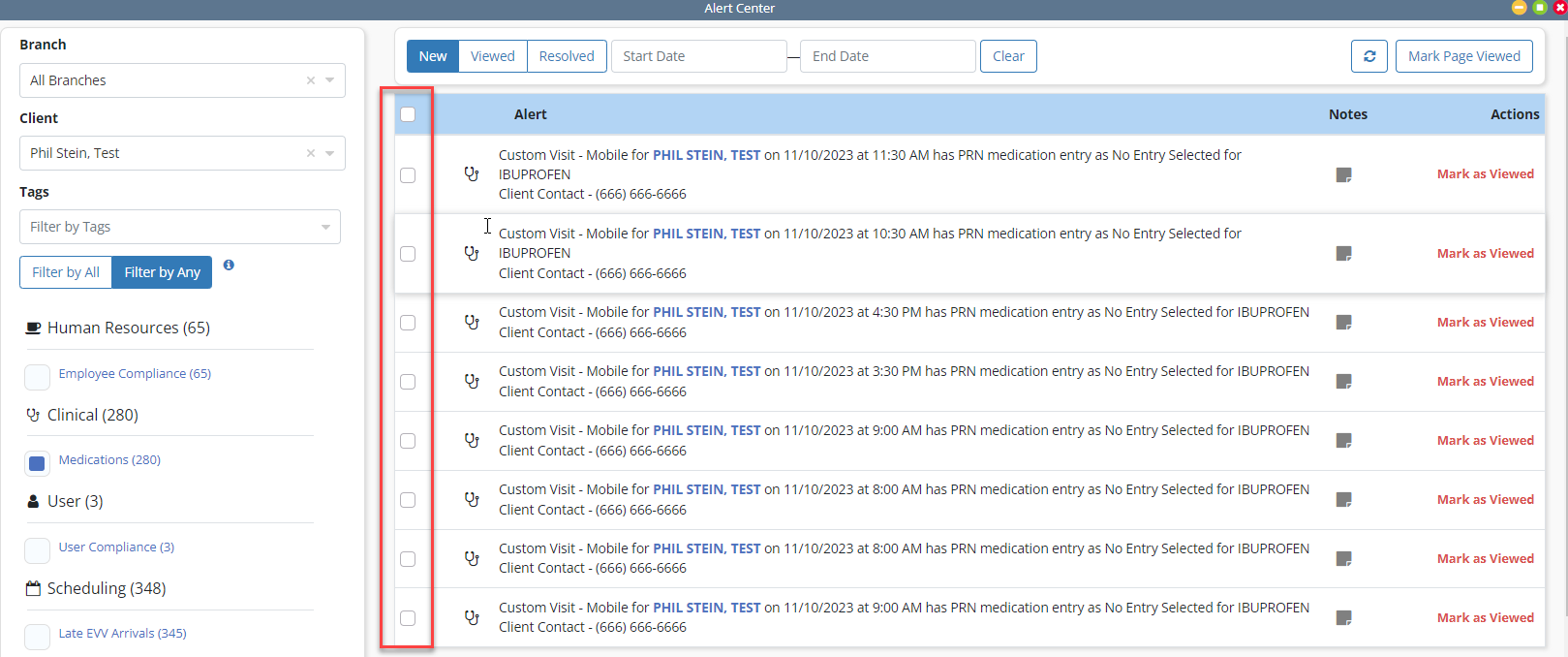
Select the note icon in the Notes column next to one of the selected alerts, and click Add Note in the pop-up window that appears.
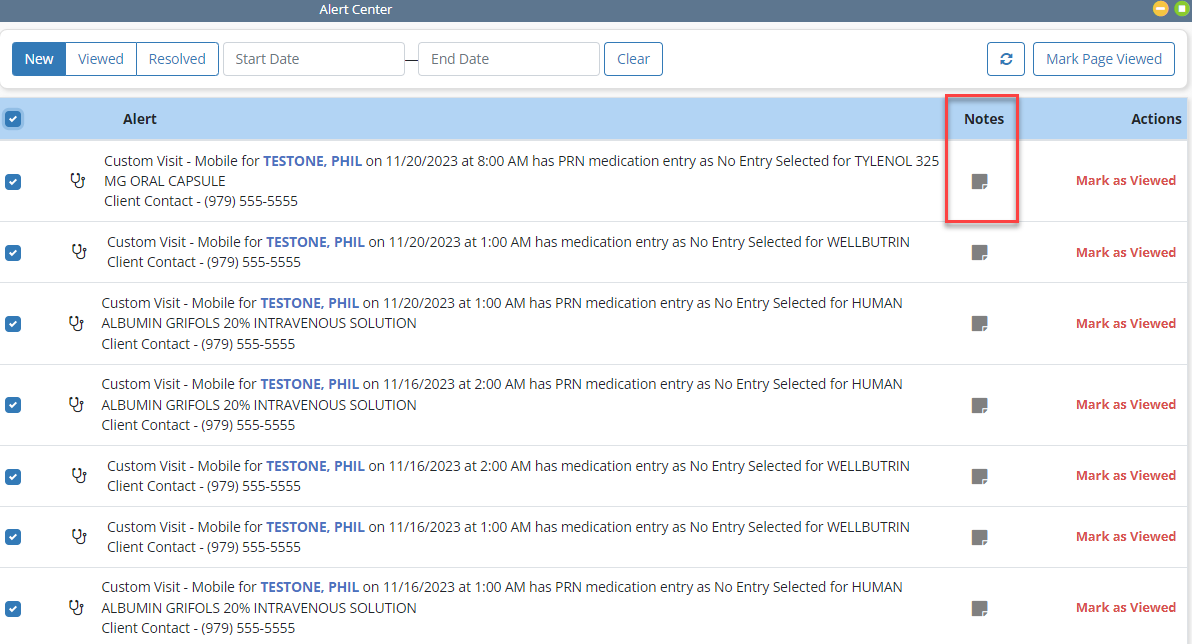
In the Add Note window, enter the note and click Save and Close or Save and Resolve. The comment you enter here will be added to all the alerts you selected.
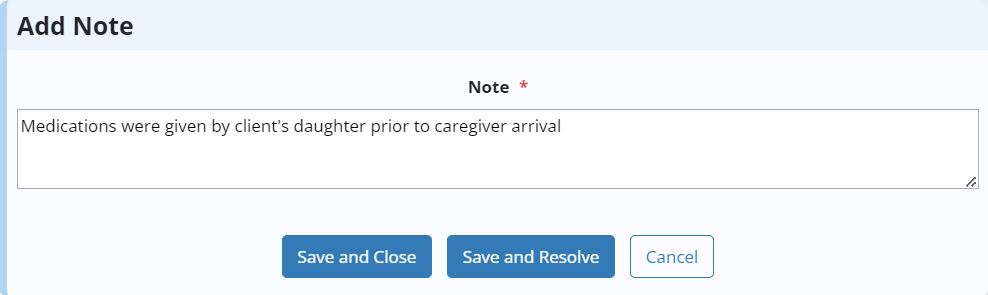
When Save and Resolve is selected, a pop-up message will appear. Select Resolve to finish resolving the selected alerts.
Resolved alerts will move to the Resolved tab in the Alert Center.
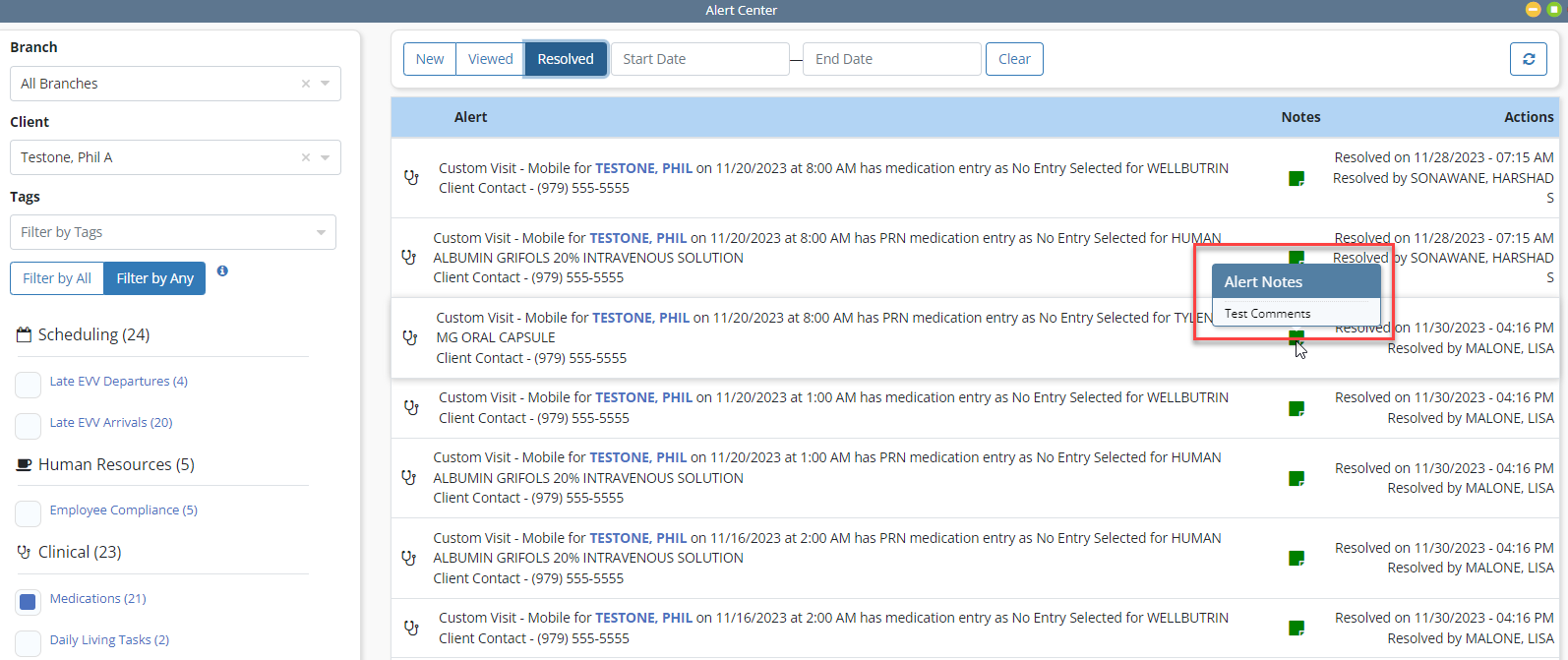
Updated on 11/29/2023