Axxess Home Care now enables users to enter multiple authorizations with the same payment source, date range and/or task types. This feature streamlines operations and increases revenue by providing greater control over the tracking and monitoring of authorizations.
To enable the Authorization Manager, navigate to Company Setup under Admin tab. On the Scheduling tab, navigate to the Authorization Manager section and select the check box next to Authorization Manager.
Admin tab ➜ Company Setup ➜ Scheduling tab ➜ Authorization Manager section ➜ Authorization Manager
In the Effective Date section, enter the date the feature was enabled.
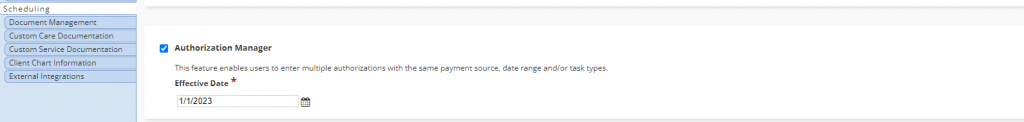
To view the Authorization Manager, navigate to Schedule Center under the Schedule tab. On the View Authorizations screen, select Add Authorization and enter a new authorization in the system that shares the same payment source, date range, and/or task types with an authorization already in the system. Once entered, select Save.
Schedule tab ➜ Schedule Center ➜ View Authorizations ➜ Add Authorization ➜ Save
Once Save is selected, the Authorization Manager screen will open. Enter a date range in the Scheduling Validations column to indicate which authorization tasks should be validated.
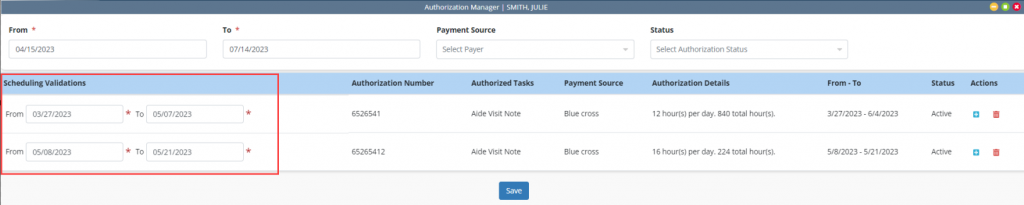
To add additional date ranges for an authorization, select the plus sign in the Actions column.
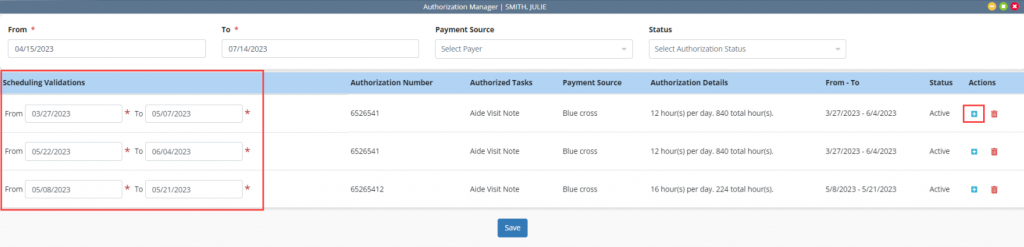
Updated on 05/17/2023