Axxess Home Care now enables users to bulk resubmit visits in the EVV Exception Center.
By enabling users to bulk resubmit visits, users can seamlessly manage and resubmit EVV data to facilitate compliance and streamline operations.
To bulk resubmit, users can either check the box next to Client Name to select all visits on the screen or individually select each visit. Additional fields will expand for each visit where the user can enter Adjusted Times (if applicable) and select the appropriate Reason Code for resubmission.
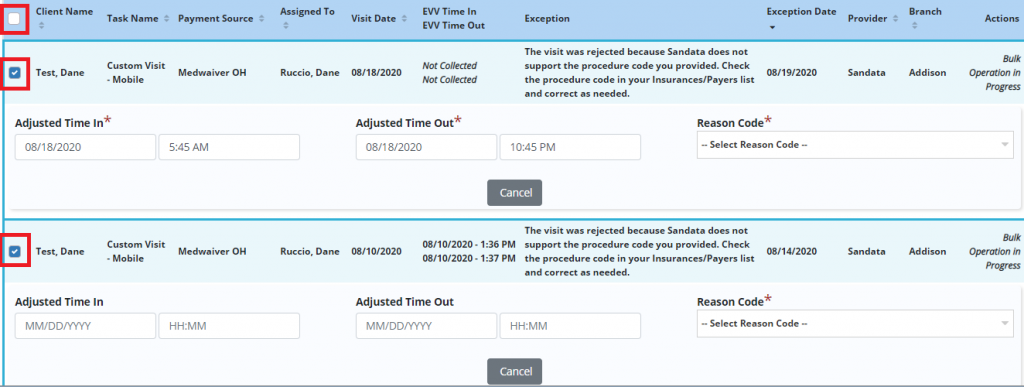
Select Bulk Resubmit in the top right corner when the visits are ready to be resubmitted. The number in parentheses indicates how many visits are included for bulk resubmit.
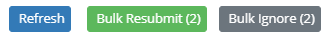
Once selected, an Electronic Signature is needed to certify that supporting documentation exists for the changes.
Once the electronic signature has been entered, select Verify & Update, and the visits will be resubmitted to the EVV vendor.
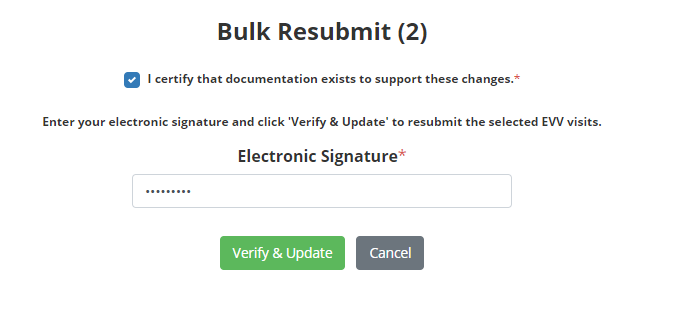
Updated on 8/24/2020