Axxess Home Care now provides a Chart of Accounts Mapping feature that enables users to assign account numbers based on your organization’s accounting system. Account numbers assigned to each GL account in Company Setup will flow to the General Ledger Report in the Report Center.
To access the Chart of Accounts Mapping feature, navigate to the Financial tab in Company Setup. In the Chart of Accounts Mapping section, assign account numbers to each account based on your organization’s accounting system and click Save.
Admin tab ➜ Company Setup ➜ Financial tab ➜ Chart of Accounts Mapping ➜ Save

After your Chart of Account mappings are saved in Company Setup, the account numbers will automatically populate in the Account Number column on the General Ledger Report for the respective account names.
To generate the General Ledger Report, navigate to the Report Center under the Reports tab. In the Billing/Financial Reports section, select General Ledger Report.
Reports tab ➜ Report Center ➜ Billing/Financial Reports ➜ General Ledger Report
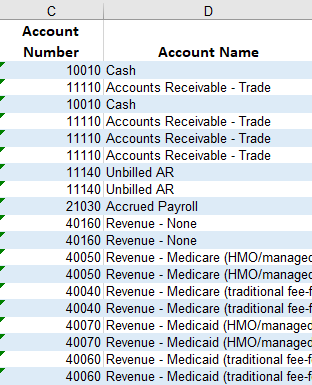
Updated on 04/21/2021