Axxess Home Care now provides an optimized version of Company Setup to help organizations better manage company information and settings.
These enhancements streamline processes and promote greater efficiency when entering company settings for payroll, custom care documentation, custom service documentation and client chart information.
Users with administrative permissions can hover over the Admin tab and select Company Setup to manage company settings.
The Payroll tab in Company Setup now features optimized navigation and the following new tabs appear in the left-side menu: Custom Care Documentation, Custom Service Documentation, Client Chart Information.
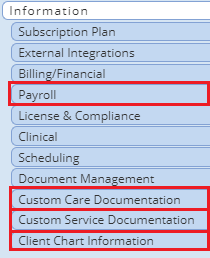
To manage payroll settings, navigate to the Payroll tab and select from the following subsections: Payroll Policy, Pay Rates, Holidays.
Admin tab ➜ Company Setup ➜ Payroll tab
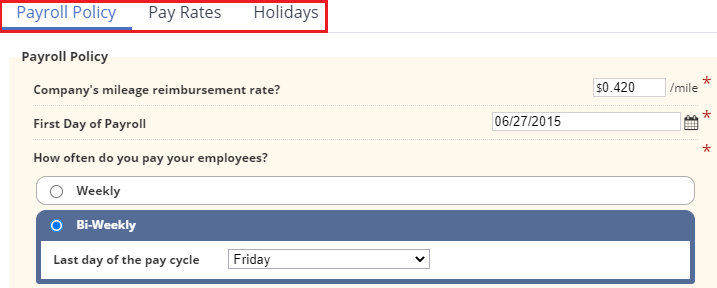
To manage daily living tasks and care plan/note associations, navigate to the Custom Care Documentation tab and select from the following subsections: Daily Living Tasks, Care Plan/Note Associations.
Admin tab ➜ Company Setup ➜ Custom Care Documentation tab
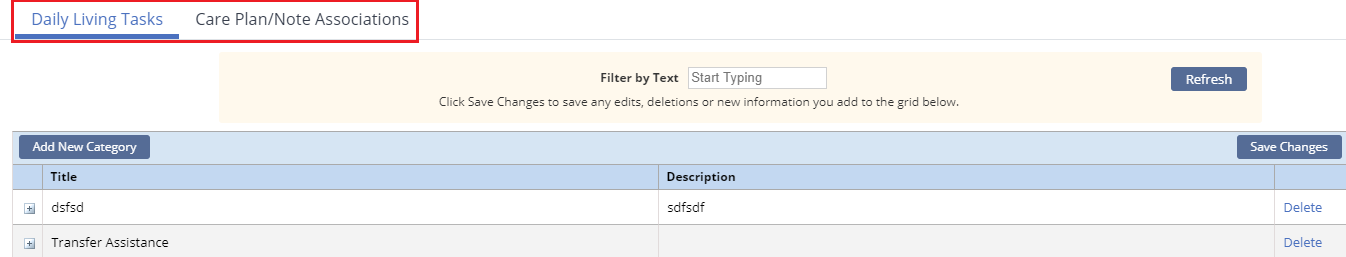
The Custom Service Documentation tab appears only if the Custom Service Documentation feature is enabled on the Clinical tab in Company Setup.
To manage scoring lists and service plan/note associations, navigate to the Custom Service Documentation tab and select from the following subsections: Scoring Lists, Service Plan/Note Associations.
Admin tab ➜ Company Setup ➜ Custom Service Documentation tab
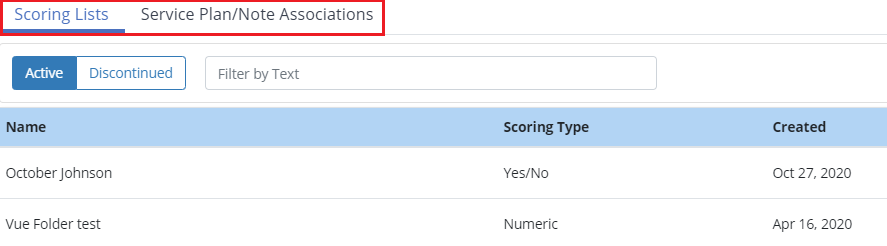
To manage client chart information, navigate to the Client Chart Information tab and select from the following subsections: Emergency Triage Levels, Services Required, Durable Medical Equipment.
Admin tab ➜ Company Setup ➜ Client Chart Information tab
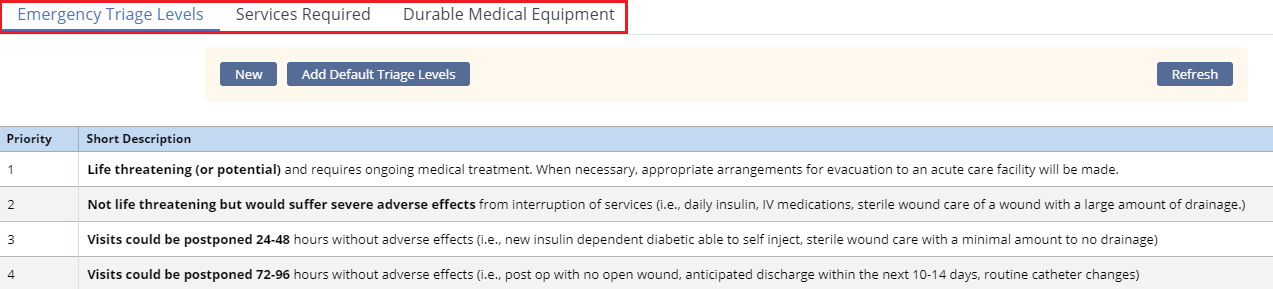
Updated on 12/09/2020