Axxess Home Care now enables users to create new inquiries using the Create tab. With this enhancement, users can create inquiries easily and with minimal information, while still being able to keep track of all inquiries entered.
To add new inquiries, users must have referral permissions in Axxess Home Care.
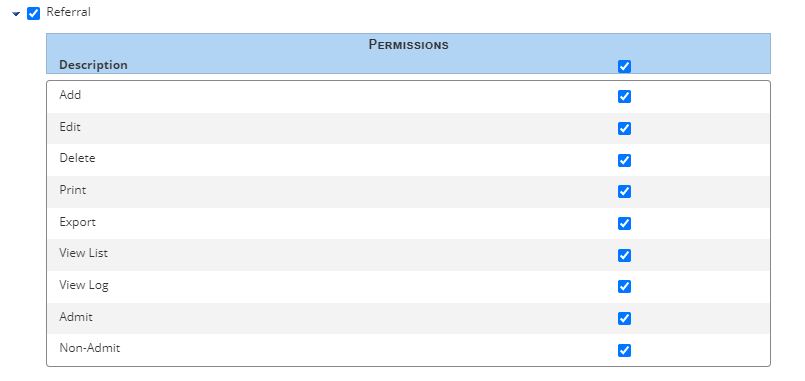
To create an inquiry, hover over the Create tab and select Inquiry. Enter the required information in the New Inquiry window and click Save.
Create tab ➜ Inquiry
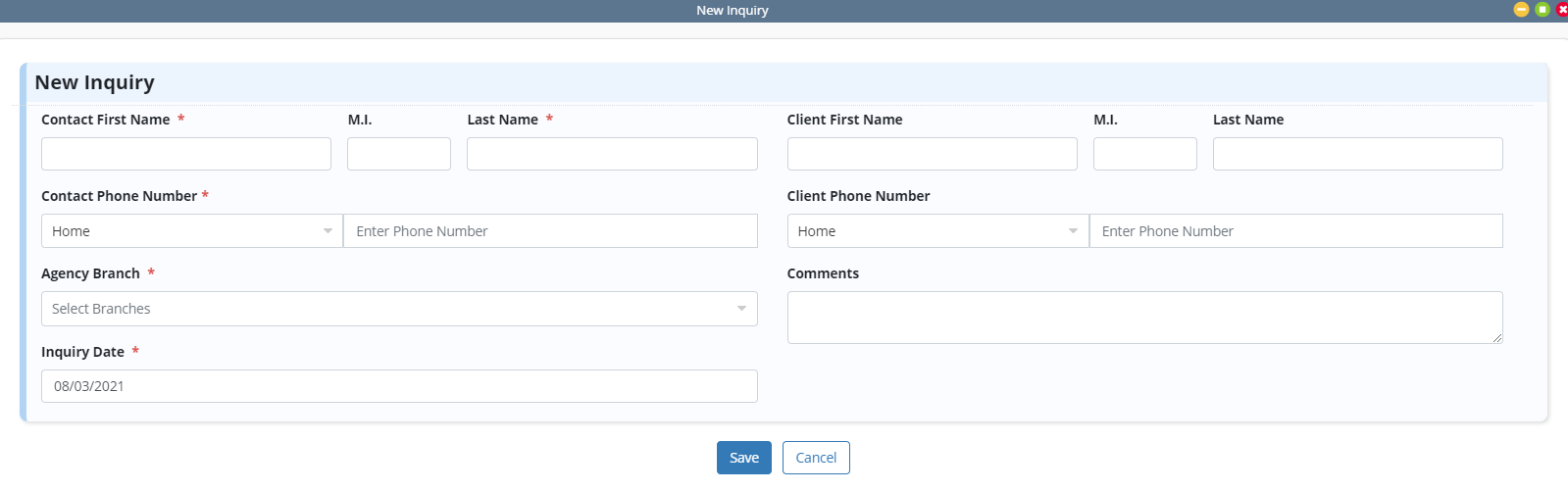
To view a list of existing inquiries, navigate to the View tab, hover over Lists and select Inquiries.
View tab ➜ Lists ➜ Inquiries
Inquiries can be filtered by branch and/or date range. If permissions allow, the list can be exported to an Excel spreadsheet. From the Actions column, users can edit, delete or convert an inquiry to a referral.
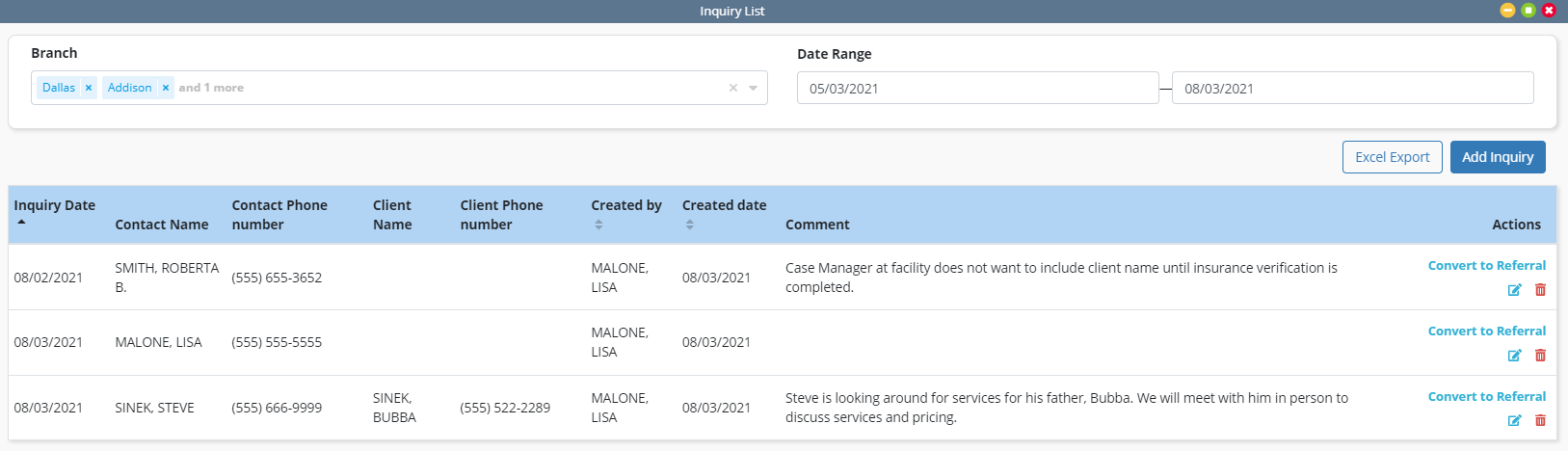
Updated on 08/11/2021
No related posts.
