Axxess Home Care now enables users to designate specific days for daily living tasks to be performed in custom care plans. The daily living tasks will only be displayed on the custom visit note associated with that specific care plan, on the designated days of the week. This enhancement facilitates compliance and streamlines documentation by enabling users to view and document daily living tasks on custom care notes solely on the days the task should be performed.
To schedule daily living tasks for specific days of the week, select the desired Daily Living Task within the custom care plan. Navigate to the Days of the Week column and select the days of the week the task should be performed. Once selected, the daily living task will display on the custom visit note associated with that custom care plan, only on the days selected. If no days of the week are selected, the daily living task will display on every custom visit note.
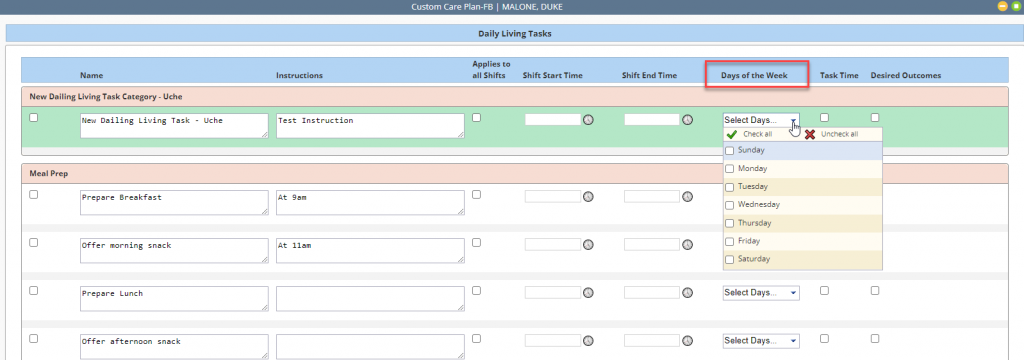
Repeat the steps for all desired daily living tasks. Once complete, select Save.
Updated on 07/02/2024