Axxess Home Care now enables users to select specific columns to be automatically displayed when viewing payroll. By reducing the number of manual steps in the payroll process, this feature streamlines operations.
To enable default columns to display in Axxess Home Care, navigate to the Admin tab and select Company Setup. On the Payroll tab, navigate to the Default Columns to Display section and select Enable.
Admin tab ➜ Company Setup ➜ Payroll tab ➜ Default Columns to Display ➜ Enable
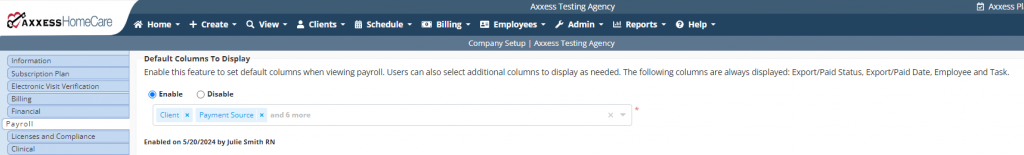
Once enabled, select the desired default columns to display. When complete, click Save.
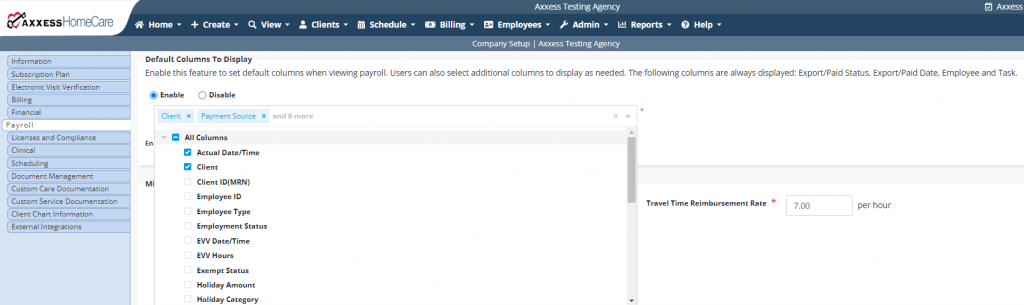
When viewing payroll, the designated columns are automatically selected in the Columns to Display drop-down.
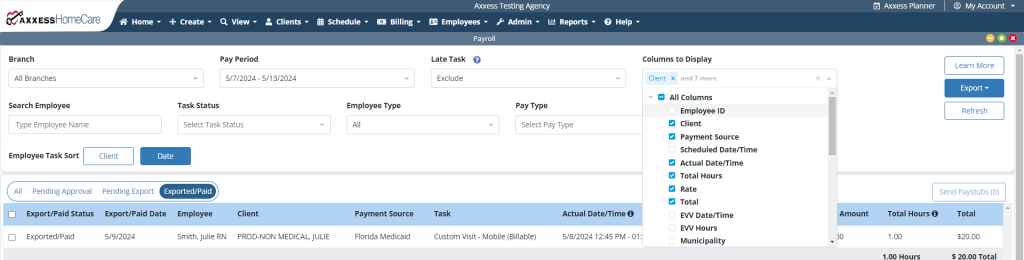
Updated on 8/7/2024
No related posts.
