The new Emergency Preparedness Report enables agencies to quickly and easily manage emergency preparedness planning information.
To access the report, navigate to the Report Center under the Reports tab. Under Client Reports, select Emergency Preparedness Report.
Reports tab ➜ Report Center ➜ Client Reports ➜ Emergency Preparedness Report
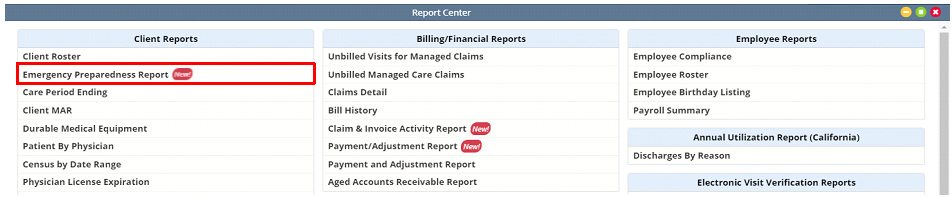
The report enables users to filter and sort clients by triage level, and quickly identify clients requiring immediate assistance during an emergency.
Prior to generating the report, users can set the following parameters to filter the data: Agency Branch, Client Status, Client Type, Triage Level, Tags, Columns to Display.
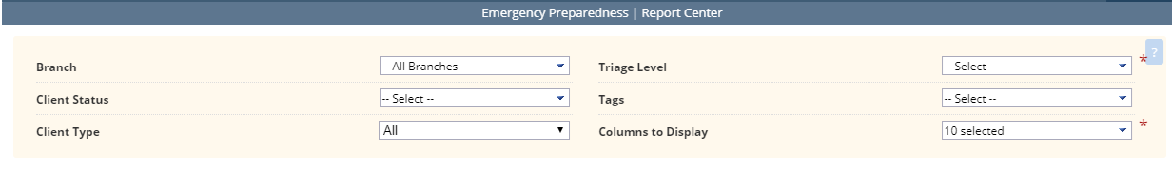
Once generated, the report will be available in Completed Reports. To access the completed report, navigate to the Reports tab and select Completed Reports.
Reports tab ➜ Completed Reports ➜ Emergency Preparedness Report
The completed report will open in Excel format with tabs labeled Emergency Preparedness, Assistance Required and Clients Missing Triage Level.
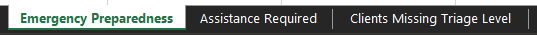
The Emergency Preparedness tab displays vital information, including: Client Information, Emergency Contact Information and Evacuation Information. This information is populated from the Client Profile ➜ Information tab ➜ Emergency Triage, Additional Emergency Preparedness Information, Evacuation & Emergency Preparedness Comments.
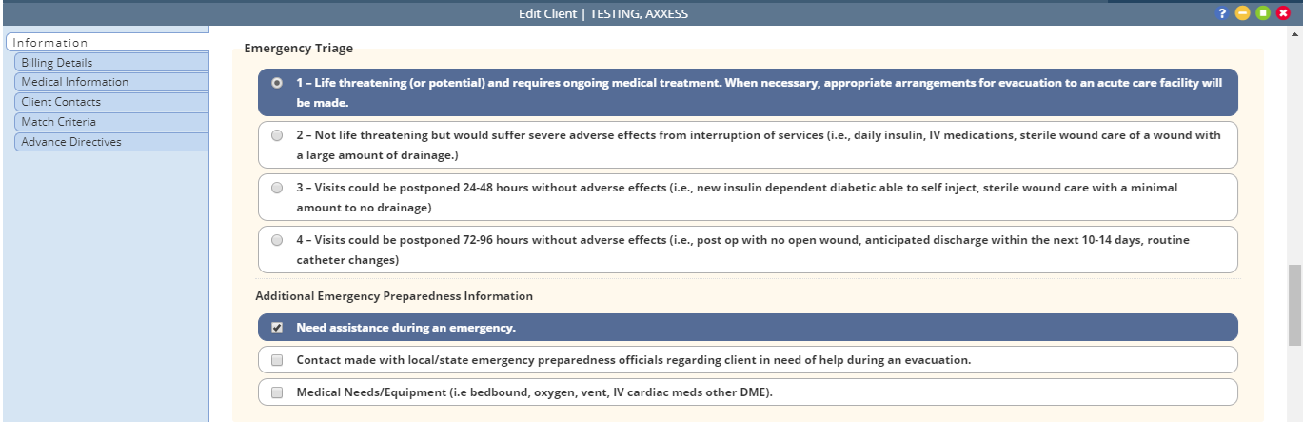
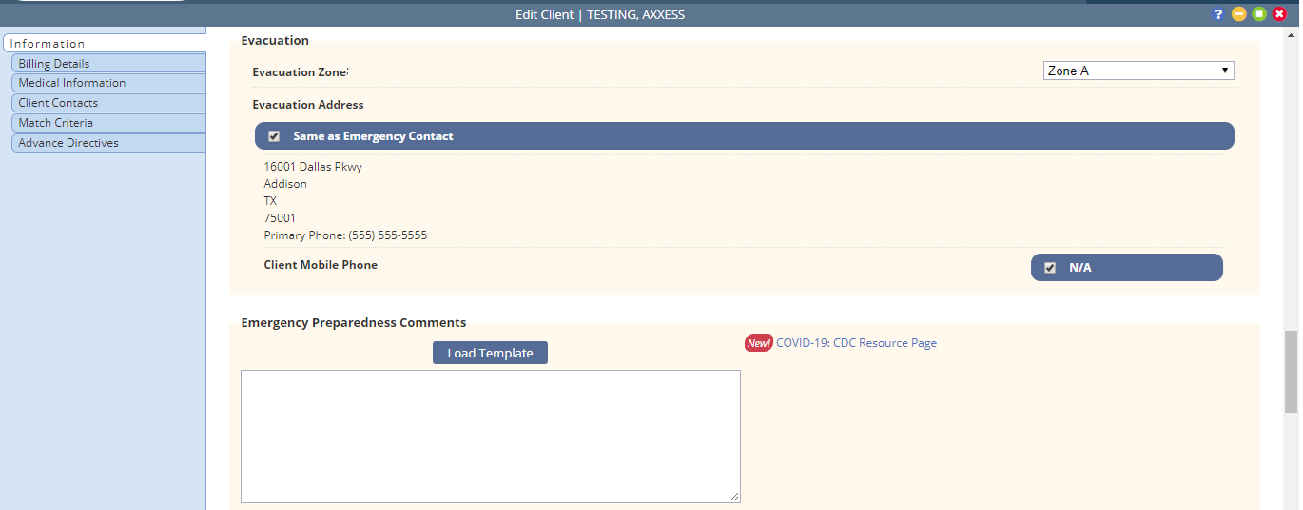
The Assistance Required tab displays all clients that have Need assistance during an emergency selected in the Client Profile ➜ Information tab ➜ Additional Emergency Preparedness Information.
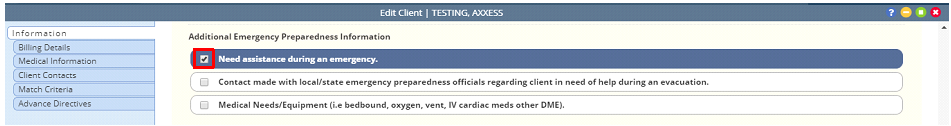
The Clients Missing Triage Level tab enables agencies to view clients who do not currently have a triage level selected and make changes as necessary. To update Client Triage Level, navigate to Client Profile ➜ Information tab ➜ Emergency Triage.
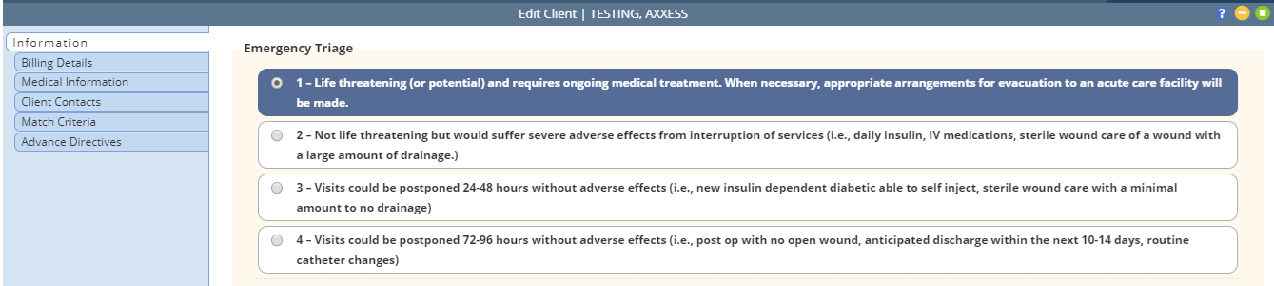
Updated on 3/18/2020