Axxess Home Care now provides enhanced payroll rounding functionality. When setting payroll policies in Company Setup, organizations can now customize pay unit rounding based on task start time, task end time or total task time.
This enhancement streamlines payroll processes and enables users to seamlessly accommodate specific organizational needs.
To set payroll rounding policies, navigate to Company Setup under the Admin tab. On the Payroll Policy tab, navigate to the Rounding Policies section.
Admin tab ➜ Company Setup ➜ Payroll Policy tab ➜ Rounding Policies
For hourly pay types, users can select Round by Shift Time (Hourly Pay) to automatically round tasks by the selected task duration time. Selecting this option applies the rounding calculation to the task’s total time rather than the start/end times.
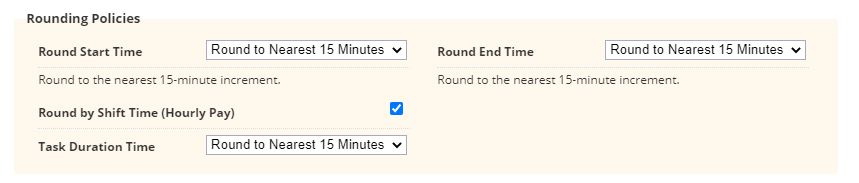
| Task Duration Time (Min.) | Round Up 15 Minutes | Round Down 15 Minutes | Round to Nearest 15 Min |
| :01 – :14 | Round to .25 hours | Round to last whole hour | :01 – :07 round to last whole hour :08 – :14 round to .25 hours |
| :16 – :29 | Round to .5 hours | Round to .25 hours | :16 – :21 round to .25 hours :22 – :29 round to .5 hours |
| :31 – :44 | Round to .75 hours | Round to .5 hours | :31 – :37 round to .5 hours :38 – :44 round to .75 hours |
| :46 – :59 | Round to next whole hour | Round to .75 hours | :46 – :51 round to .75 hours :52 – :59 round to next whole hour |
If rounding has been applied, the information hover will indicate if the hours were rounded by start/end time or by total task time.
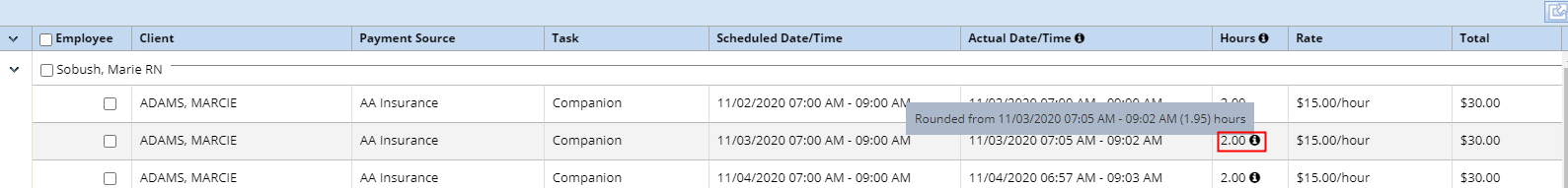
Updated on 11/11/2020