The Electronic Visit Verification Log in Axxess Home Care now includes additional report parameters that enable users to filter the log by payer, employee credentials, task and report type.
To access the Electronic Visit Verification Log, navigate to the Report Center under the Reports tab. Under Schedule Reports, select Electronic Visit Verification Log.
Reports tab ➜ Report Center ➜ Schedule Reports ➜ Electronic Visit Verification Log
The new parameters appear in the report header.
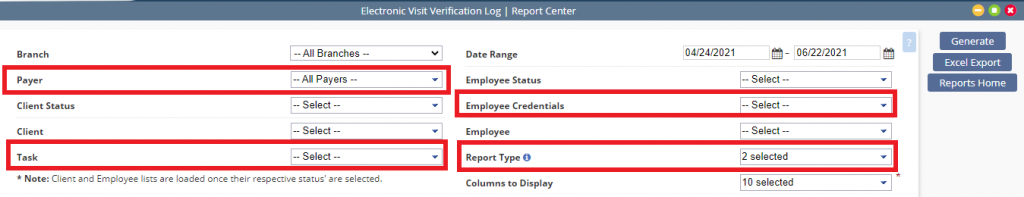
In the Report Type menu, users can select EVV Not Collected, EVV with Adjusted Time or EVV Collected.
|
EVV Not Collected – Displays all tasks where EVV was not collected. This includes tasks with or without adjustment times. |
|
|
EVV with Adjusted Time – Displays all tasks where adjusted time was recorded. This includes tasks with or without EVV completed. |
|
|
EVV Collected – Displays all tasks with at least one EVV time recorded. |
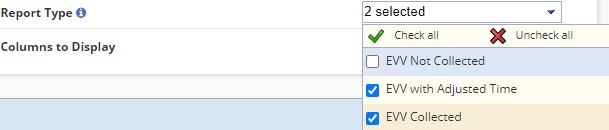
EVV with Adjusted Time and EVV Collected are the default selections.
The EVV Not Collected option enables users to identify visits where no EVV (mobile or manual) was collected.
Updated on 06/30/2021
No related posts.
