Axxess Home Care now enables users to set custom EVV alert parameters to notify users of late arrival and departure.
In Company Setup, administrative users can select which employees should receive EVV alerts and enter time parameters for when the system sends alerts to these users.
To enable EVV time management, navigate to the Billing tab in Company Setup. In the EVV Time Management section, enter the desired time parameters to alert users to late arrival and departure.
Admin tab ➜ Company Setup ➜ Billing tab ➜ EVV Time Management
Late Arrival Alerts:
|
First Alert: Enter the number of minutes after late arrival to alert the user. |
|
|
Second Alert: Enter the number of minutes after the first alert to send a second alert about late arrival. |
Late Departure Alerts:
|
First Alert: Enter the number of minutes after late departure to alert the user. |
|
|
Second Alert: Enter the number of minutes after the first alert to send a second alert about late departure. |
Under User Notification Manager, add users that should receive alerts about late arrival and departure. Select a discipline category to add all users in the category, or expand the disciplines to add users individually.
Once all EVV time management settings are entered, click Save to save your changes.
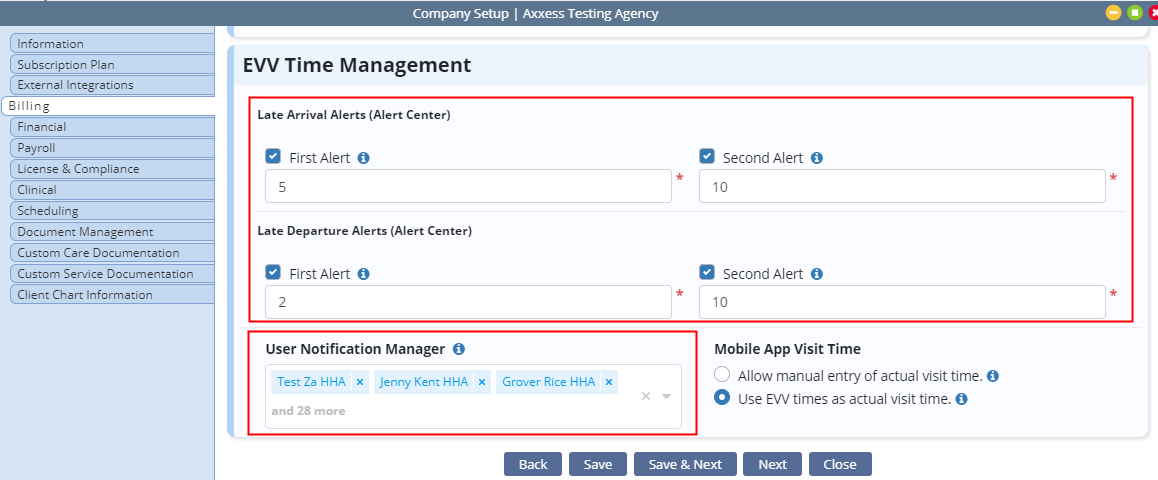
To alert users to late arrival/departure through the Alert Center, edit the user’s profile and navigate to the EVV Time Management section on the Information tab. Check the box next to Send notifications for late electronic visit verification clock in/out to the Alert Center and click Save.
Employees tab ➜ Employee Center ➜ Edit ➜ Information tab ➜ EVV Time Management ➜ Save
Once this setting is enabled in an employee’s profile, EVV alerts will appear in the Alert Center when the user logs in to Axxess Home Care.
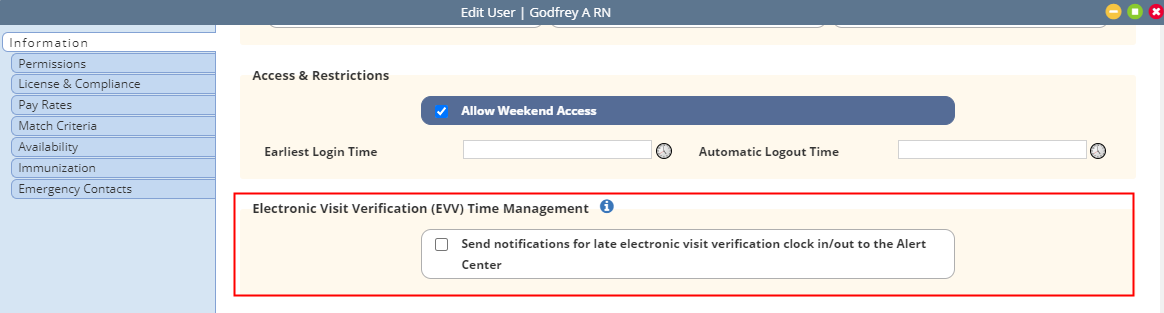
Updated on 04/21/2021