Axxess Home Care now enables users to filter claims by authorization status on the Create Claims and Outstanding Claims screens. This enhancement streamlines claim creation and verification processes and facilitates compliance with claim authorizations.
To view the Authorization Status filter on the Create Claims and Outstanding Claims screens, users must set the payment source’s authorization setup to require authorizations and create claims by authorization status.
To set the payment source’s authorization setup to require authorizations and create claims by authorization status, navigate to the View tab, hover over Lists and select Payment Sources. Click New Payment Source to create a new payment source or Edit under Actions to edit an existing payment source. Navigate to to the Authorization Setup section at the bottom of the Information tab, select the checkboxes next to Authorizations are required and Create claims by authorization status and click Save.
View tab ➜ Lists ➜ Payment Sources ➜ New Payment Source or Edit ➜ Authorization Setup section ➜ Authorizations are required and Create claims by authorization status ➜ Save
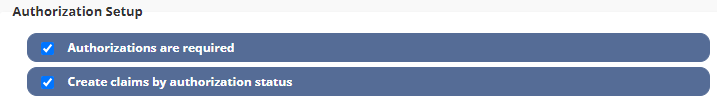
Once these settings are selected, a new Authorization Status filter will appear on the Create Claims and Outstanding Claims screens.
To see the Authorization Status filter, select the payment source from the Payment Source filter at the top of the Create Claims or Outstanding Claims screen.
On the Create Claims screen, select the desired statuses from the Authorization Status filter to view only claims with that status and select claims for creation.
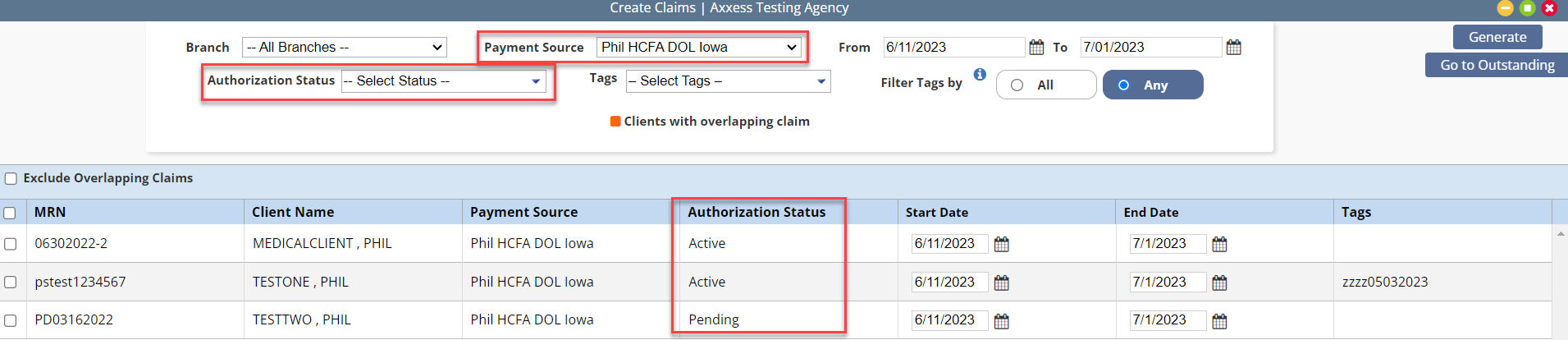
On the Outstanding Claims screen, select the desired statuses from the Authorization Status filter to view only claims with that status and continue with claim verification.
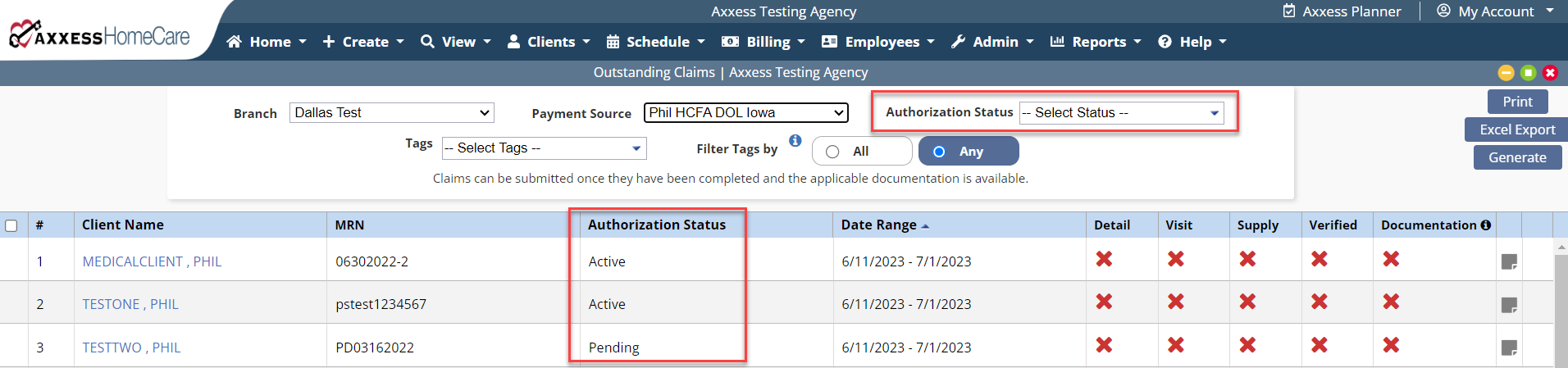
Updated on 07/26/2023