When completing a mobile-accessible visit note in Axxess Home Care, users can now load previous notes to save time and streamline documentation processes.
To load previous notes when completing a visit note, users must have permission to view previous notes in Axxess Home Care.
To give a user permission to view previous notes, navigate to the employee’s profile in the Employee Center and select Permissions from the Quick Links menu. In the Clerical section, expand the Schedule permissions and select View Previous Notes.
Click Save to finish granting the permission to the user.
Employees tab ➜ Employee Center ➜ Quick Links menu ➜ Permissions ➜ Clerical ➜ Schedule ➜ View Previous Notes ➜ Save
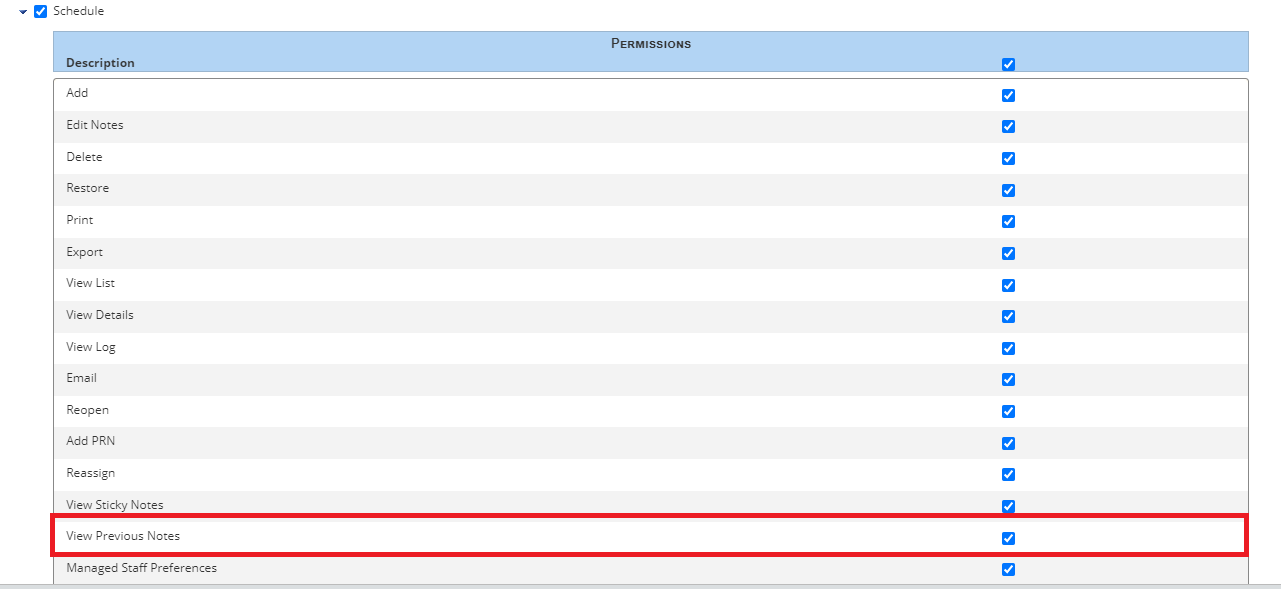
When completing a visit note, users with the above permission will see a Load Previous Notes menu in the top-right corner of the screen.
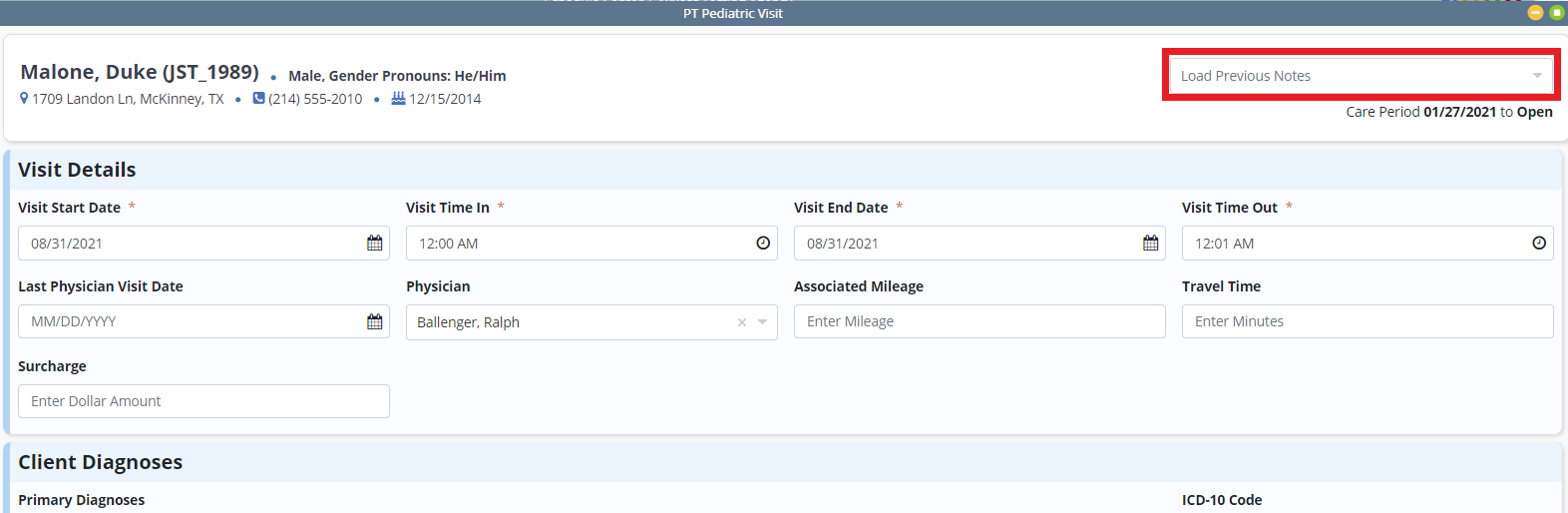
Selecting the drop-down arrow will display the last five notes of the same task type that the user completed. Users can select one of the notes to load into the current note.
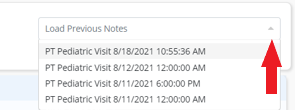
Certain sections of the note must be completed on every visit and will not load from the previous note, including the Visit Details, Vital Signs, Pain Assessment and Care Coordination sections.
Other sections will load from the previous note and remain editable for the user to update as needed.
Notes that now include the Load Previous Notes menu are:
|
PT Pediatric Visit |
|
|
ST Pediatric Visit |
|
|
OT Pediatric Visit |
|
|
PT Pediatric Evaluation and Re-Evaluation |
|
|
ST Pediatric Evaluation and Re-Evaluation |
|
|
OT Pediatric Evaluation and Re-Evaluation |
|
|
SN Visit |
|
|
SN Pediatric Visit |
Updated on 11/03/2021