The Axxess Home Care mobile app now provides warning and error alerts when a user attempts to clock in to a visit that is scheduled in the past. This functionality facilitates compliance and enables users to streamline operations when clocking in and performing visits on the mobile app.
When a user attempts to clock in to a visit that is scheduled at least one day but fewer than six days in the past, the app will provide a warning message informing the user that the visit is scheduled in the past.
Users can select CANCEL to exit the warning message without clocking in to the visit, or CLOCK IN to exit the warning message and continue clocking in to the visit.
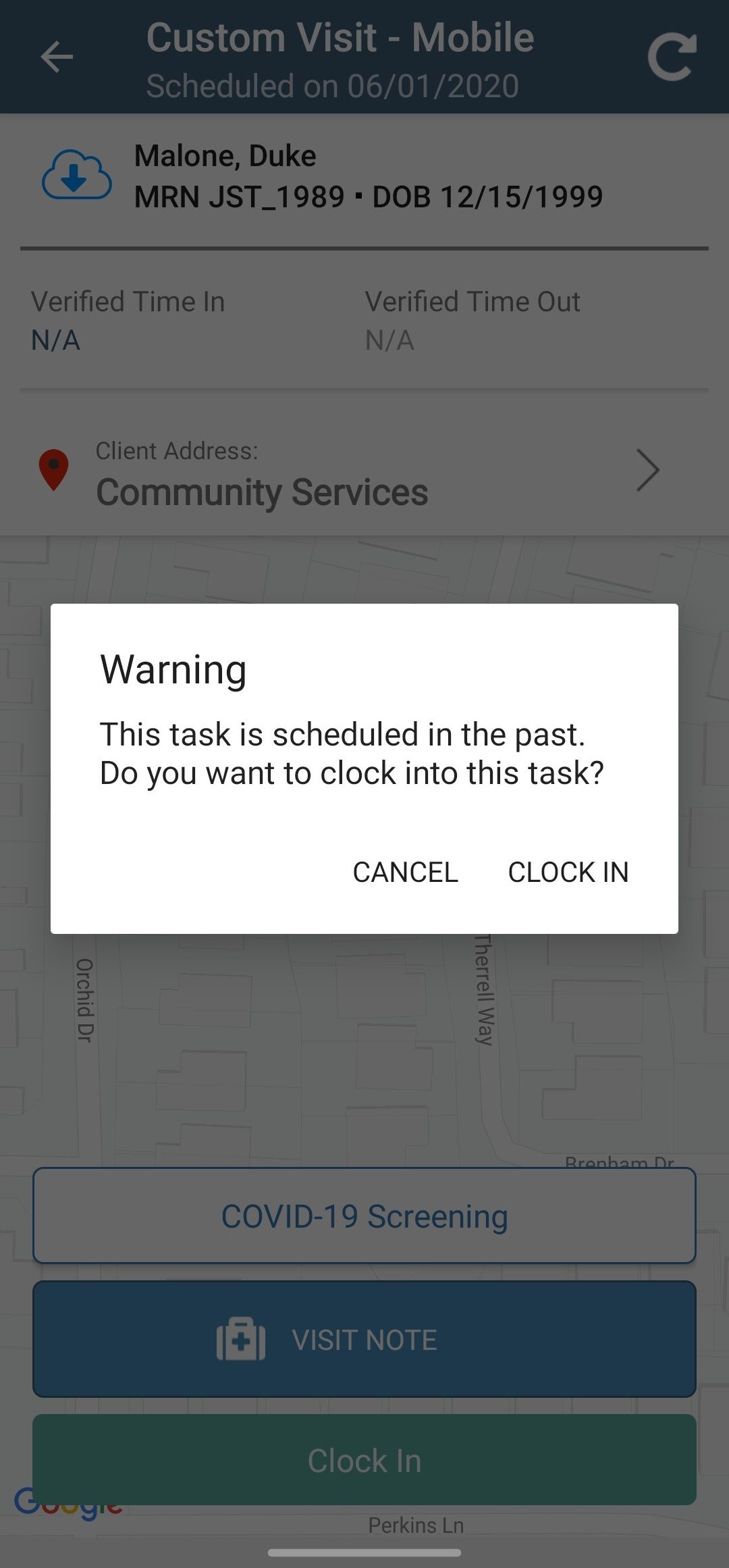
When a user attempts to clock in to a visit that is scheduled over five days in the past, the app will provide an error message informing the user that the visit is over five days old.
Users can select OK to exit the warning message without clocking in to the visit. Users cannot clock in to visits that are older than five days. If a user needs to complete a task that is older than five days, the task must be rescheduled.
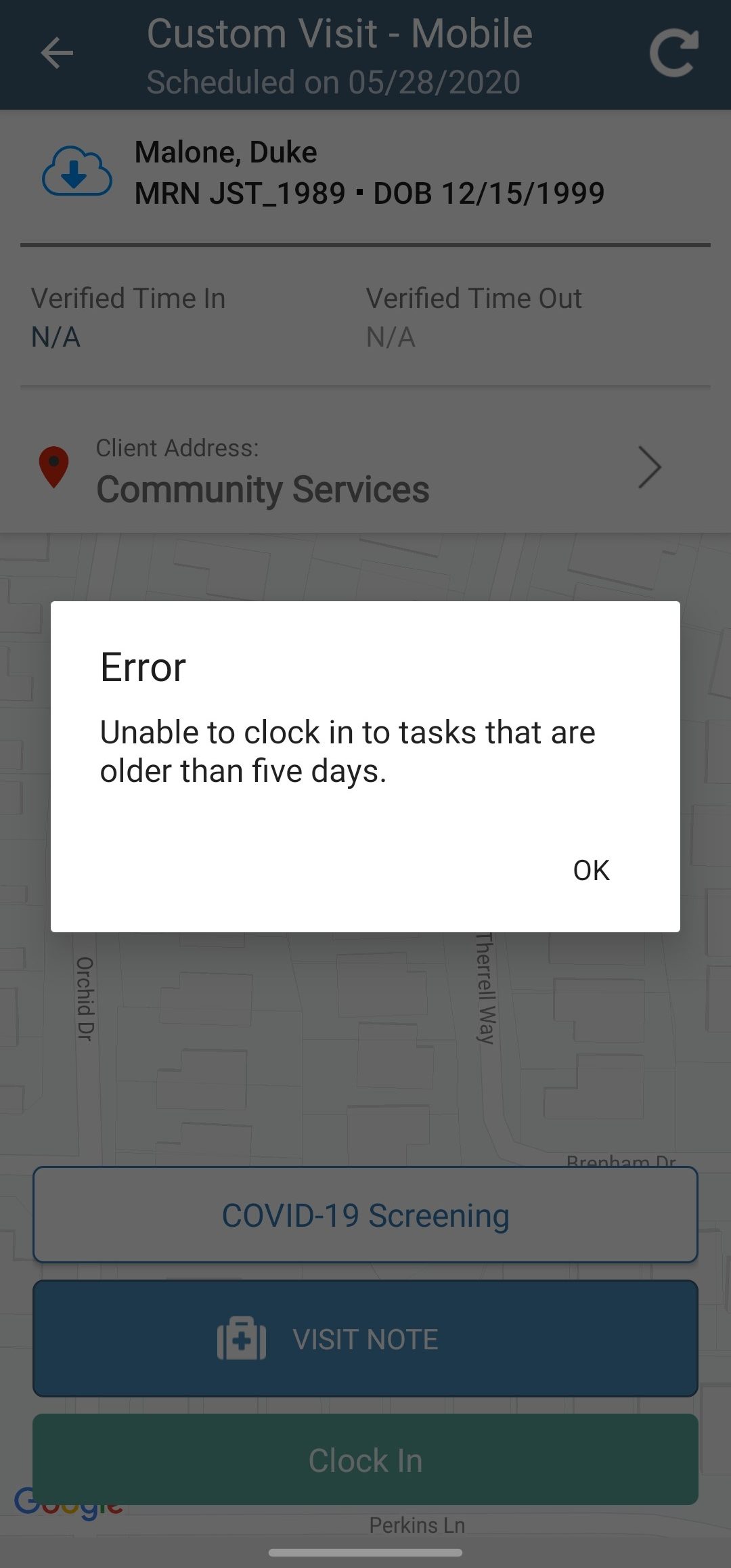
Updated on 6/05/2020
