Axxess Home Care now enables users to add communication notes to client charts at the point of care from the Axxess Home Care mobile app. This enhancement streamlines operations and facilitates seamless collaboration to improve the client experience.
To add a communication note to a client’s chart, click Clients and select a client.
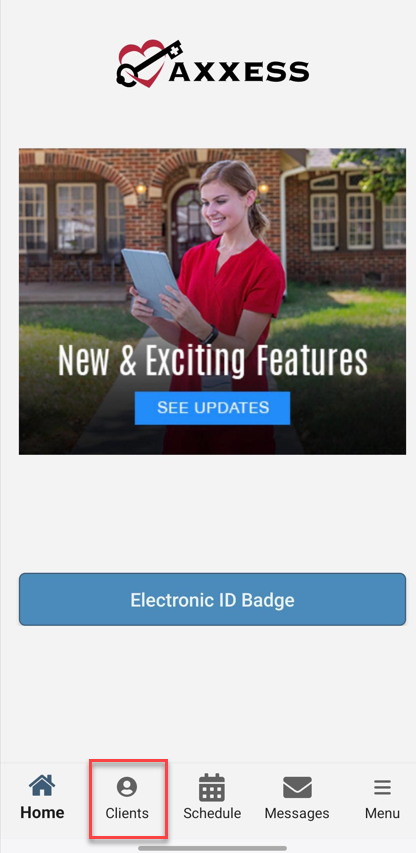
In the client’s chart, select Communication Notes.
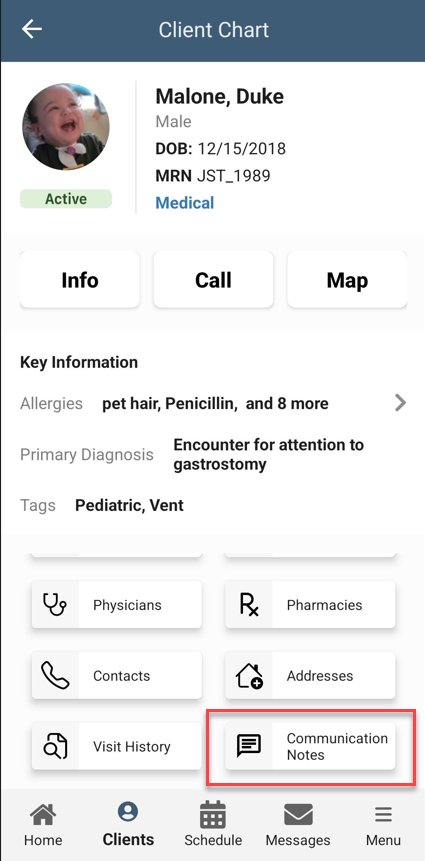
A list of communication notes entered for the selected care period will display.
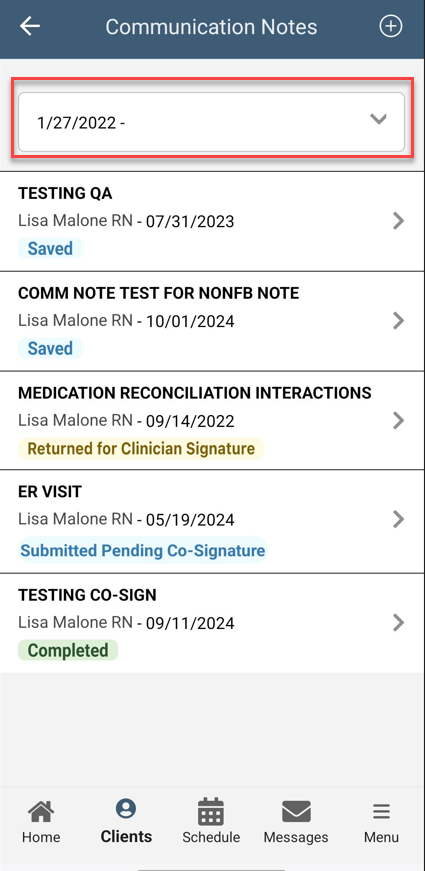
Select the + icon in the top-right corner to add a new communication note.
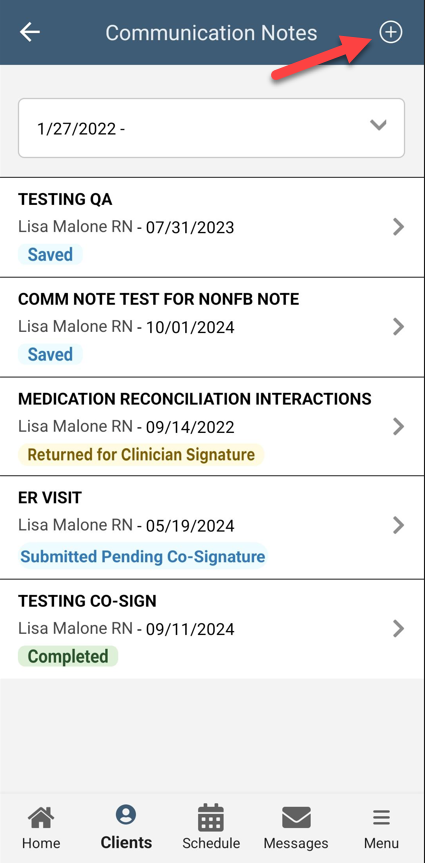
The communication note is unchanged from the current version on the website. Select Edit to edit a communication note.
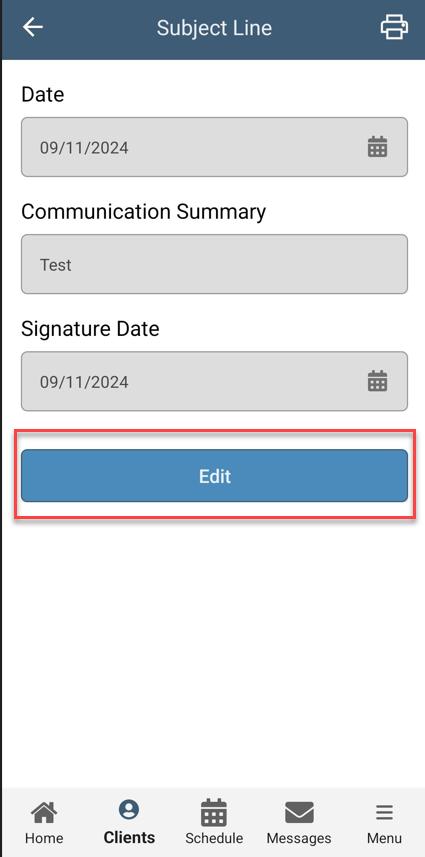
Select the print icon in the top-right corner to print the communication note.
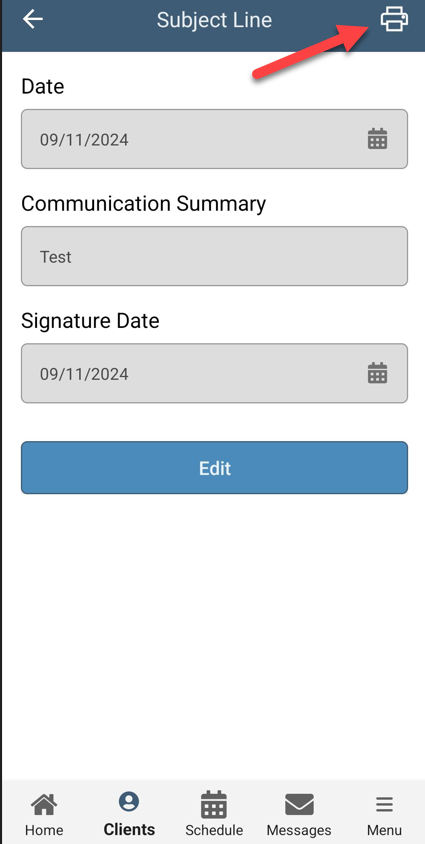
Updated on 11/06/2024
No related posts.
