Axxess Home Care now enables users to complete eTAR chart addenda through the Axxess Home Care mobile application. This functionality facilitates seamless documentation management and tracking to improve client outcomes and stay compliant.
When a user is documenting a note through the mobile application and an eTAR chart addendum is listed, the user can click the eTAR Chart button to open the electronic treatment administration record.
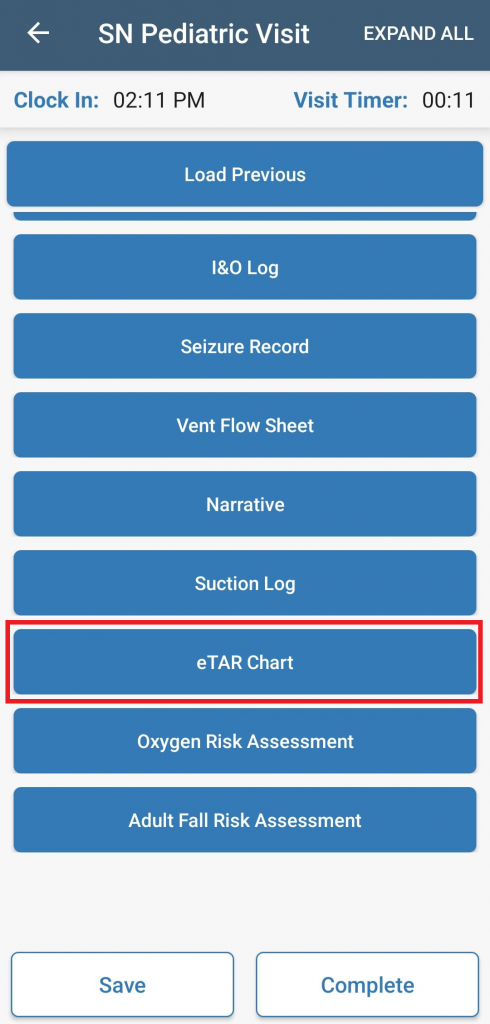
A list of all active treatments for the day will display, as well as the number of treatments that have already been given.
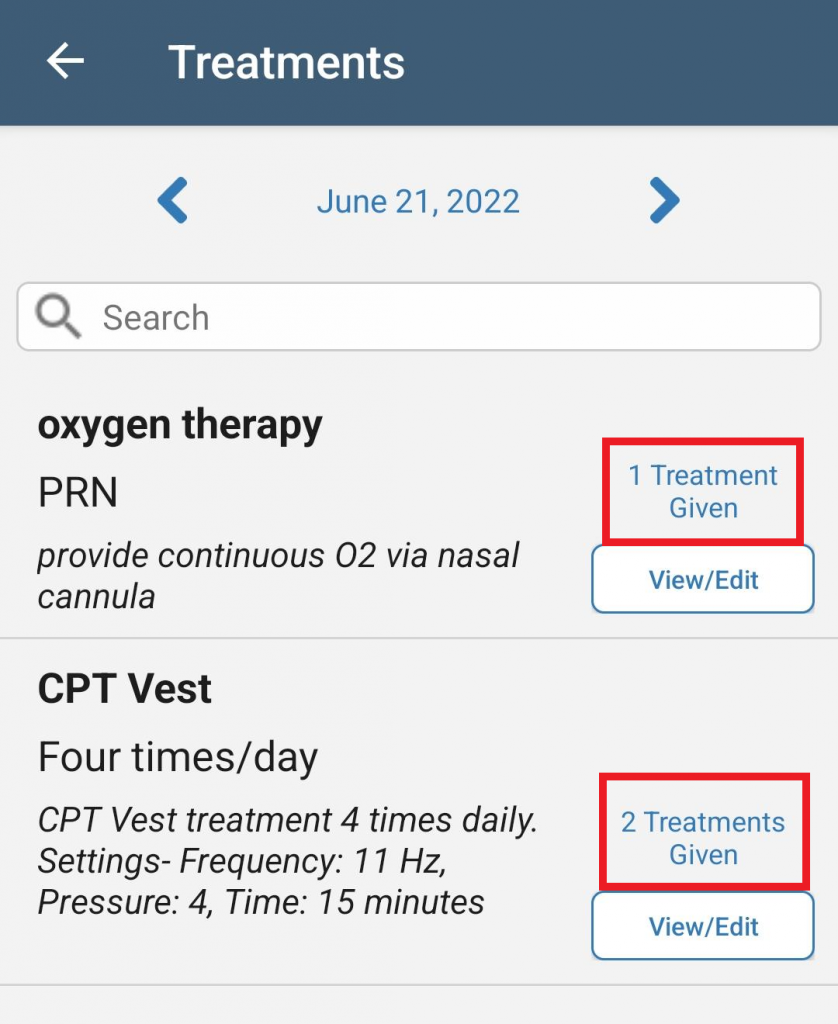
Select a treatment to document administration. After completing the required fields, click Complete at the bottom of the screen.
Use the back arrow at the top of the screen to return to the Treatments list. The number of treatments given will update as administrations are documented.
To administer a treatment again, select the treatment to be given. A list of administrations for that date will display. Select the Administer Treatment button at the bottom of the screen to document another administration.
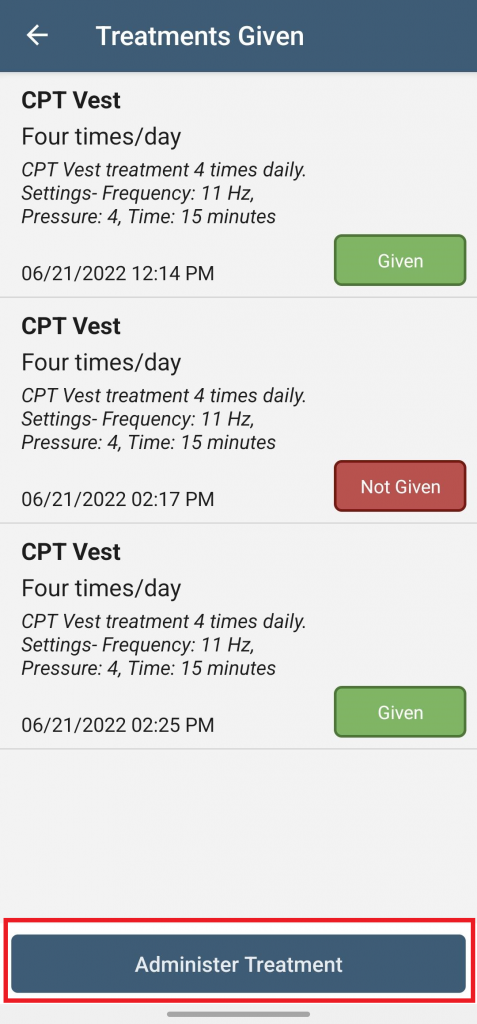
Updated on 06/30/2022